
Keyboard ALT + g to toggle grid overlay
VAR logos
Maintaining a consistent approach to how we display Autodesk alongside Partners’ identities not only promotes the Autodesk brand, but also helps to build credibility and create customer loyalty. The Autodesk value added reseller (VAR) Partner logos are intended for eligible Partners to promote their expertise and relationship with Autodesk and should be used only on VAR Partner materials.
Artwork for Autodesk logos combined with associated tier designations is available on the Partner DAM (access required). The various VAR specialization and service designations can be added by each VAR partner using the Partner logo configurator. Once you receive your tier designation, follow the path to the logo configuration tool, where you will receive step-by-step instructions for creating your own custom logo.
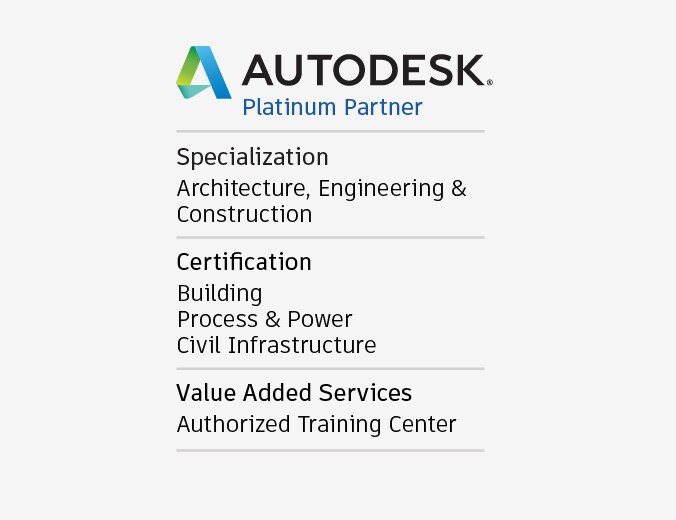

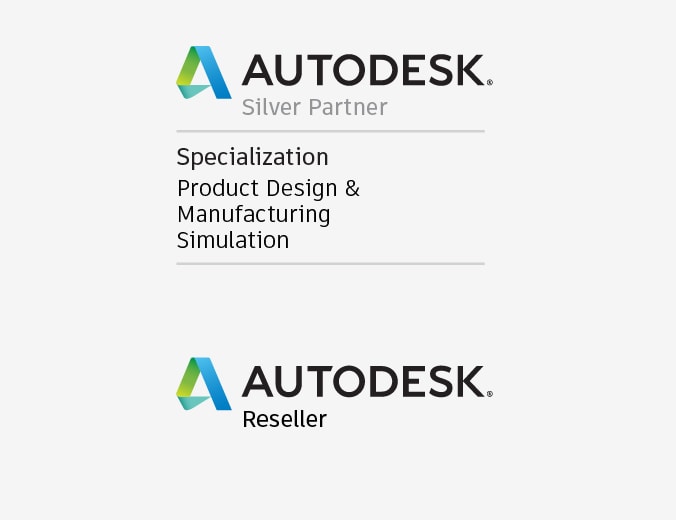
Types of logos
Logos are provided for use across different media, such as print or web, as EPS files for print and PNG for digital applications.
Color logos are provided for use over light backgrounds, black or white logos for use over dark backgrounds. Logos will be also provided in color for digital and print applications.



Logo components
The diagram below shows the VAR Partner logo combined with a tier designation, Specialization, Value Added Services, and 25 years VAR designation. Note that the Specialization and Value Added Services headers are in a bold font to differentiate them from individual specializations and services. Also note that the Certification section is applicable only to Specialization Architecture, Engineering & Construction.
Partners should use the tier logo configuration where more discreet co-branding is called for (such as on event graphics and ad banners) and the stacked logo where featuring the complete list of specializations and services is desirable (such as in email marketing and websites). Examples of which one to use are shown in the marketing examples and templates section.
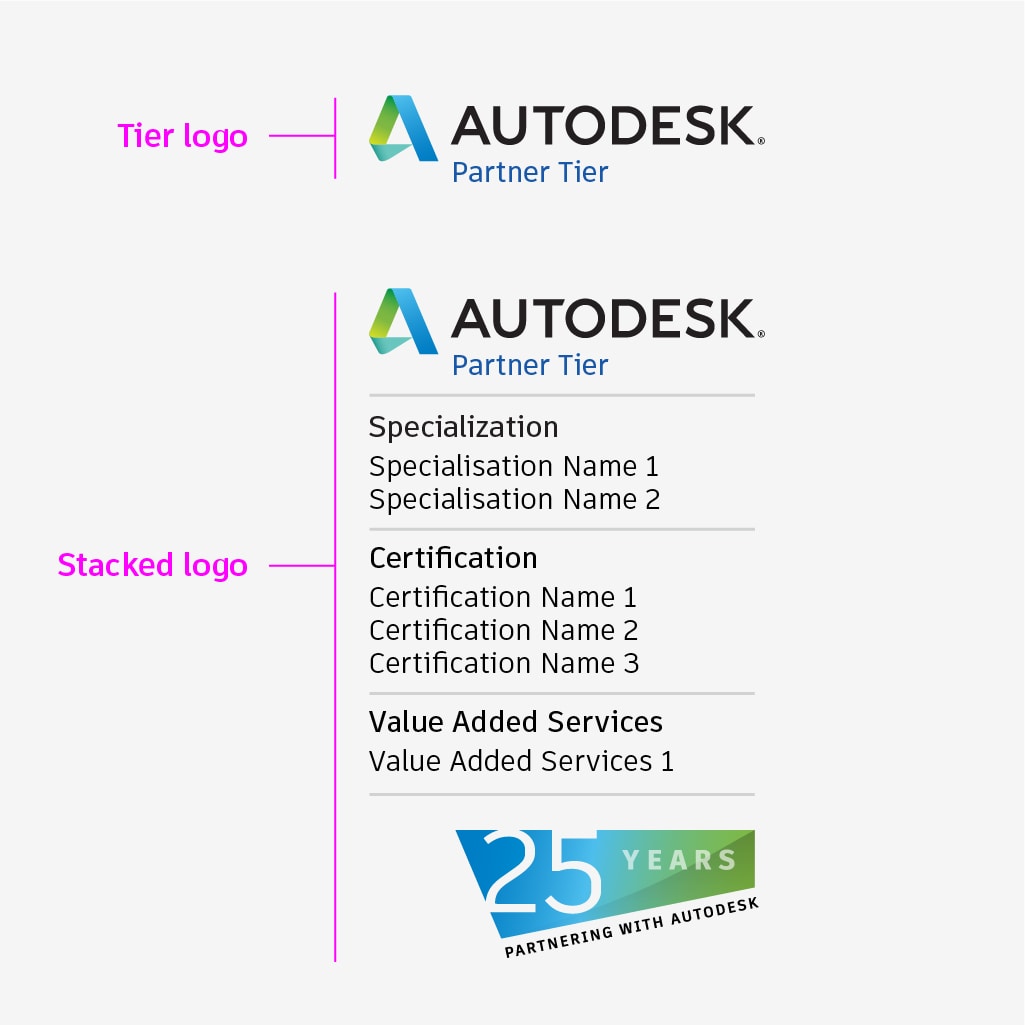
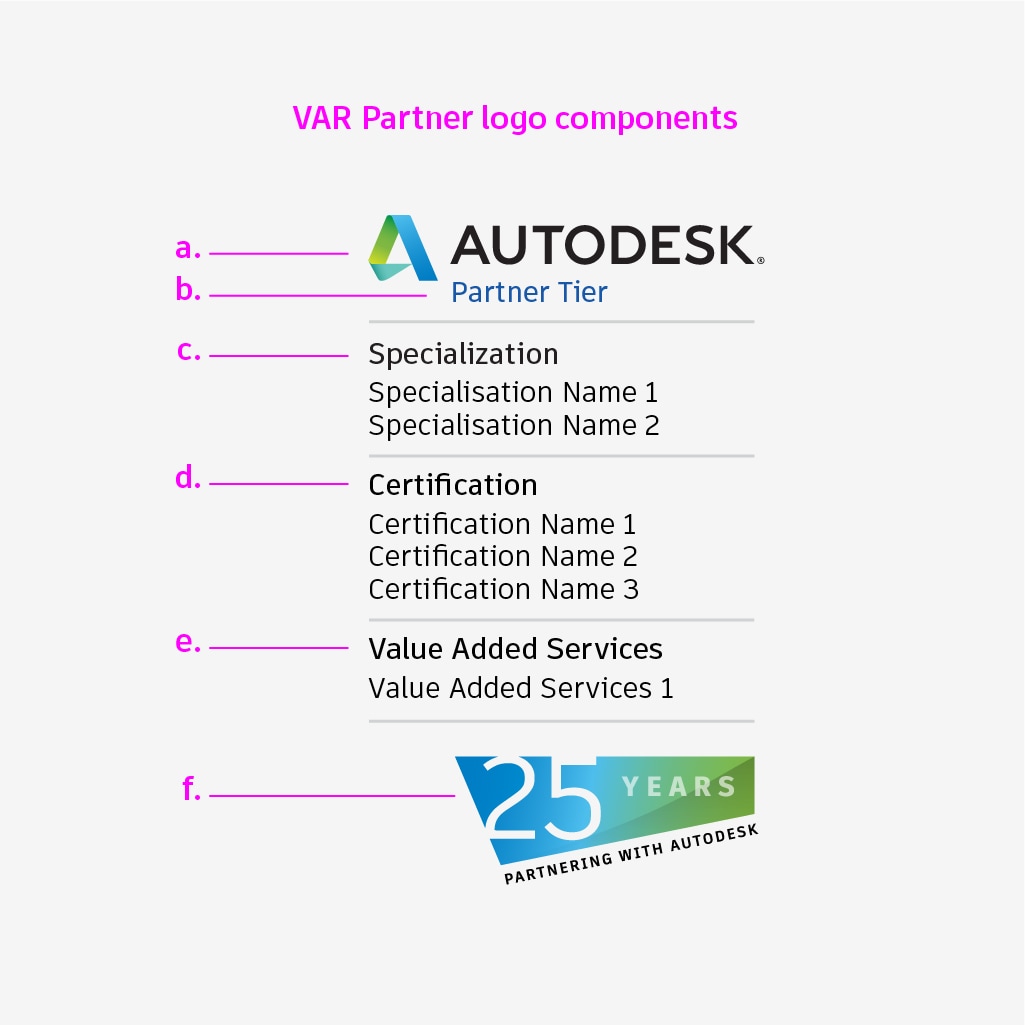
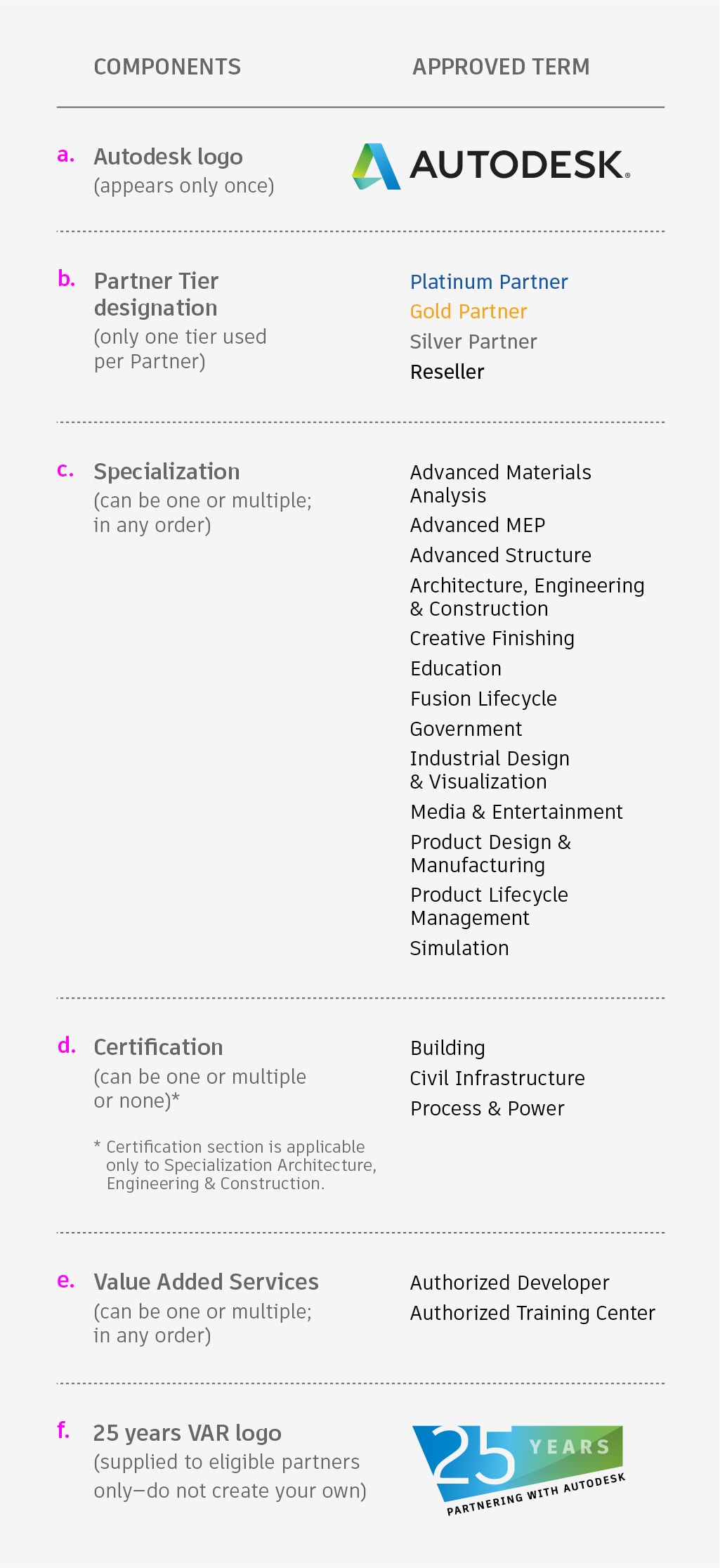
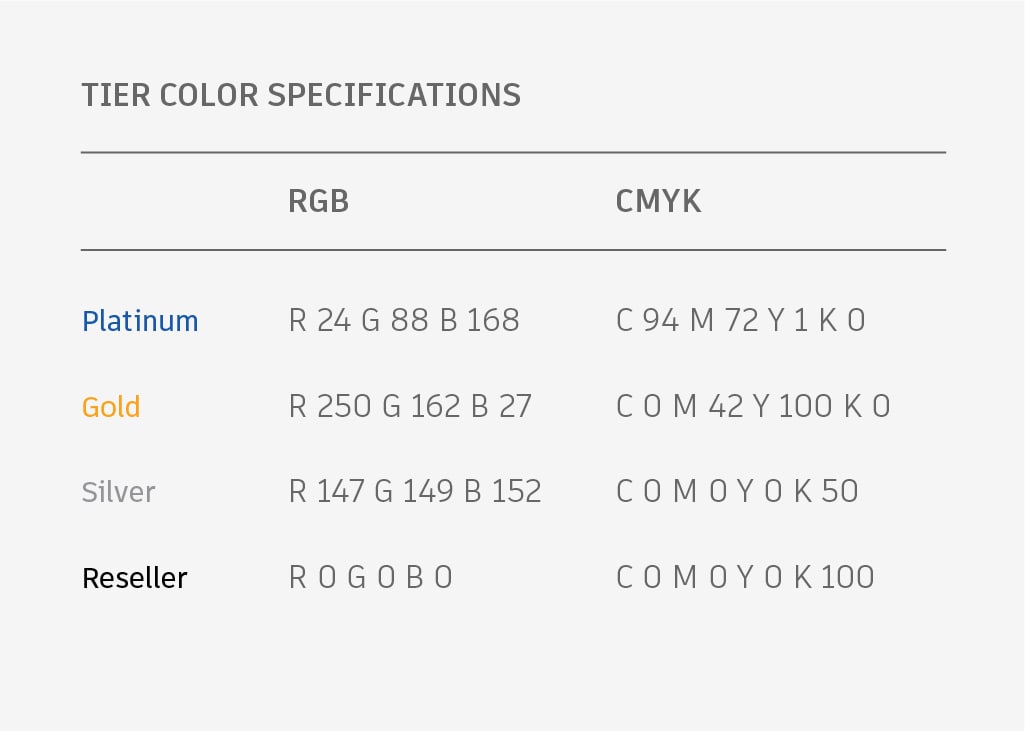
Sizing & clear space
Logos can be resized as needed. When resizing for screen use, always scale the EPS version of the logo file, and resave it as a PNG at the size you need. Proportions should remain the same. Do not scale to a size that compromises legibility.
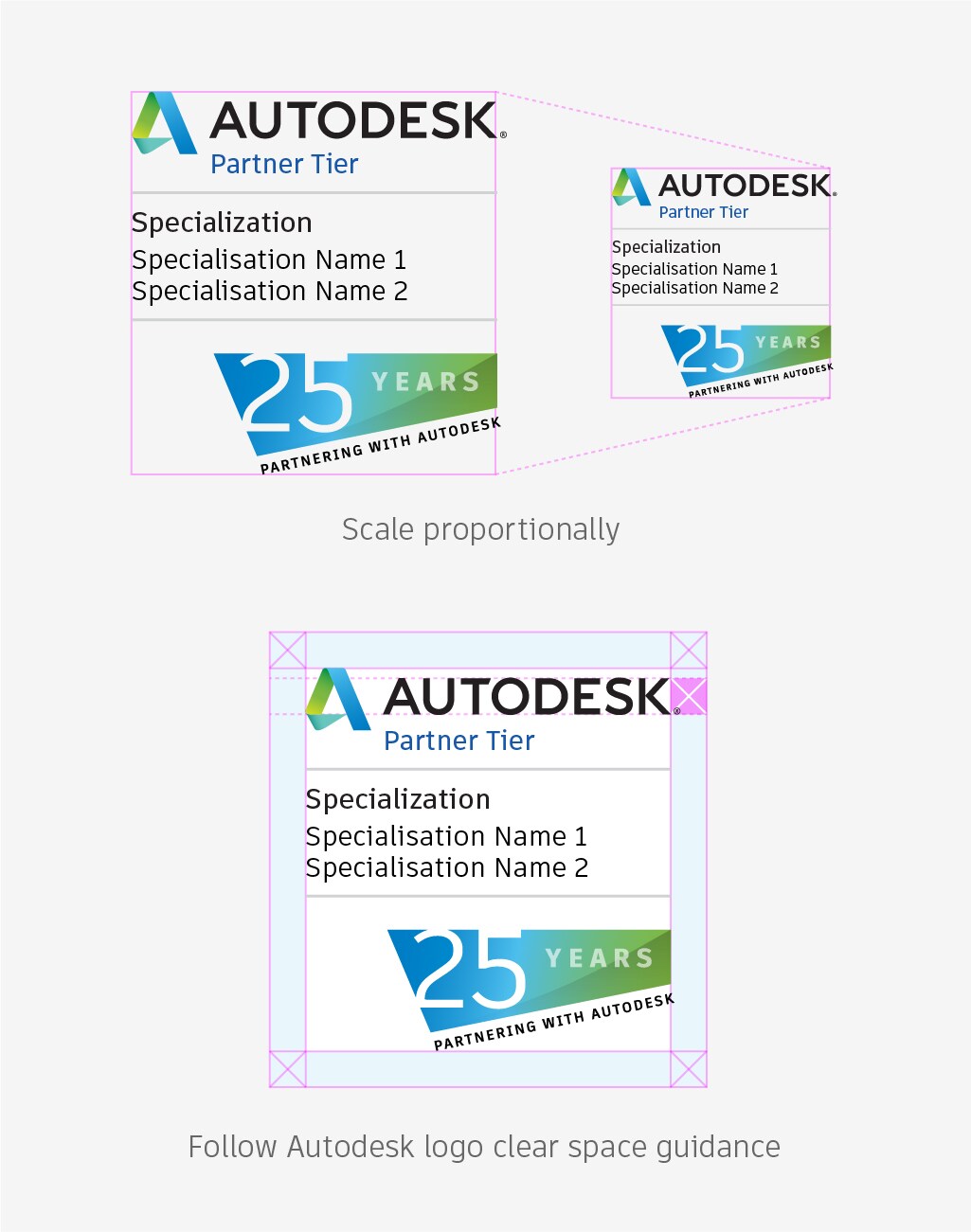
Dos & don'ts
Acceptable uses

Color logo over light background
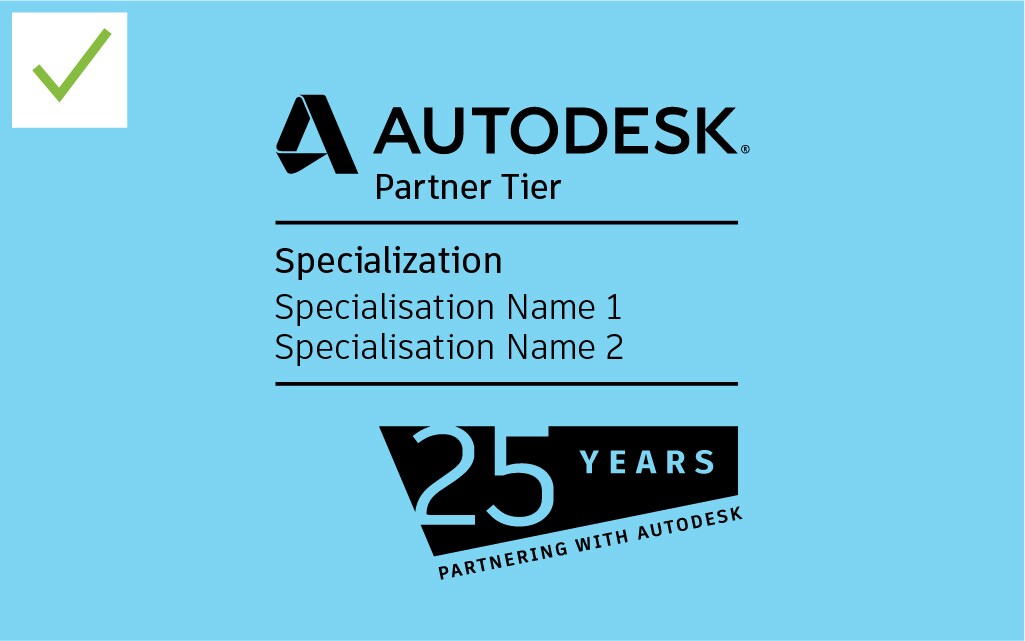
Black logo over light color

White logo over dark color

Black logo over light image

White logo over dark image
Prohibited uses
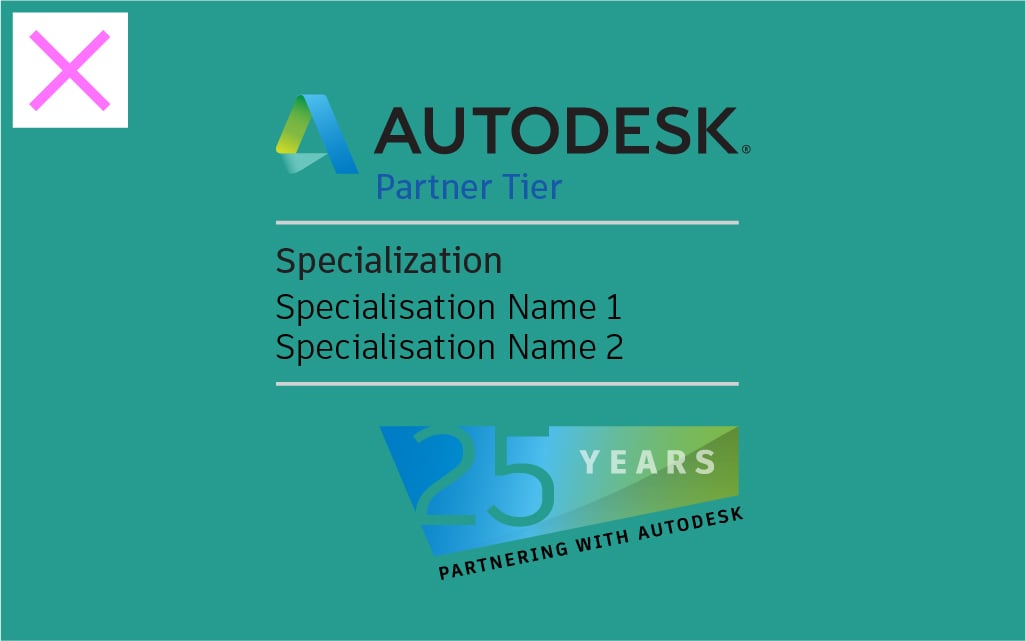
Do not feature the color logo on a background color that would compromise its legibility

Do not feature the color logo over an image that would compromise its legibility

Do not stretch or affect the shape of the logo
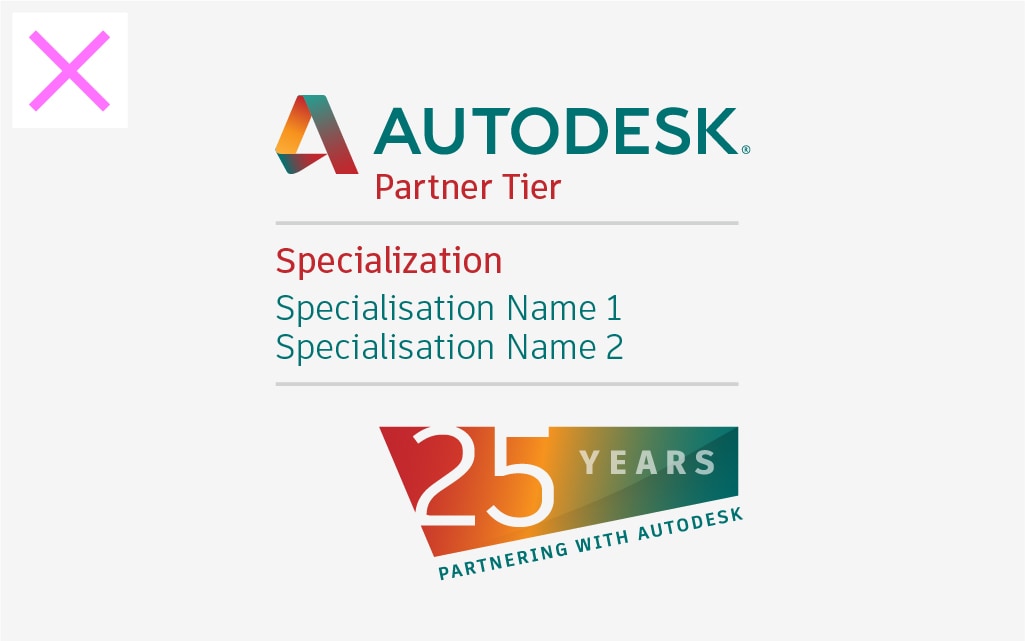
Never change the colors in the logo

Never typeset the logo

Never stylize logos using drop shadows or blurring effects

Never alter the 25 years VAR logo in any way
Logo FAQs
Below are answers to typical questions about VAR Partner logos. If you have questions or concerns not covered here, please email us or contact your local Channel Marketing Manager.
-
What are the specific elements of the VAR logo?
The convention for the Autodesk® VAR logo is as follows:
a. Autodesk logo (one only)
b. Tier designation (one only)
c. Specialization (can be one or several or none)
d. Certification (can be one or several or none)*
e. Value Added Services (can be one or several or none)
f. 25 years VAR logo (eligible Partners only)*Applicable to Specialization Architecture, Engineering & Construction only.
-
How do I know what my Partner Tier is?
If you are not sure what your tier is, please contact your Partner Manager to confirm your status. As not all Partners have a Partner Manager assigned, you may also refer to your Value Added Reseller Agreement.
-
Can I add my certifications to specializations other than Architecture, Engineering & Construction?
No. To add certifications is possible only for Specialization Architecture, Engineering & Construction.
-
Are there stand-alone logos for specializations?
No. Specializations always need to be displayed in conjunction with the Autodesk logo and your tier, though Partners can create a logo for each of their Specializations separately in the described way.
-
What are the names and hierarchy of the various designations?
Refer to the chart on the right for approved names for the various Partner Tier designations, and Specializations and hierarchy for placement. The registered trademark is used only on the Autodesk brand and not on the designations.
-
-
Am I required to list every designation on all my materials?
At a minimum, you are required to show your Partner Tier status (Platinum, Gold, or Reseller) when displaying the Autodesk VAR logo. The Autodesk logo should not be used on its own when communicating your partnership with Autodesk. Here are a few examples of how the various Specializations and Value
Added Services can be used:
- For T-shirt embroidery, giveaways, pens, and so forth, only the Autodesk logo and tier can be used.
- For websites, consider using all Specializations and Value Added Services for the homepage and then simplifying the stack for secondary pages that are focused on a particular industry or service.
- Signage at conferences/trade shows depends on audience or purpose of sign. If it’s a sign that will be reused for multiple shows, consider using just your tier. If the audience is narrow, it may make sense to add Specialization and services.
- For email marketing or communications that have a focused target, consider using only the Specializations and Value Added Services that are relevant to the audience.
-
What artwork is available?
The VAR logo with the tier designation is available for download on the Partner DAM (access required). Partners will need to add their Specializations and Value Added Services, either on their own following the Specifications in this guide, or by using the logo configurator tool (access required).
-
Will Autodesk create all individual logo configurations for Partners?
No. However, Autodesk provides artwork of VAR logos with only the tier information.
Custom logos with Specializations and Value Added Services can be automatically generated using the logo configurator tool (access required).
Files are in EPS and PNG formats. PNG is typically used for low-resolution output (for example, PowerPoint® presentations). EPS files can be scaled to any size or format you may require.
-
Do I need to use the configurator tool to create the logo?
As an alternative to using the VAR logo configurator tool, Partners can create their logo manually by using the base artwork following its specifications, and using Autodesk’s corporate typeface, Artifakt. Contact brand@autodesk.com if you prefer to create your own logo assets.
Note that the Autodesk logo is custom artwork, and should not be rendered manually. Always start with the provided art file.
Our typeface, Artifakt, is reflective of our character. Sophisticated, technical, and beautiful without decoration. Artifakt is a proprietary typeface, designed for exclusive use by Autodesk. It expresses our unique company personality, and addresses technical and aesthetic concerns of previous typefaces (licensing, legibility, UI/mobile, etc.).
Copyrighted by Autodesk, Artifakt is free for all employees, partners, and suppliers for use solely in creating and using Autodesk assets. Artifakt is available for download only via our corporate DAM system with your approved account.
IMPORTANT:
Applications like Microsoft PowerPoint, Excel, Word, and email apps like Outlook and Mail prevent embedding of proprietary typefaces like Artifakt. Therefore, electronic documents created in these applications should be composed using our corporate system typeface, Arial. PDFs can continue to use Artifakt