
Keyboard ALT + g to toggle grid overlay
Autodesk Logo
United we brand
Confident, timeless, distinctive, and memorable, the Autodesk logo unifies our company and product portfolio and distinguishes us from our competitors. It blends elegance and technical precision with brilliant colors and crisp, modern lines. Our logo expresses our vision to help customers imagine, design, and create a better world, and proudly endorses our commitment to the Future of Making Things.
Download the full set of Autodesk logos here (access required)

Formats
The logo is available in the following formats below.

Full color RGB or CMYK for use on white or light backgrounds

Single-color, black or white for use on dark, colored, textured or image backgrounds

4-color for spot color printing or embroidery
Sizes
Each format of the logo is available in three sizes: small, medium, and large. This helps ensure legibility in the more detailed areas of our logo shown below.

Small
72 px minimum to 143 px wide maximum, @ 72 ppi
1” minimum to 1.99” wide maximum
Medium
144 px minimum to 360 px wide maximum, @ 72 ppi
2” minimum to 5” wide maximum
Large
Larger than 360 px wide, @ 72 ppi
Larger than 5” wide
Logo color specifications
These specifications should be used for creating 3D logo art, Pantone printing, or embroidery. Pantone files are included in the logo set.

RGB gradients

Coated PMS spot

Uncoated PMS spot

Madeira thread
Clear space
To be seen, the logo should be given its proper space.
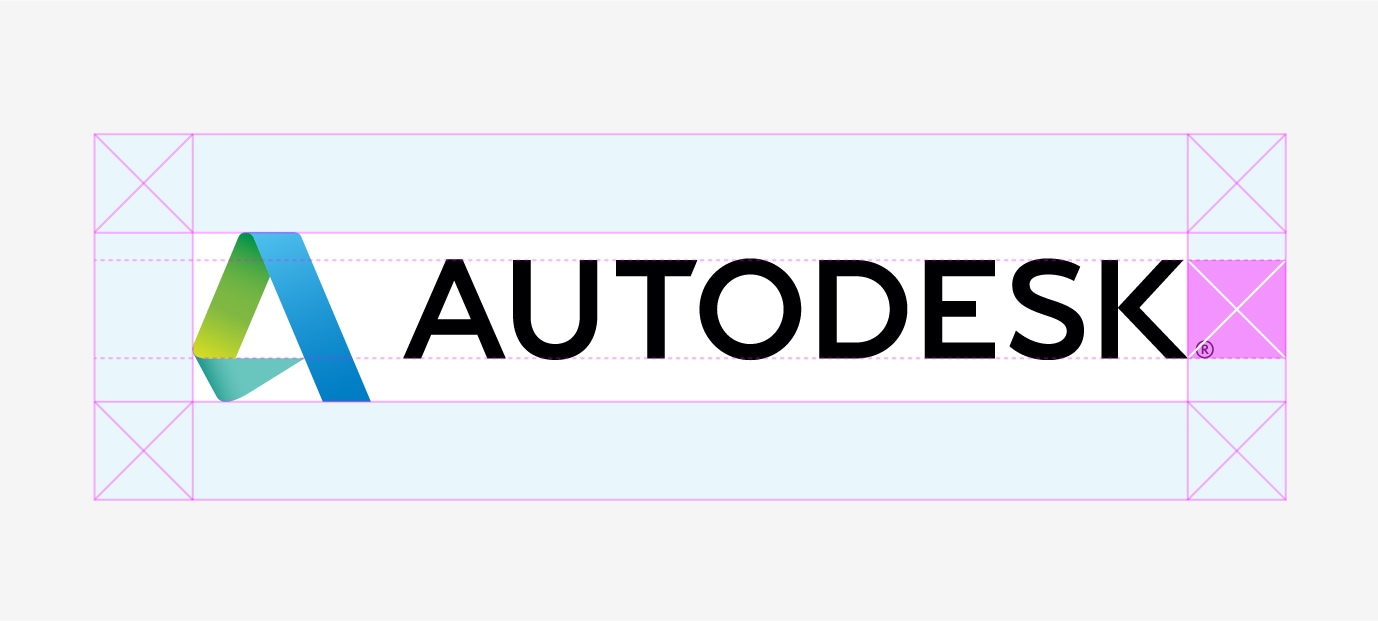
Placement
If we put things in the same place all the time, they are easier to find. The same goes for our logo. Our customers will recognize us better if our brand shows up consistently in the same spot. The guidance below is a start. Also see more examples for how to stage it in the Brand Experiences section of the site.

Left-aligned

Right-aligned

Center-aligned
Acceptable uses

Color logo on a white background

Color logo on a light gray background (flat or gradient)

White logo on a dark color background

Black logo on a bright color background (flat or gradient)

White logo on a dark image background

Black logo on a light image background

White logo on a dark textured material background

Black logo on a light textured material background
Prohibited uses
Only the full color logo is shown here, but the same rules apply to the single-color logo.

Deleting the registration mark

Typesetting “AUTODESK” as a font

Cropping off any part of the logo

Distorting the logo

Putting a frame around it

Rotating the symbol

Using the AUTODESK logotype by itself

Placing against a background that compromises its legibility

Using offensive drop shadows

Combining the symbol with any name other than Autodesk

Repositioning or resizing the symbol relative to AUTODESK
