
Keyboard ALT + g to toggle grid overlay
Imagery
Great imagery for Autodesk feels like Autodesk
Our imagery provides a visual language that clearly differentiates us in the marketplace—and unifies our brand. It creates a consistent style, enabling customers to easily identify and navigate our broad portfolio of products and services.

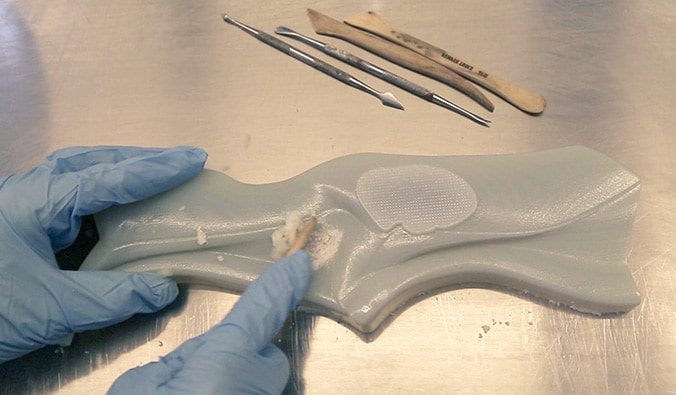
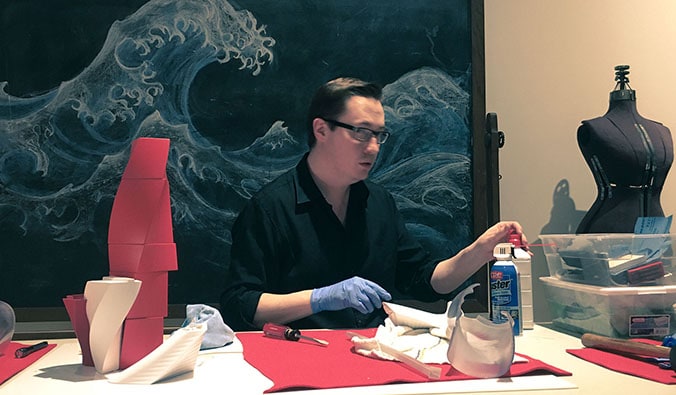
All our images are designed digitally using our software. Selected brand product images have also been fabricated using our tools and facilities.


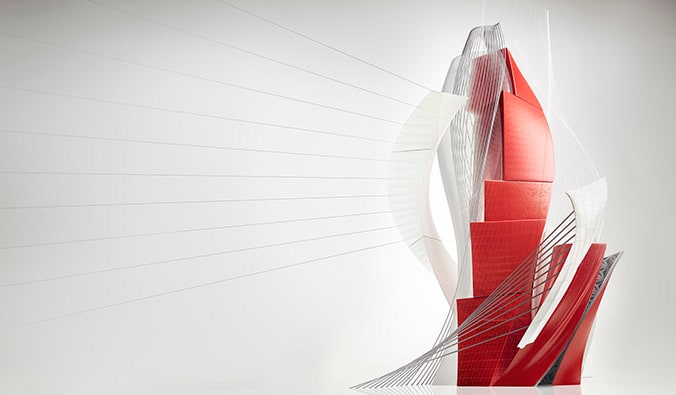
The objects were photographed, camera-matched, and overlays were added that relate to the original 3D digital design files.
We have evolved from a 2D CAD company, to a 3D design company. “Making” is part of our core message. By transforming our visual language into physical objects, we are creating a body of work that truly embraces making and starting conversations with our customers about The Future of Making Things. Our brand is an authentic expression of who we are and what we do. By joining our customers in the pursuit of creation, we’re extending the invitation for them to make anything.
To access all of our approved images check out our Image Library on the DAM (access required). For specific image types, see direct links in the various sections below.
Brand imagery
Brand imagery helps us express our brand in a broad sense that is not focused on a specific product or industry. Brand images are versatile, abstract compositions that evoke imagination, design, and creation. These are available on the DAM, (access required).
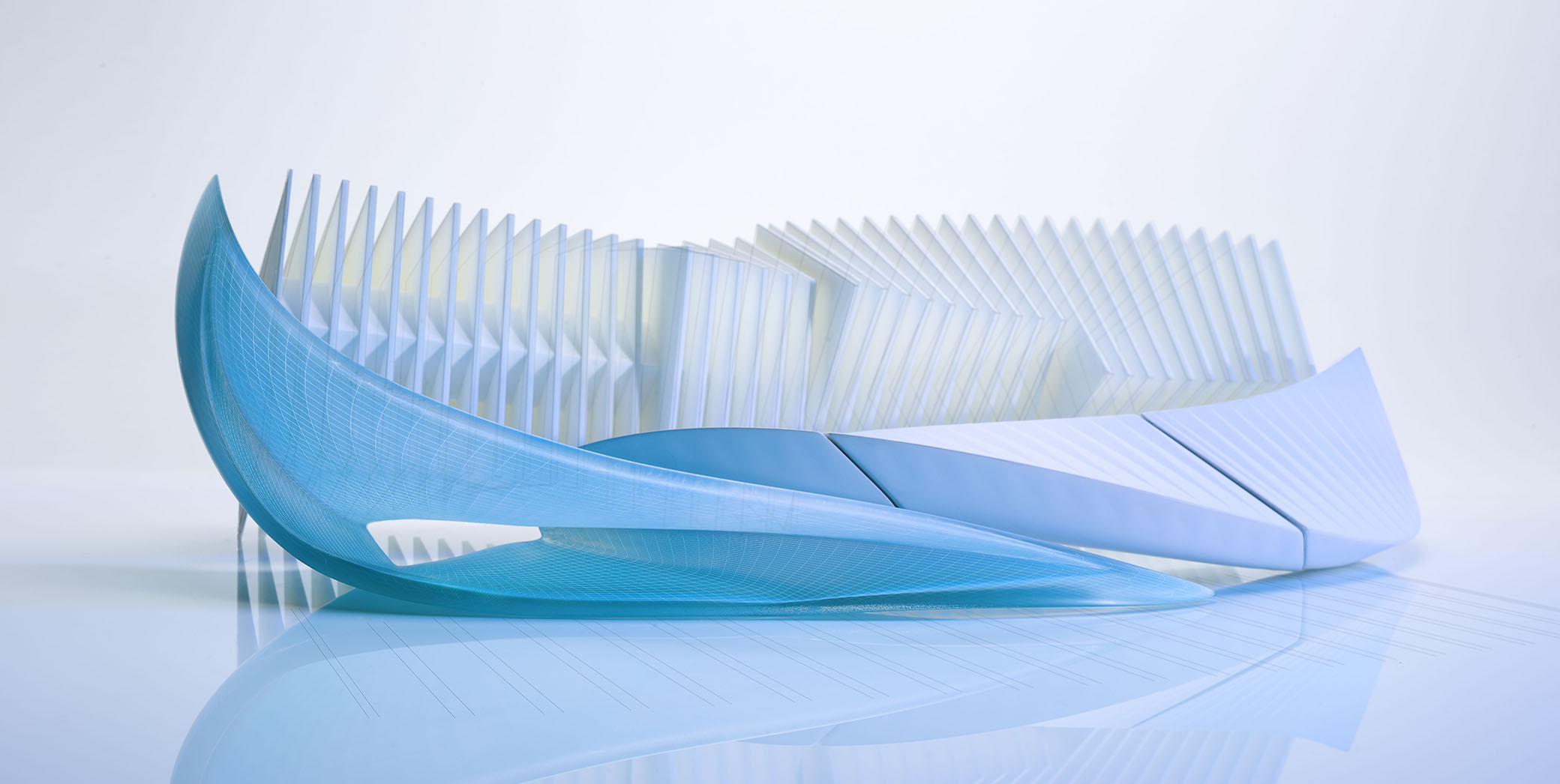
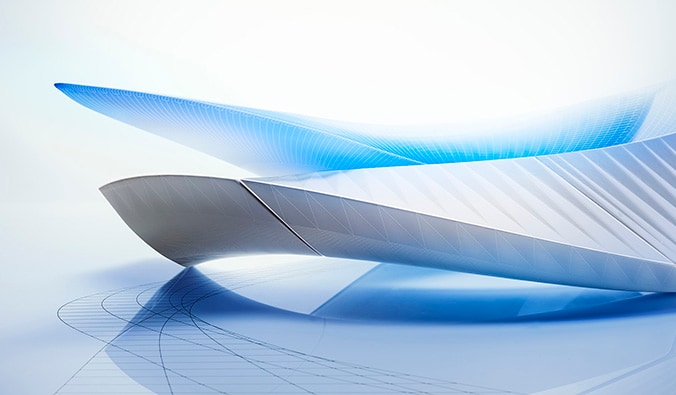

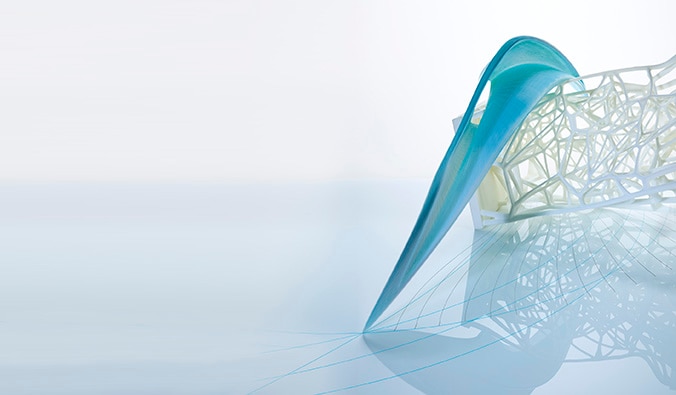
- Brand images can be used in log in screens, presentations, trade shows, cross industry email promotions, HR communications, facilities graphics—whenever we need to represent Autodesk as a whole entity.
- Brand images are high resolution. They can be rotated and cropped to suit many purposes. Brand images are not intended to represent any specific product or service.
Product hero imagery
Each Autodesk product has its own hero image that distinguishes it from other Autodesk products and services, while at the same time adhering to a visual style that ties it to the other products in our portfolio. These are available on the DAM (access required).
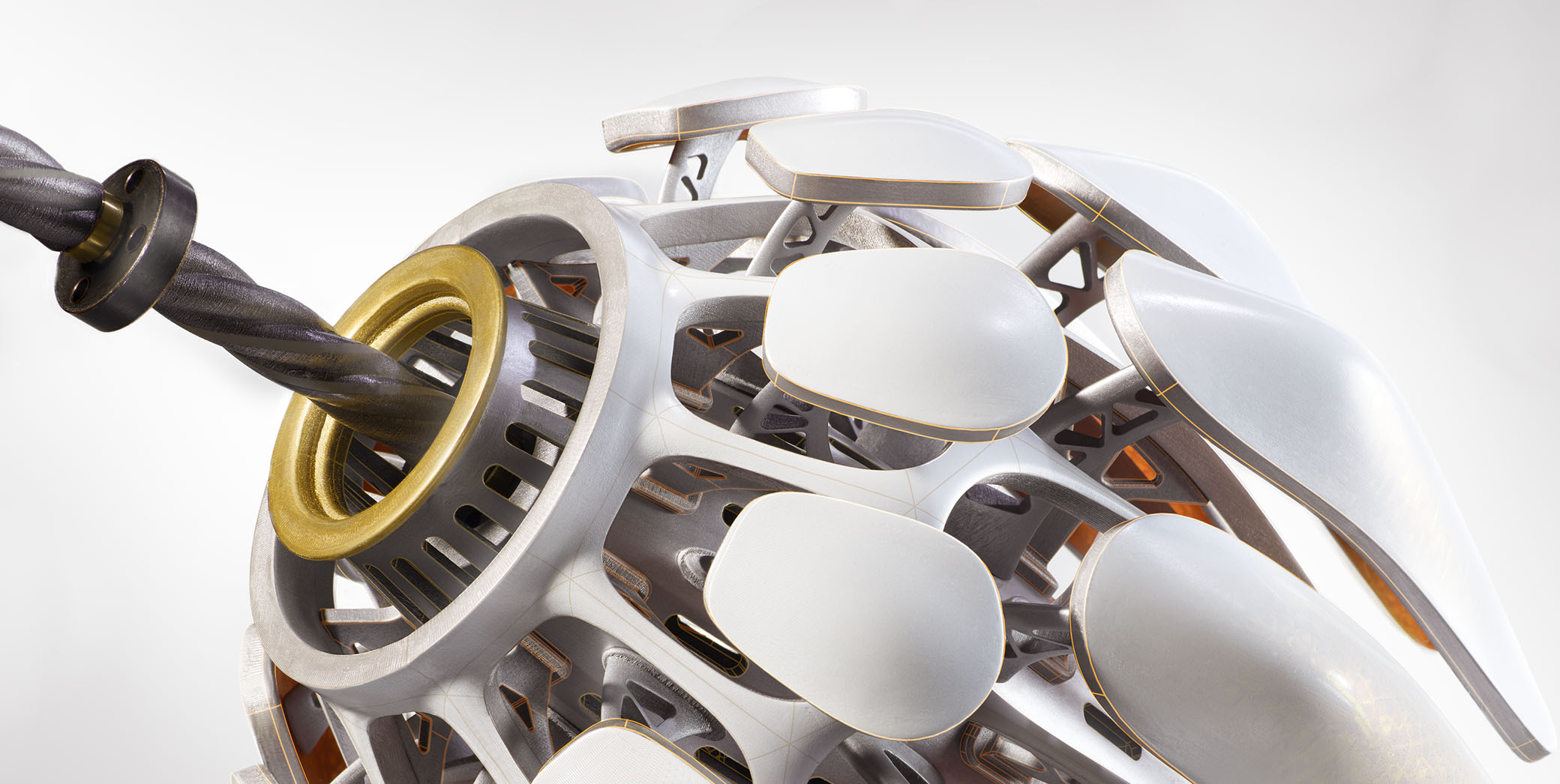
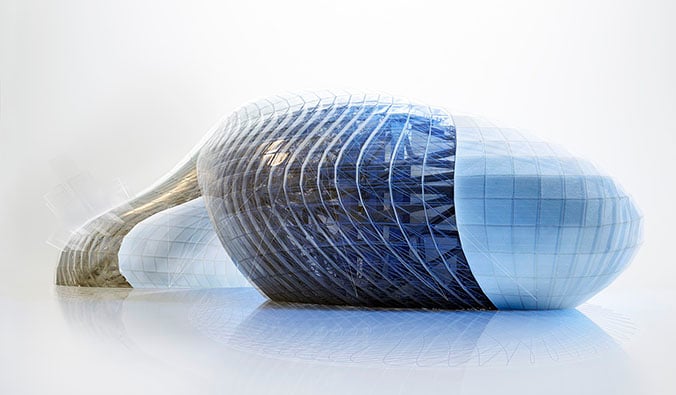
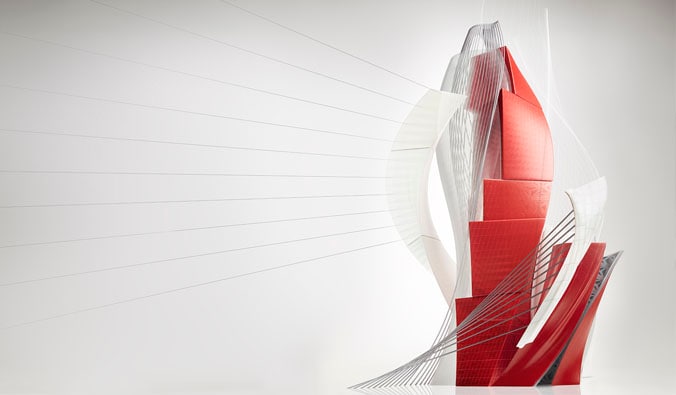
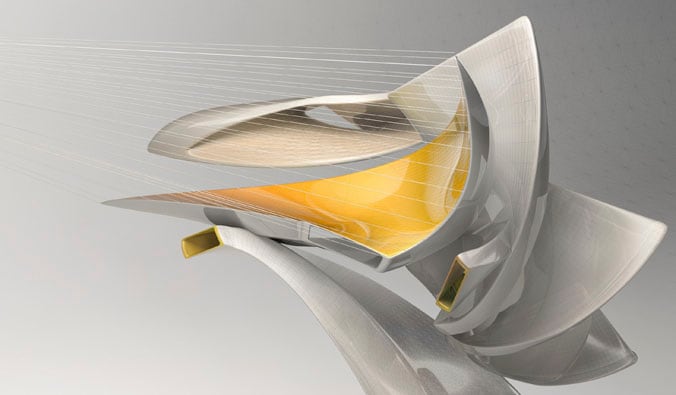

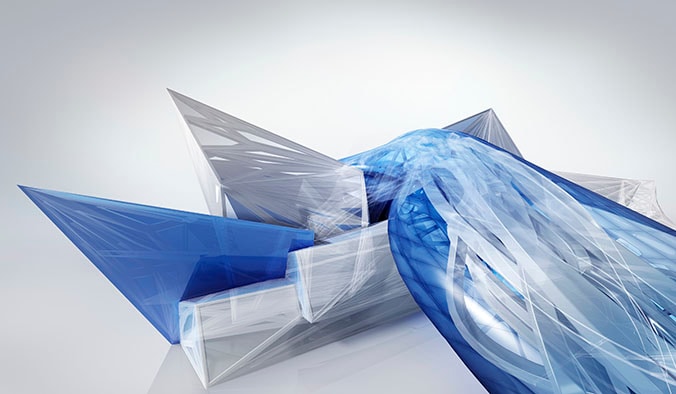

- Product images are intentionally abstract and inspirational. They are not intended to communicate what the product is or exactly how it is used. They should capture the essence of the industry that the product or service is used in.
- Use a product or service’s image only when talking specifically about that product or service.
- Product images are typically used on splash screens, in-product, on our web site or eStore, in email blasts, at trade shows, or wherever the product needs identifying.
Product family imagery
Product family images are created to provide a larger body of work to support key strategic products and platforms. These supplemental images compliment and expand the possible use cases of the relative product hero image. These are available in the DAM (access required).

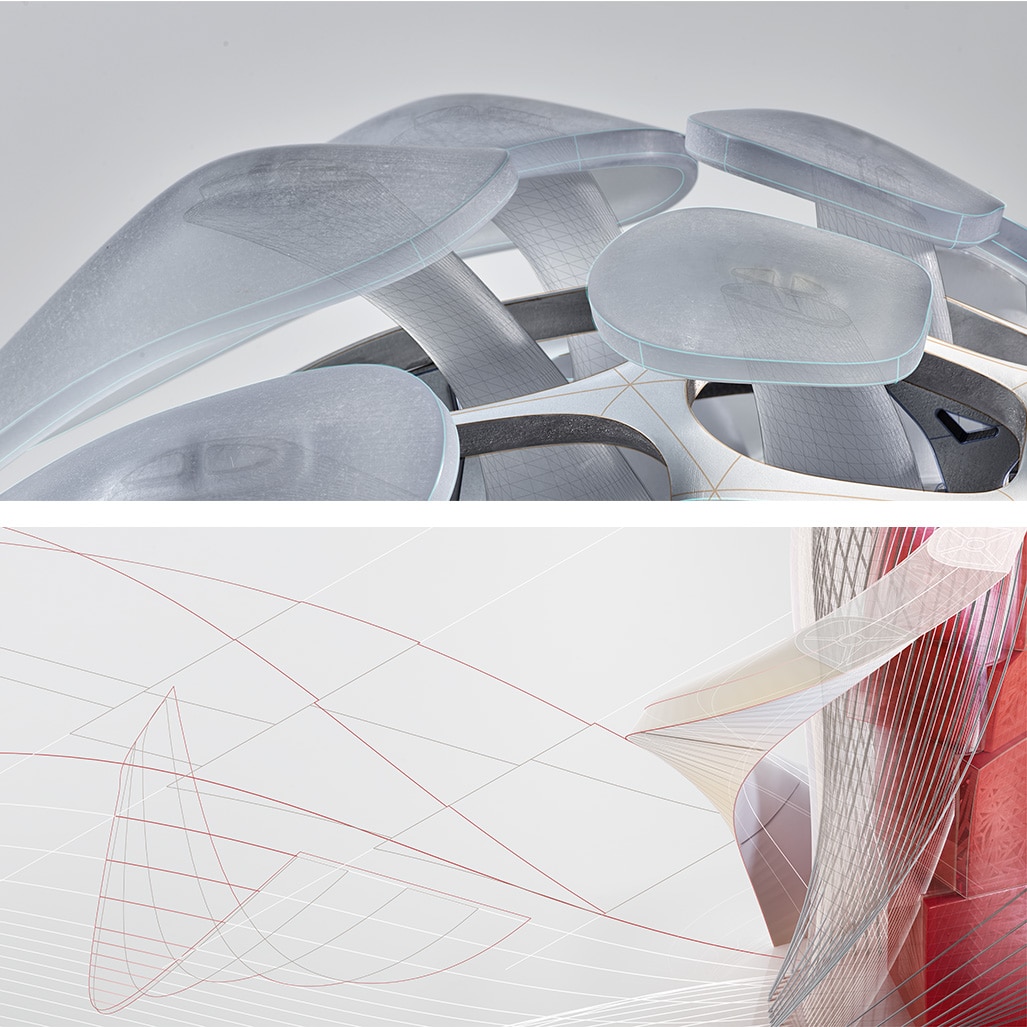

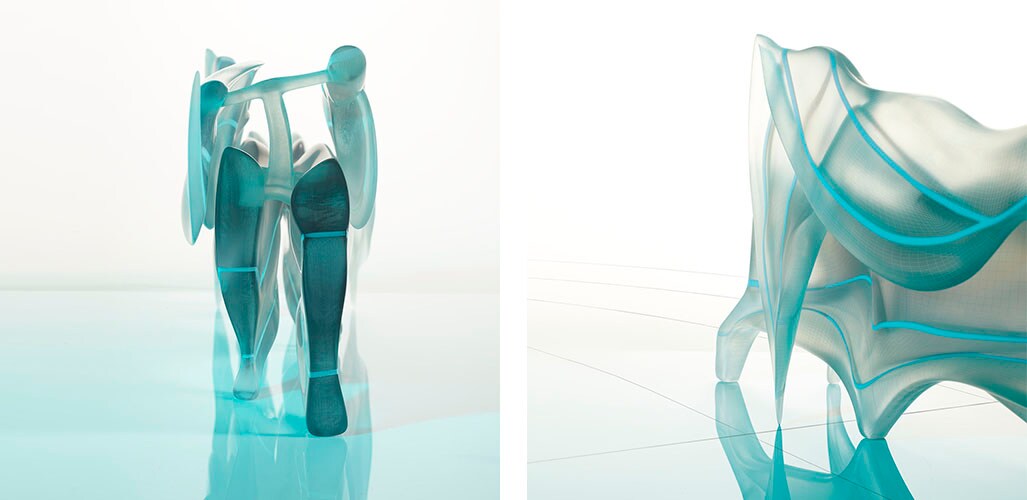
- Use product family images that correspond to the product they represent.
- Product family images can also be used to identify a relevant industry when no product is defined.
Technical imagery
Technical images show uses for our software or services in a specific industry or on a specific project. These are available in the DAM (access required).


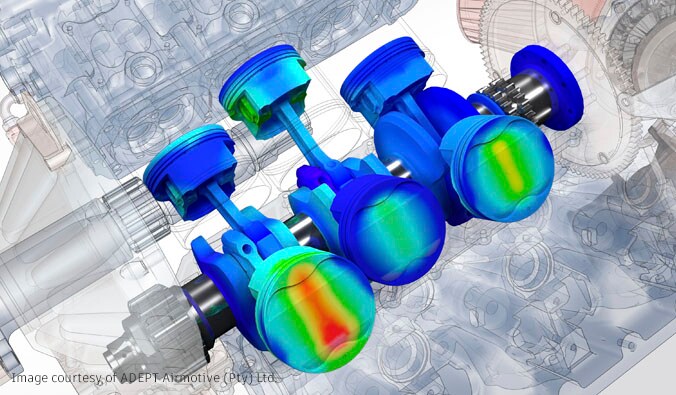

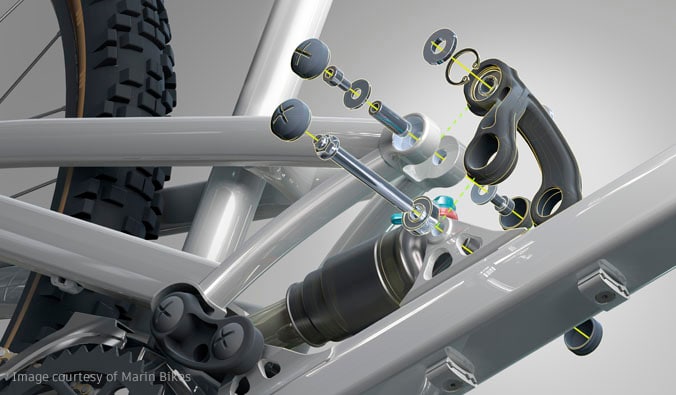
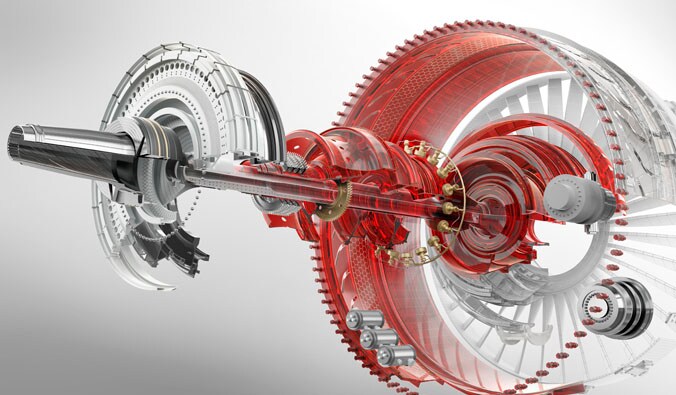
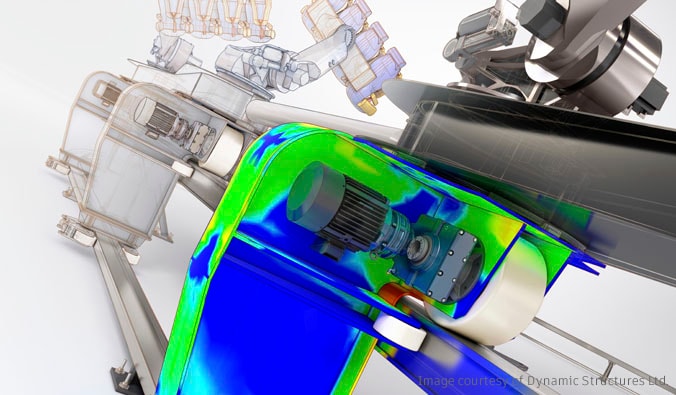
Dos for good technical imagery
- Technical imagery supports the conversation about a product or service, but doesn’t represent the product or service itself.
- Technical imagery is literal and depicts a goal and/or process.
- Technical imagery is often based on client-supplied real world data. If so, appropriate credit must be given.
- All data in technical imagery should be believable and aspirational for the intended audience.
- Autodesk technical images are never straightforward renders of a completed artifact. They use line work, transparency, and exploded views to hint at the use of our software and the process of designing and creating.
- Contact the Brand imagery team to have a technical image created.
Don'ts
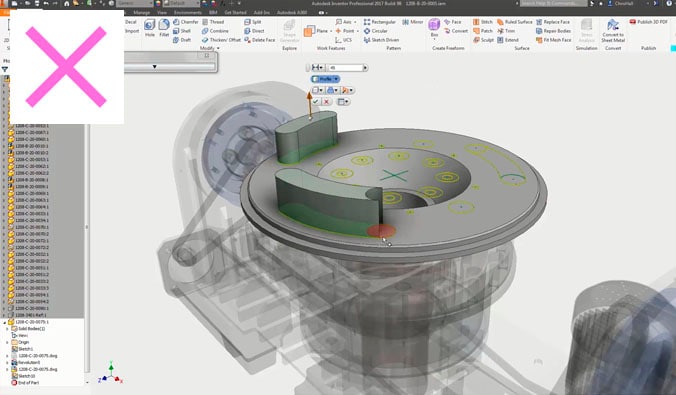
Screenshots are very useful for training applications, but are not a replacement for technical images in marketing.
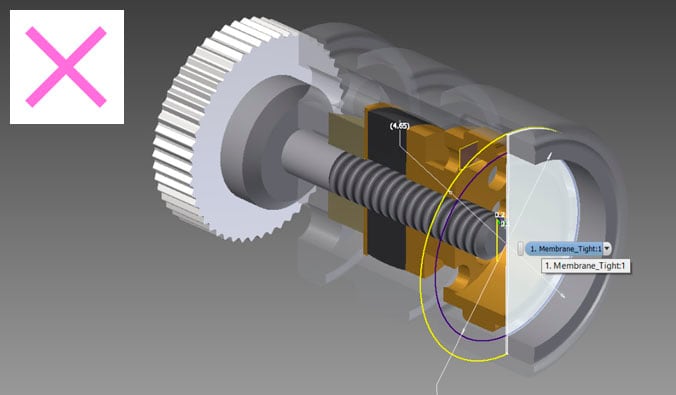
In-product views are not replacements for technical imagery. They do not match the resolution or sophistication of a well-done technical image.

Straightforward renders do not differentiate us or speak to the use of our software in the design/engineering process.