
Keyboard ALT + g to toggle grid overlay
Branded Merchandise
There’s no place like home
Every year, groups within Autodesk create custom merchandise for events, product launches, and a host of other activities. Branded merchandise generally has a long lifespan and is nearly always seen outside Autodesk. And obviously, we want that merchandise to make a good impression out in the world. So think good quality and thoughtful design. It doesn’t pay to go cheap.
Follow the guidelines below to make sure your merchandise is memorable for the right reasons. And always send your design for custom merchandise to brand@autodesk.com for review before going into production.

Planning your order
As you think about what you’re going to create, ask yourself the following questions:
What: What’s the opportunity you want to create and the impact or impression you want to make? What’s your budget? How many do you need?
Who: Who’s the audience? Is this something they would actually appreciate and use or just toss in a drawer? Who’s your designer? Who’s your supplier and do you need to source one?
When: How much time do you have to produce/deliver your materials?
Where: Where are they being manufactured? Shipped to? Given away?
How: How are they being manufactured? Is the item as sustainable as possible? We need to practice what we preach.



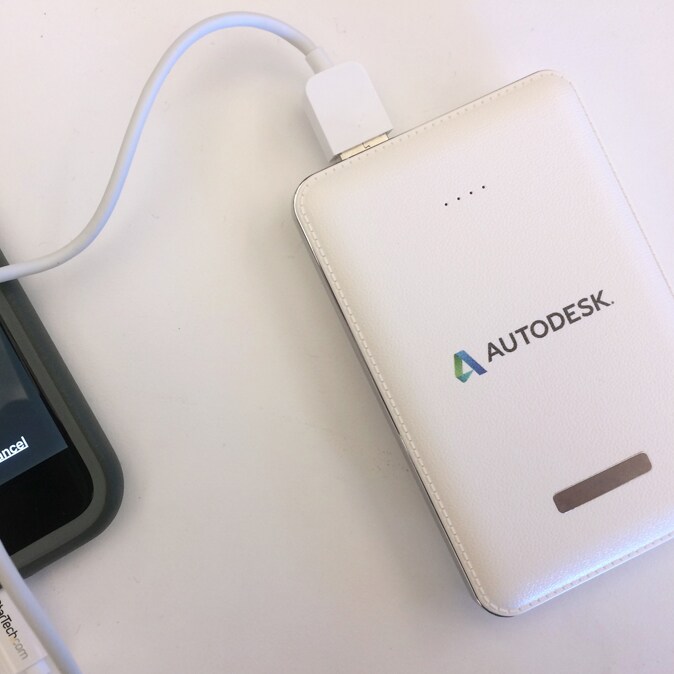




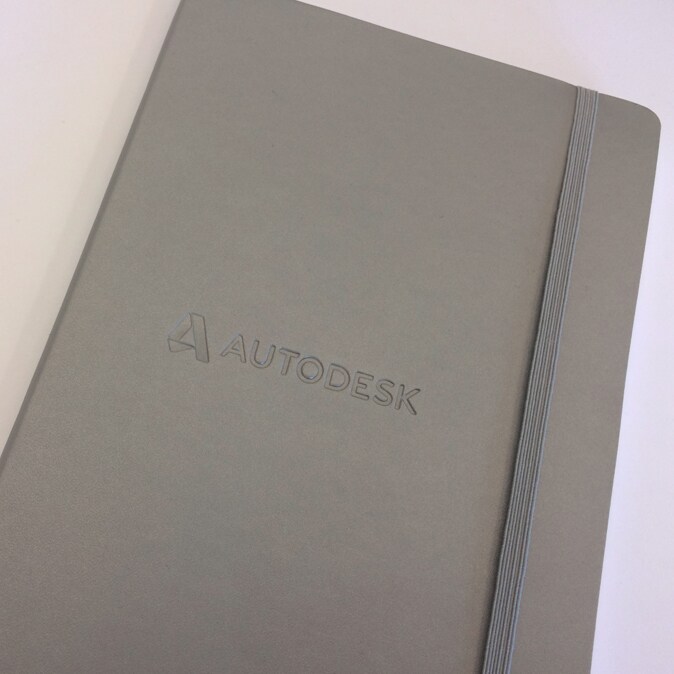
Design considerations
Less is more. Choose items that reflect a simple, modern approach to design. Select the highest-quality materials and construction available in your budget range. This is a reflection of the Autodesk brand, and we are Smart, Trusted, Open, Real, and Inspiring.
Keep your messaging simple. At most, use one Autodesk logo and one other element, such as a product name. Remember, the more stuff, the less memorable.
Any solid-color shirt works as long as the color complements the Autodesk logo and makes it stand out. When using approved brand imagery, choose a color that allows for the best reproduction of the image.
Use the version of the logo that’s most appropriate for the chosen format and reproduction technique—such as embroidery, silk screening, etching, embossing/debossing, foil stamping, etc. Check out the Logo guidelines for more details and logo files.
The one-color versions of the Autodesk logo, as well as product icons, may be recolored to create a tone-on-tone effect.
In some cases, the Autodesk symbol (without the AUTODESK text) can be used by itself as a graphic. Make sure to consult with Brand if this is something you’re considering.

Pre-approved wearable designs
To make your design process easier, here are a variety of pre-approved designs for common wearables like hoodies, shirts, and headwear. There are multiple options for imprint location and inks to address different budget requirements. These concepts already address the Do’s and Don’ts below, and have been pre-approved by Brand and Management. For suppliers versed in these designs, see our Preferred Supplier list here (access required).

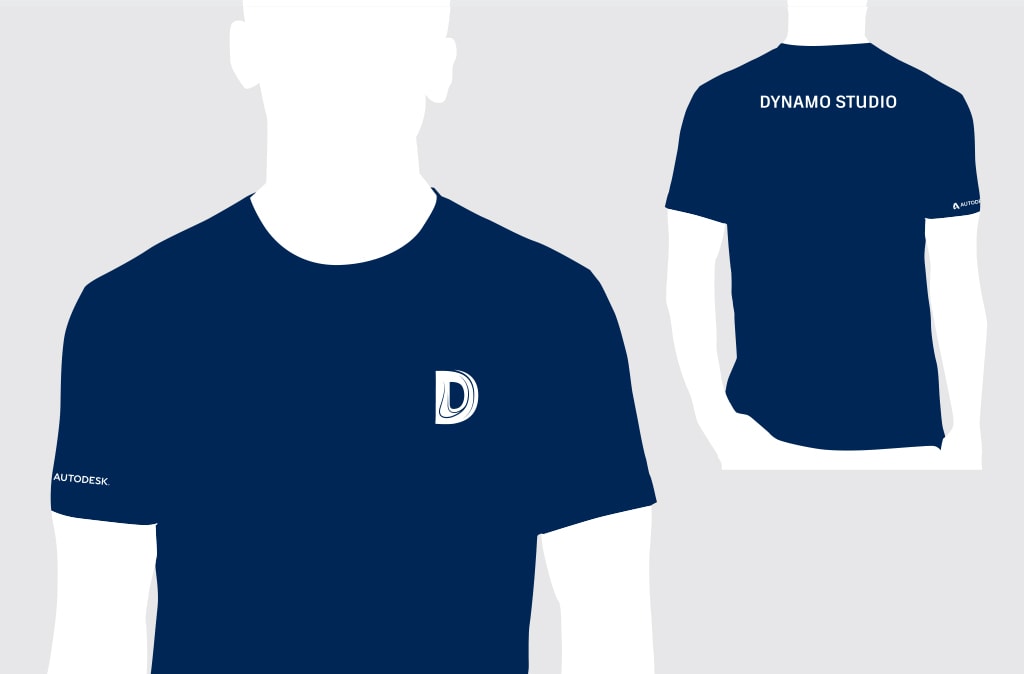





Do's and Don'ts
DO
- Only use Brand Creative-approved imagery or icons on branded merchandise.
- Use the Artifakt font for any messaging.
- Use the most appropriate version of the logo for the chosen format and reproduction technique—such as embroidery, silk screening, etching, embossing/debossing, foil stamping, etc. Check out the Logo guidelines for more details and logo files.
- Respect the required clear space around the Autodesk logo.
- Send your design for custom merchandise to brand@autodesk.com for review before going into production.
DON’T
- Do not use more than one product icon or product name (plus the Autodesk logo) on one piece of apparel.
- Do not alter the master artwork for the Autodesk logo or any other Autodesk trademark. Do not incorporate them into any other graphic or text.
- Do not create branded merchandise promoting internal group names or acronyms unless it has been approved by Brand.
- Do not create branded merchandise promoting products in beta, project, or lab status.
- Do not use words pertaining to workflow process or industry lingo.
- Do not use event-specific logotypes or lockups—instead use the Autodesk logo.
- Do not include a URL, hashtag, slogan, or tagline unless it has been approved by Brand.
- Do not coin new names or taglines using words or portions of words from Autodesk products or marketing campaigns.
- Do not select items related to alcohol, gambling, or any other activities that do not align with the company image.
Preferred Suppliers
Whenever possible you must use an Autodesk preferred supplier—they have the correct artwork and are familiar with our guidelines. They are always on the lookout for new and exciting merchandise for Autodesk. In most cases, they can offer a significant corporate discount. And better work for a lower price is a good deal.
The suppliers listed here (access required) have already developed Autodesk-approved merchandise you may want to check out. Many of these items are readily available on their storefront sites.
Useful resources
The Autodesk DAM houses artwork and font files for your branded merchandise designs. Review the Brand Elements sections within this site, then use the direct links below to easily find what you need on the DAM (access required).
Download the Autodesk Artifakt Designer font collection for use in all designer applications
For questions and Brand Approval, please e-mail brand@autodesk.com.