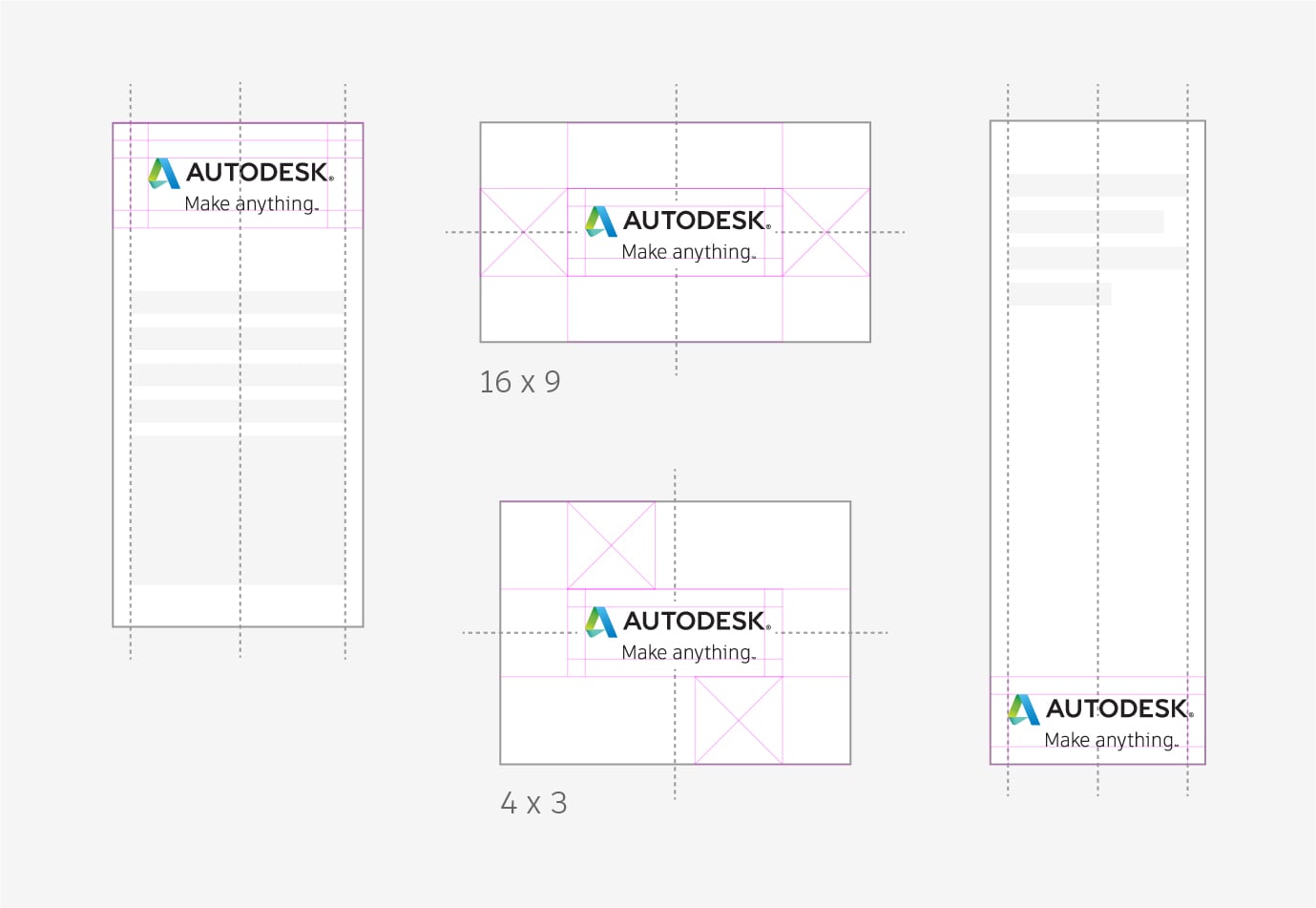Keyboard ALT + g to toggle grid overlay
Tagline
Our story in two words
A tagline is a short phrase that captures a high-level benefit of a brand. It captures the essence of a company.
"Make anything" is Autodesk’s tagline. It signals the transformation of Autodesk’s business and is our brand in 2 words.
Usage
Where and when should we use our tagline? Any time we have an opportunity to make a statement about what Autodesk stands for.

As a lockup at the end of a video
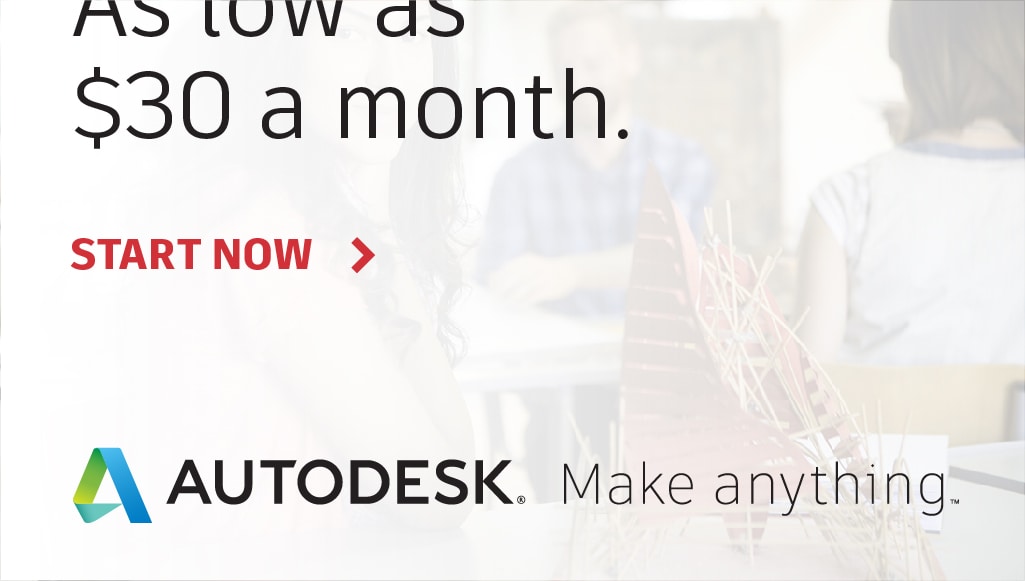
As a lockup in marketing campaigns

As a lockup on event banners
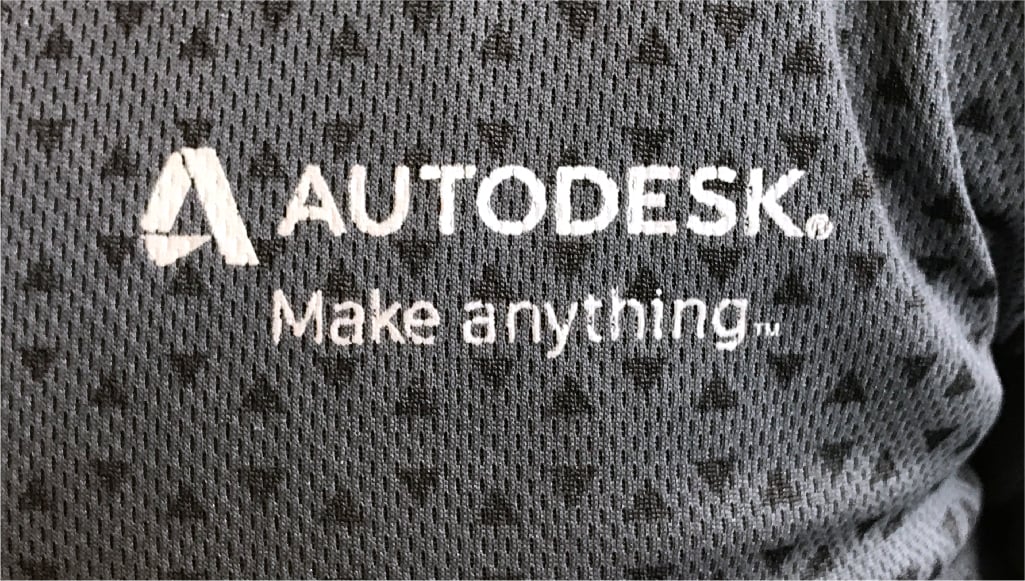
As a lockup on branded merchandise
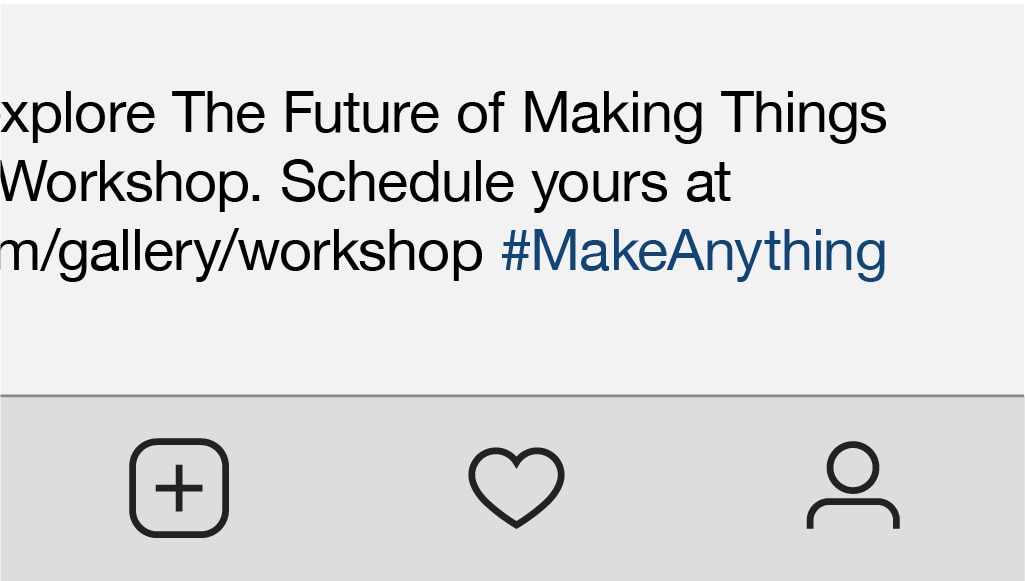
As a hashtag on social media posts

As a stand-alone headline in marketing campaigns
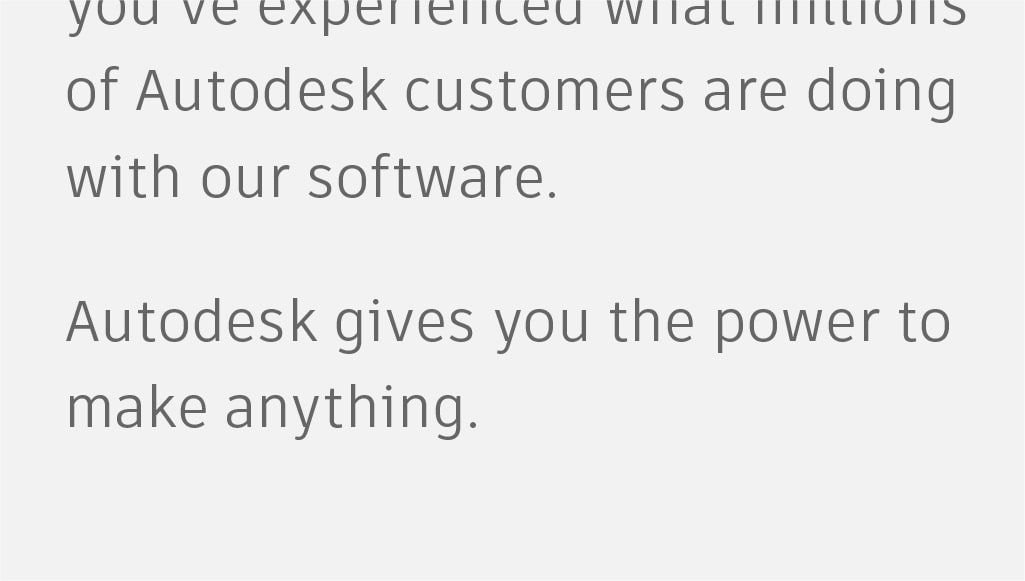
As part of a sentence in marketing copy
*Think green: Introduce the lockup when creating new materials, or when refreshing old ones.
As a stand-alone headline
When presented as a stand-alone headline, “Make anything” should adopt the following the capitalization rules, and appear with a superscripted TM mark.
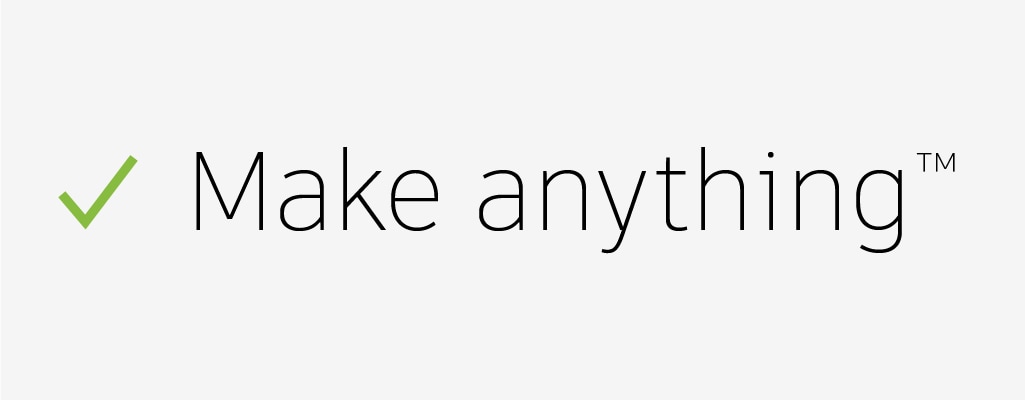
Use sentence case (capital M, lower case a) with a period

Don’t use title case

Don’t use upper case

Don’t use lower case
Don’t use italics
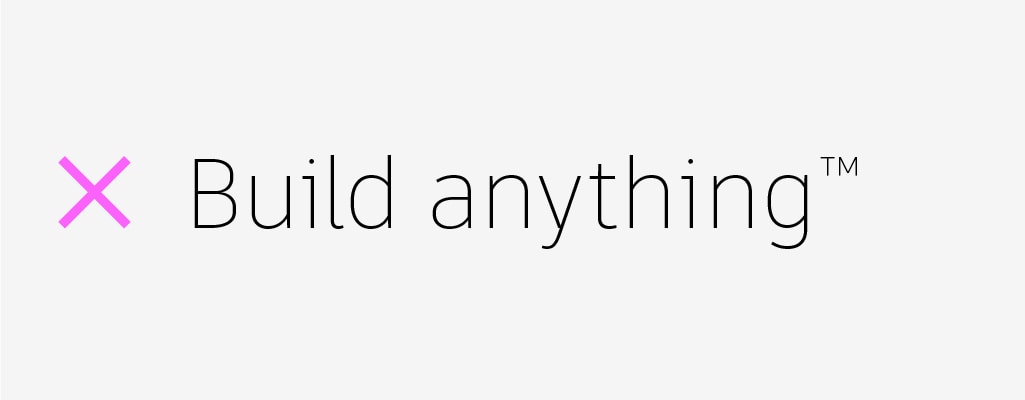
Don’t modify the tagline

Don’t translate the tagline
In copy
The line "make anything" can be used in copy, but use it sparingly.
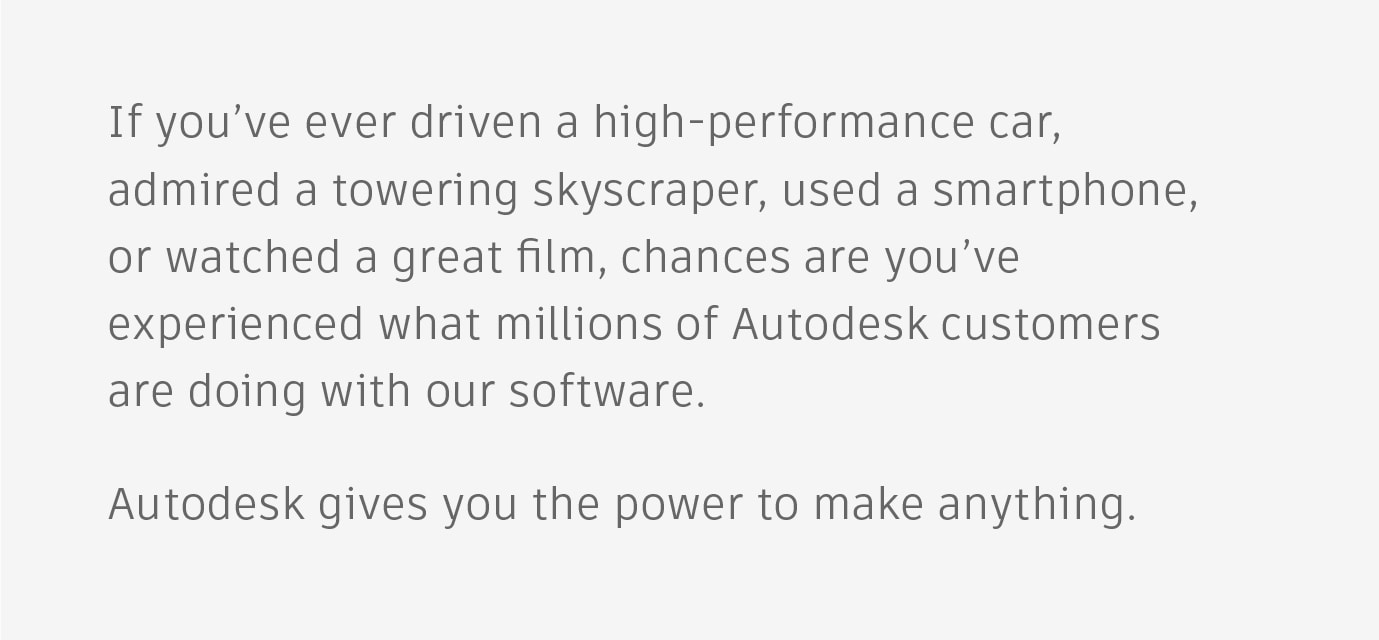
When used in a sentence, apply appropriate spelling rules (e.g. don’t capitalize “M” in the middle of a sentence). Do not use the TM (trademark) in copy.
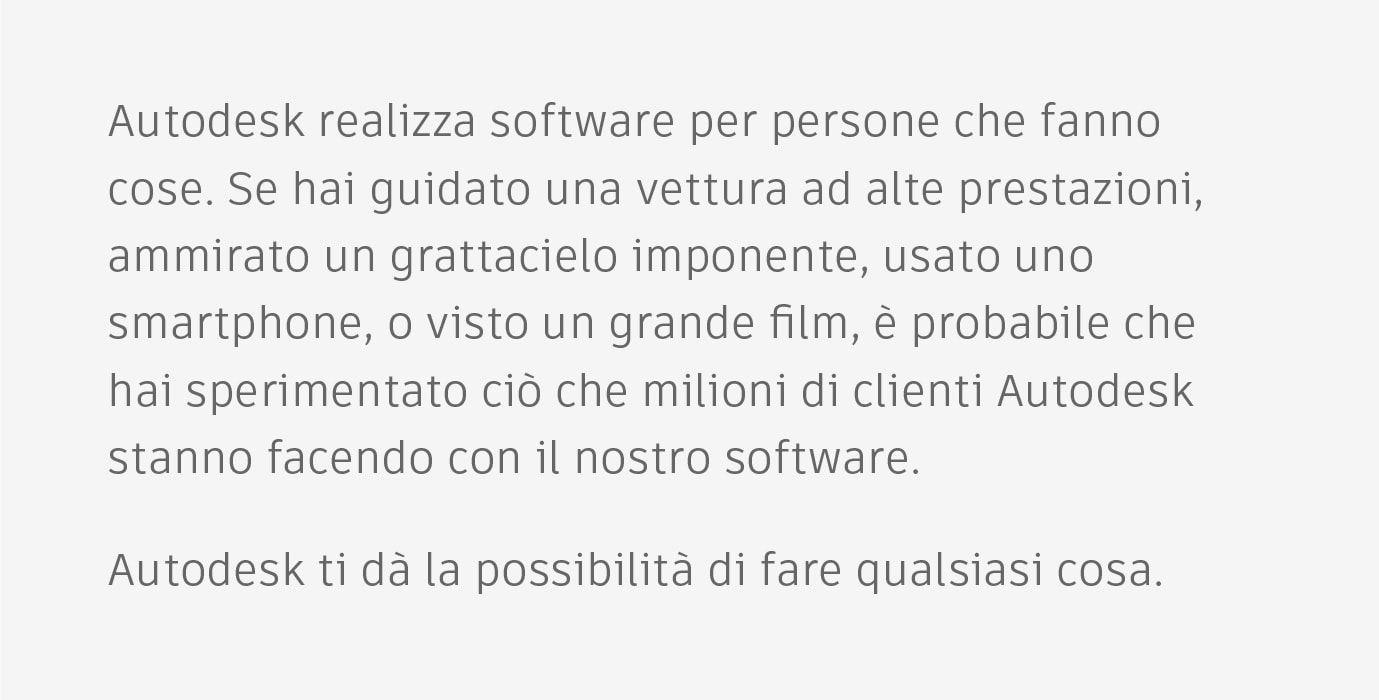
While the tagline itself should not be localized, when used in copy (as in the example above), it needs to be translated. Keep in mind that, when translated, the line “make anything” will lose its brevity and distinctiveness.
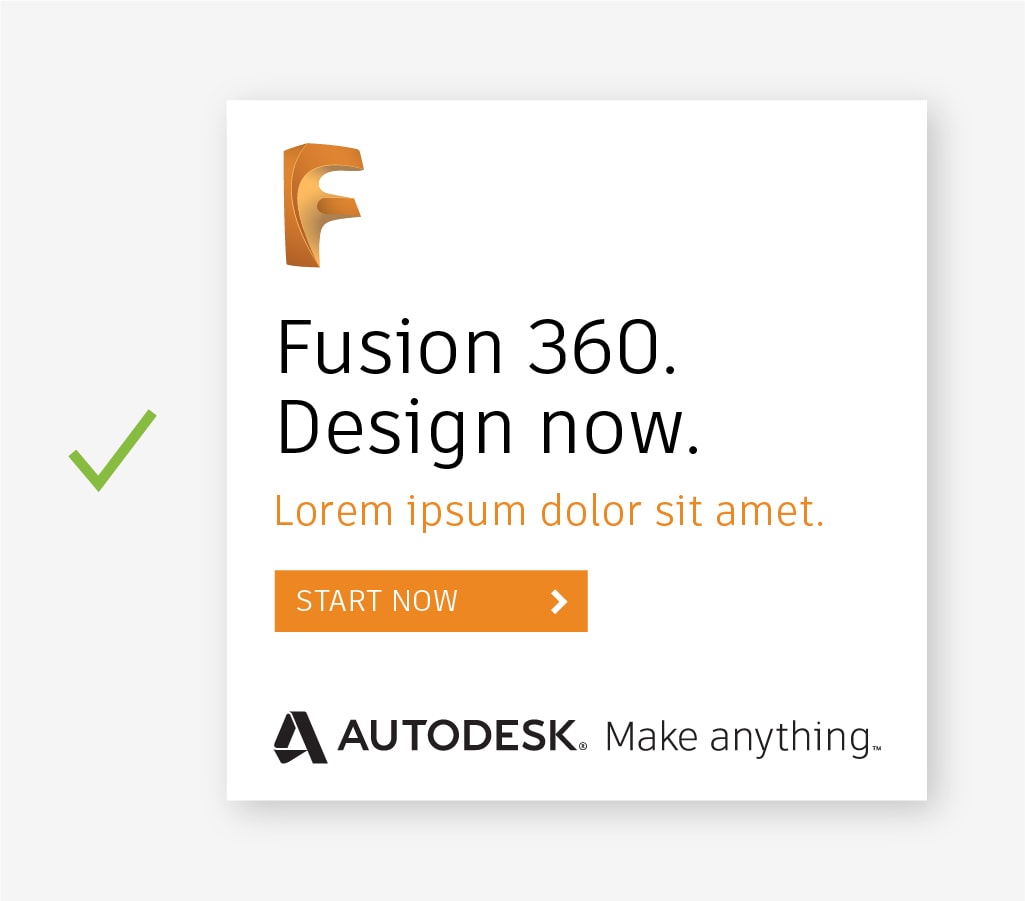
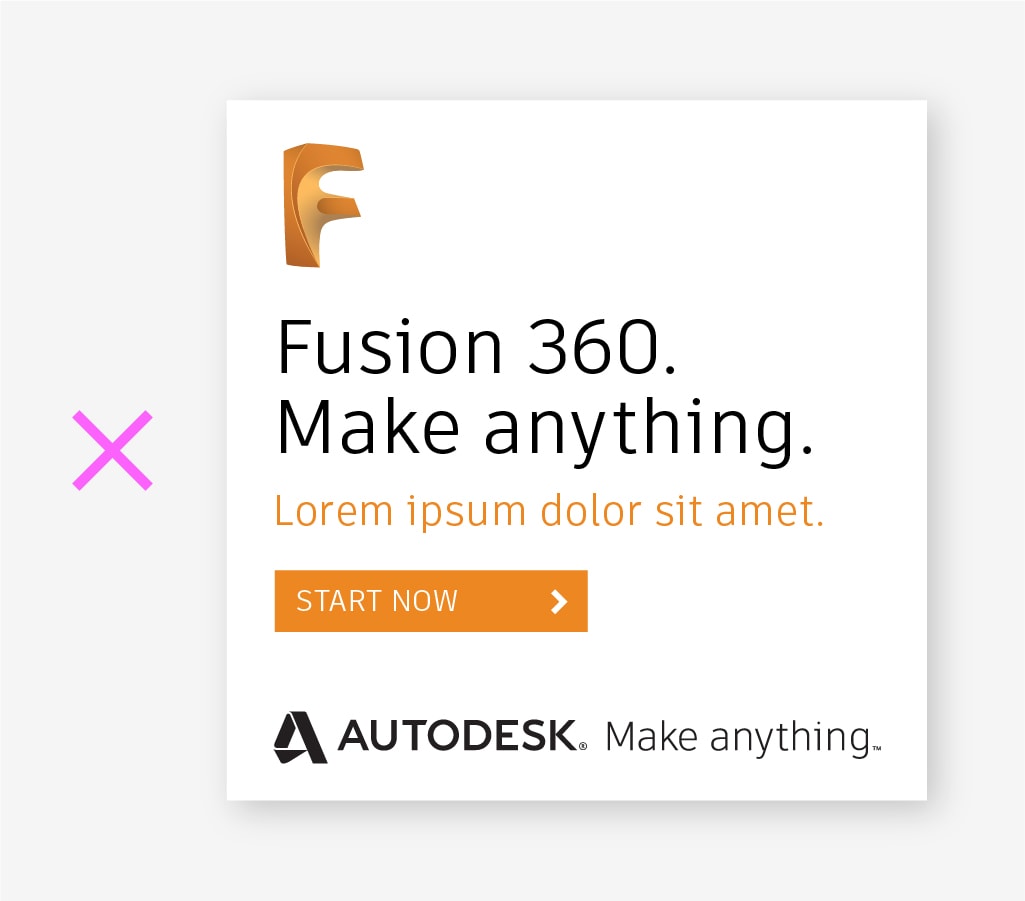
Don’t use “Make anything” in headlines for products. It is our high-level corporate awareness message and should be used only when promoting Autodesk, the company. An effective product headline needs to be more specific to the subject matter.
Tagline lockup
Follow the guidelines below to ensure a consistent look in all brand touchpoints.
Download the full set of Autodesk tagline lockups here (access required)
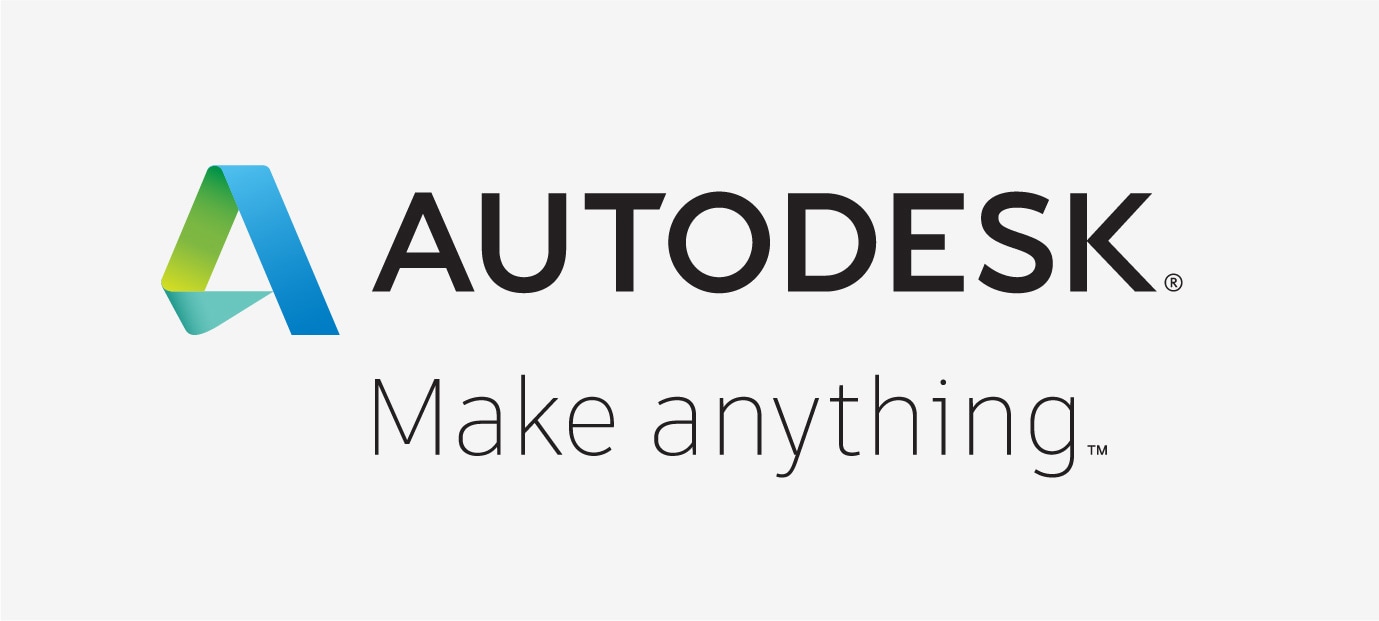
Stacked Autodesk Logo Tagline lockup
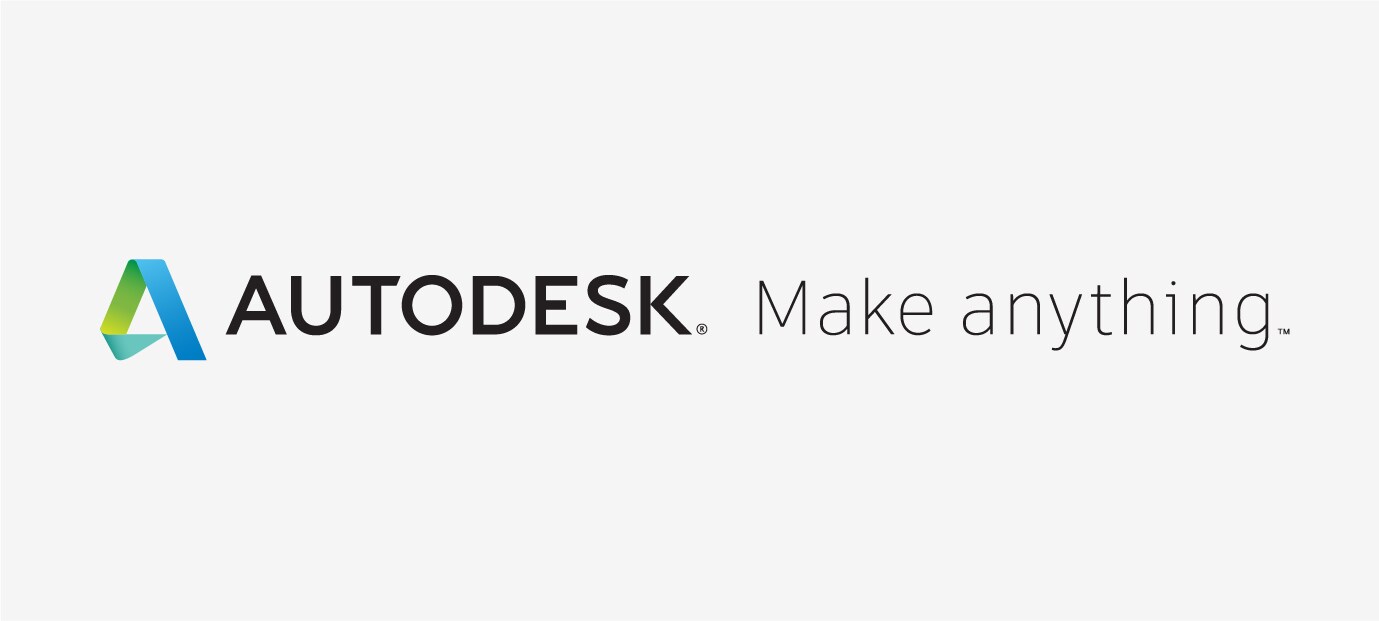
1-Line Autodesk Logo Tagline lockup
Lockup sizes
Each format of the lockup is available in three sizes: small, medium, and large. This helps ensure legibility in the more detailed areas of our logo shown below.

Use this chart to determine the lockup size you need. Then look for the corresponding size in the master logo set.
Stacked
Small
90 px minimum to 179 px wide maximum, @ 72 ppi
1.25” minimum to 2.49” wide maximum
Medium
180 px minimum to 359 px wide maximum, @ 72 ppi
2.5” wide minimum to 5” wide maximum
Large
Larger than 360 px wide, @ 72 ppi
Larger than 5” wide
1-line
Small
176 px minimum to 351 px wide maximum, @ 72 ppi
2.42” minimum to 4.88” wide maximum
Medium
354 px minimum to 708 px wide maximum, @ 72 ppi
4.89” minimum to 9.78” wide maximum
Large
Larger than 708 px wide, @ 72 ppi
Larger than 9.78” wide
Lockup clear space
Lockup clear space guidance follows how you would treat the regular Autodesk logo.
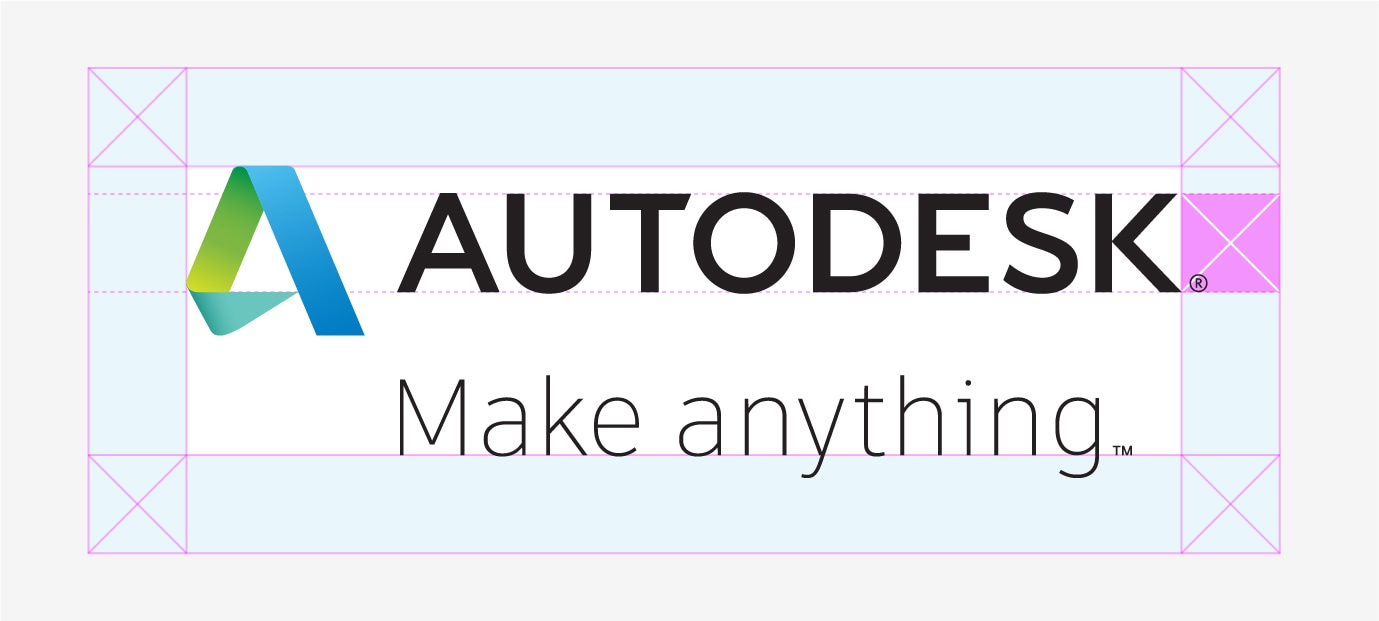
Lockup placement
The guidance below is similar to how you should place a stand-alone Autodesk logo. Also, see more examples for how to stage it in the Brand Experiences section of the site.
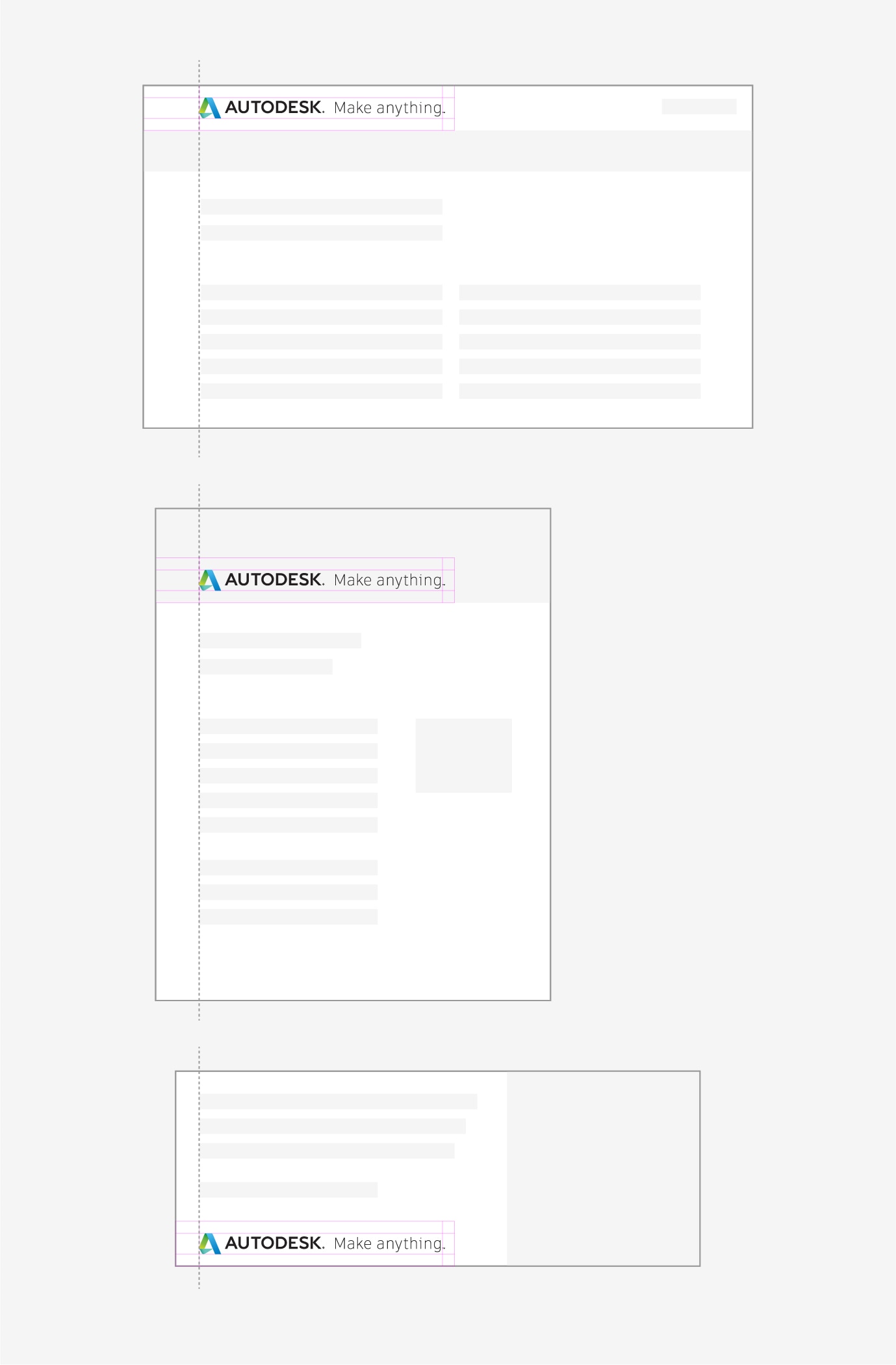
Left-aligned
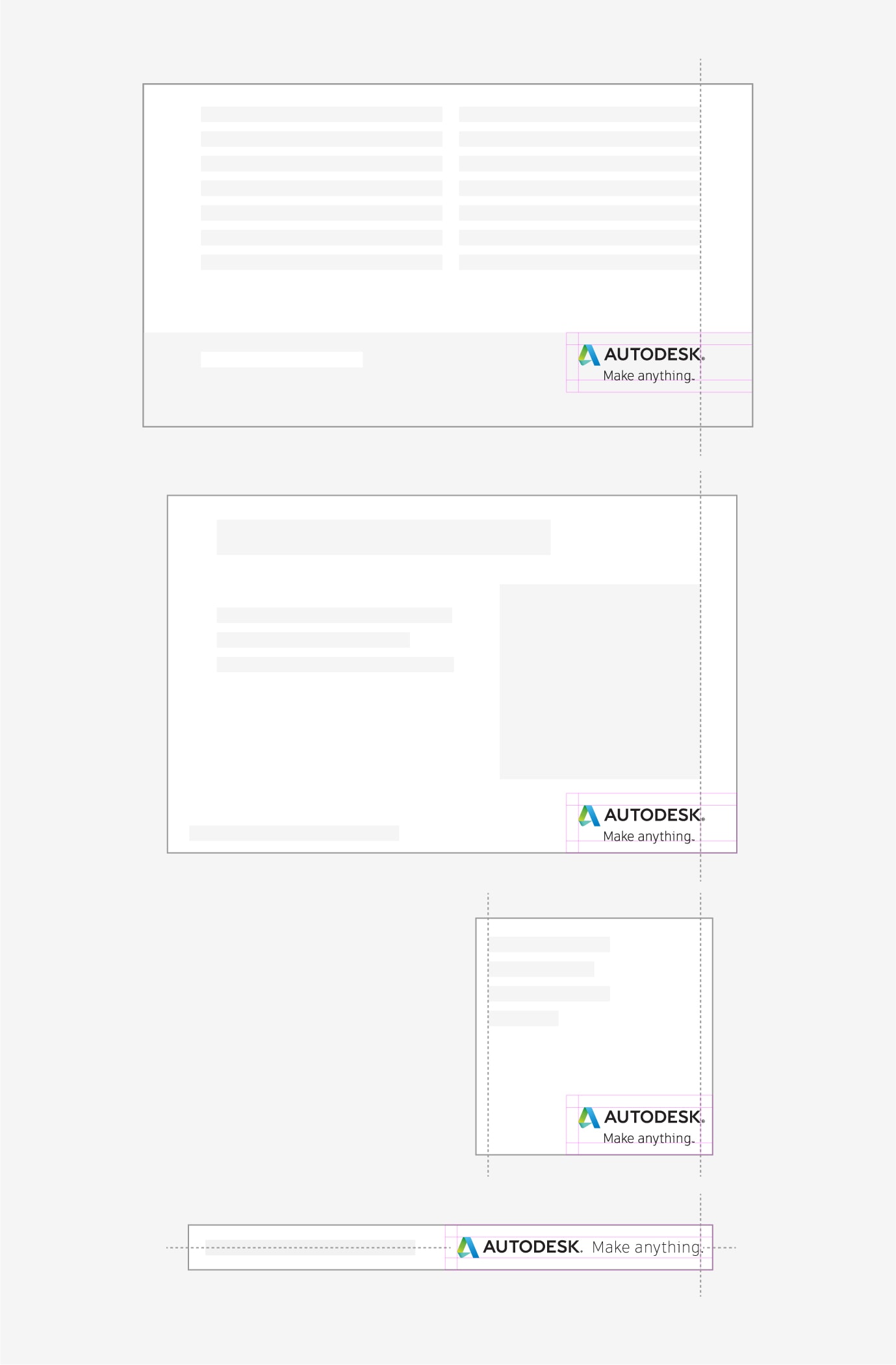
Right-aligned