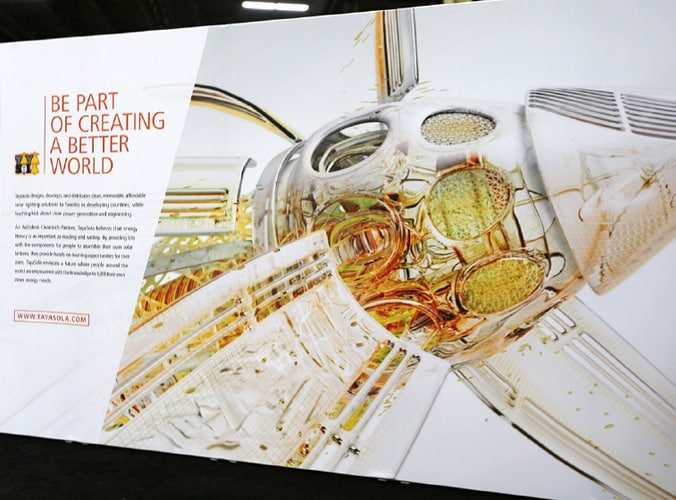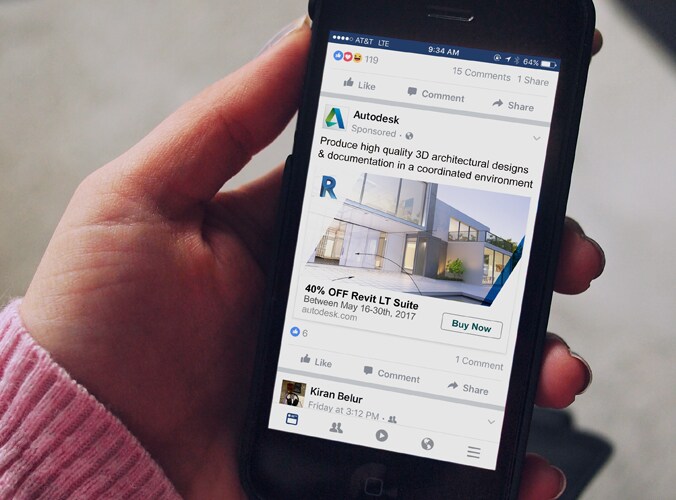Keyboard ALT + g to toggle grid overlay
The edge
Design with a new angle
What is the Edge? The Edge refers to an angle that echoes one of the three most distinct edges of the Autodesk logo. You can utilize one of these angles as the basis for a graphical treatment when creating a brand experience.
The Edge can be used in a multitude of ways, through many mediums in order to help reinforce our design principles: by providing clarity, creating depth, infusing light, and adding dynamism to any touchpoint.
Specifications
Depending on your content and layout format, there are three angles of the Edge from which to choose. Use one of the following three specifications to build the Edge for your touchpoint.
Logo angle

Angle specification
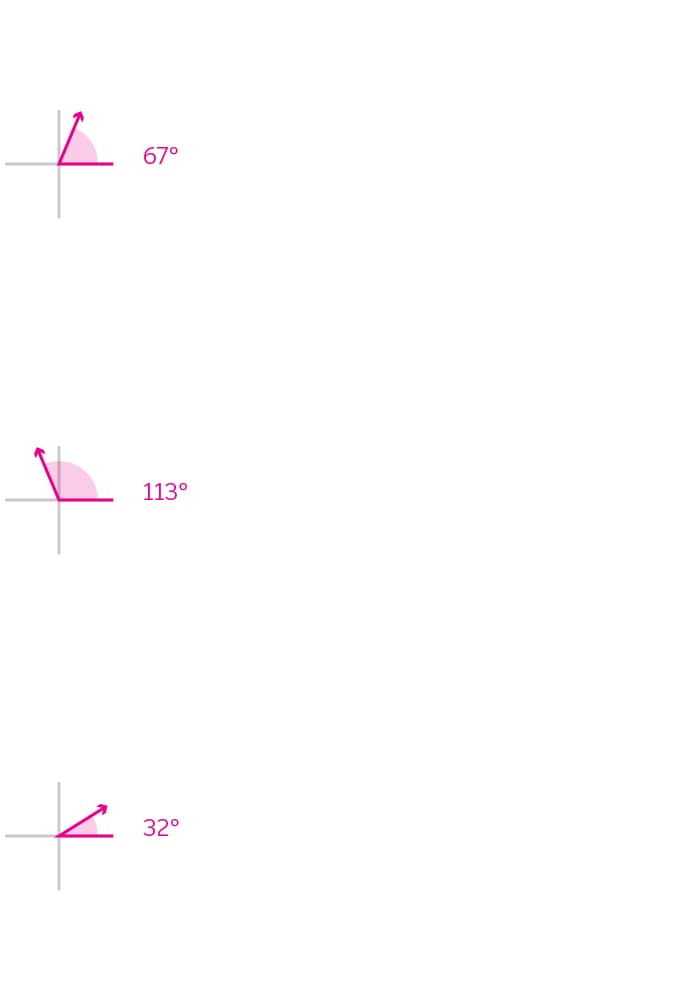
Layout orientation
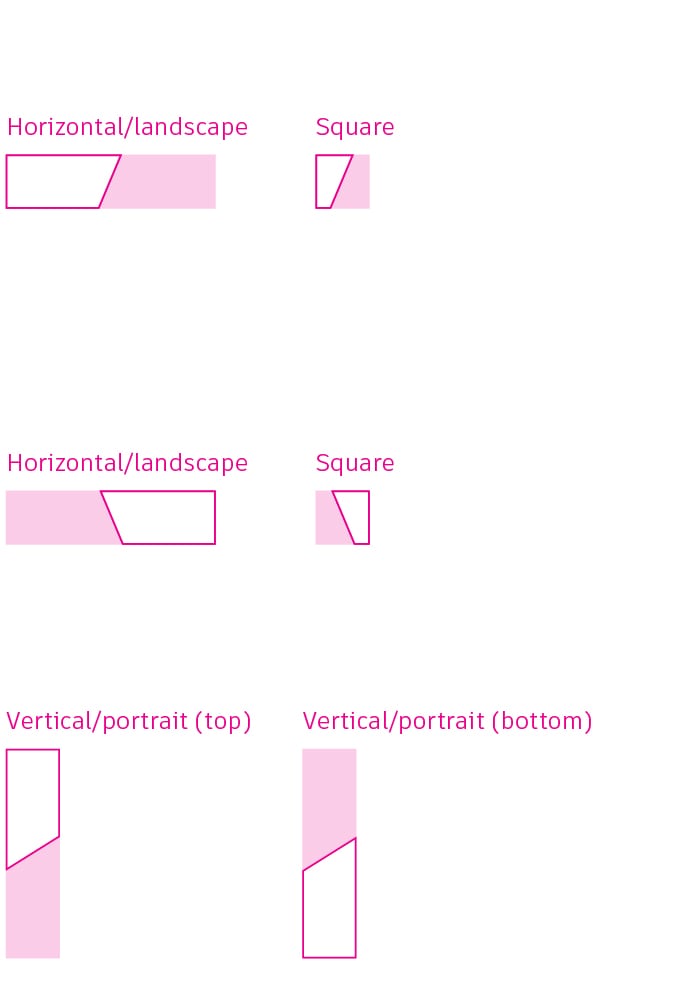
Expressions
There are numerous ways the Edge can be utilized throughout our brand experiences. Here are just a few techniques showing how it could be expressed in your touchpoints.
Through design

As a dividing or masking element in layout

As a differentiating element for imagery

As a color highlight, overlay, or graphical treatment

As a way to cut colors or materials in spaces
Through animation
As a lower third
With motion graphics or special effects
Through web
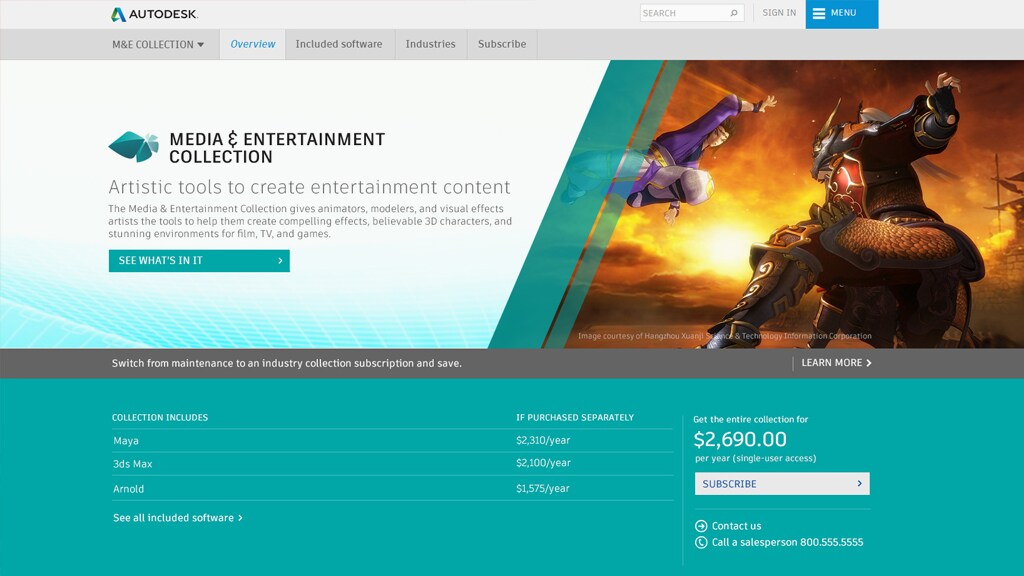
As a header image
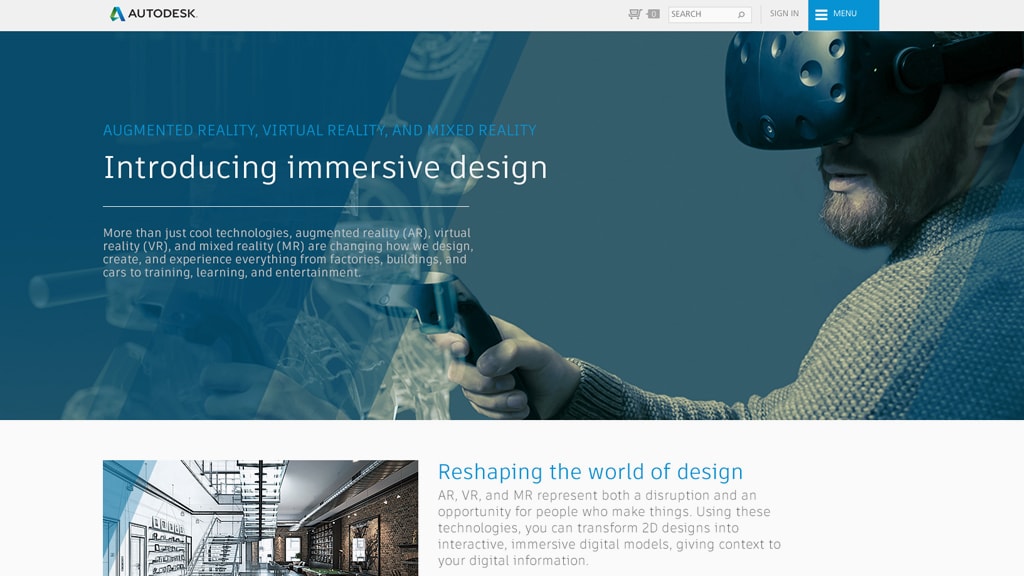
As a subtle background element
For additional guidance on using the Edge in web design, visit the Visual Design page within the Web Standards section of the Brand Hub.
Examples
Below are additional examples showing the breadth of how the Edge is used within brand experiences.