
Keyboard ALT + g to toggle grid overlay
Video
We’re producing more videos than ever. Creating a video is a powerful way to bring stories to life, showcase customer work, and highlight the capabilities of Autodesk software. Videos have longer life spans than other marketing materials—and reach a much wider audience than originally intended through sites like YouTube, so it’s important to tell our stories well.
See below for key elements that drive brand consistency in video. Templates are available to help you increase consistency, simplify the production process, and work more efficiently. When you’re done, post final compressed video files to the DAM and save an uncompressed version for archiving.
The templates use key brand elements to help drive brand consistency across all our video content. Color, logo, font and use of the edge are the most obvious, and we can also be consistent with how motion is used in video. We don’t add text effects or animation for fun, or to make a video unique. We keep it simple, clear, and consistent. At Autodesk, motion graphics are designed to draw the attention of the viewer to a certain part of the screen, usually to read text. Once the viewer has had time to read the text we add a simple one-second fade out.
Titles and sections
Consistent treatment of video titles and sections reinforces the Autodesk brand. We have created three title templates for you to use.
1. Main title, a more complex graphic animation.
2. Product agnostic title, a simpler title that provides more room for text, or to indicate a series of videos.
3. Product demo title, for use mainly in product demos.
These templates are set up for you to easily update text layers and replace footage with your content. Simply change the text in the indicated in the template and add the title to your edit.
Use a one-second fade between the title and your edit. Feel free to adjust the text layout if needed, but be sure to use the Artifakt font.
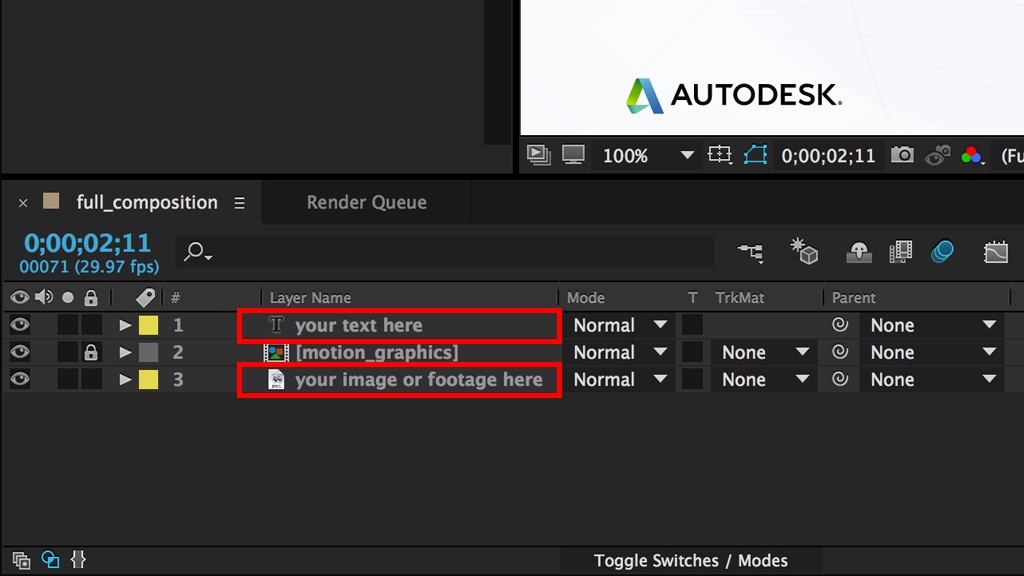
Main title
This template is available as an After Effects file only, and is designed for short titles of one or two lines. If you are creating an asset that needs more room for text use the longer title below.
Product agnostic title
This template is available in both After Effects or Camtasia files. If you use any other editing software we also include Quicktime movies, .PSD files, and reference movies that allow you to recreate these titles in an editing software.
Product specific title
This template is also available as After Effects and Camtasia files for product demo teams. If you use any other editing software we include Quicktime movies, .PSD files, and reference movies that allow you to recreate these titles in an editing software. If you use the Camtasia template with your product lock up, use the black Autodesk logo.
Download a title template on DAM (access required)
Transitions
Transitions can help break you video up into distinct chapters. We have created a complex transition in the same style as the short title and a simple diagonal wipe.
Complex transition
The complex transition can be used as a visual break between different types of content or sections. We recommend using this sparingly, and in combination with the main title.
Simple transition
While we recommend using predominantly straight cuts or fades in your edit, this simple wipe between two clips can be used to as a quick visual break between different types of content. It can also be a useful visual cue to show the progress of time.
Download the transition template package on DAM (access required)
Lower thirds
A standard lower thirds convention is used to consistently identify customers or other people within our videos. We recommend using the 2-line lower thirds configration. We have also developed 1- and 3-line lower thirds configurations for use in special cases.
Lower thirds templates are available in After Effects and Camtasia. To maintain consistency with other videos do not adjust type sizes.
We have also included lower thirds templates for social media in the same style as the captions shown in the following section. Available in After Effects only.
Download a lower thirds template on the DAM (access required)
Captions
Text over video is common in social media content where videos are often watched without audio. We have created animated templates for one and two lines of text.
TIP: Do not over use the animation. For example, if you have a short paragraph of text, it may be less distracting to hold the end frame of the animation and fade between lines of text.
We recommend primarily using the text with no background. Feel free to reposition the text vertically in the frame as needed.
If the footage makes it difficult to read the text, we have included an option to add either blue or gray colored backgrounds to improve legibility.
Download the caption template package on the DAM (access required)
Logo placement
For video, we use either the 100% black or white logo, depending on the background footage. Correctly sized and placed Autodesk logos for various screen resolutions are available as layered .PSD files.
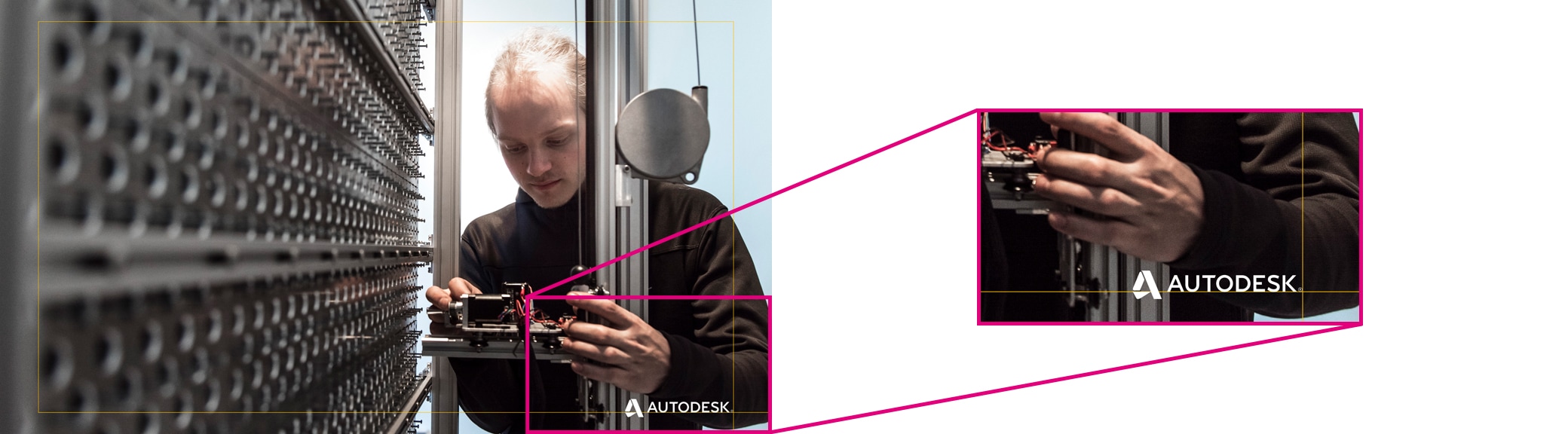
Standard video logo placement
Position the Autodesk logo in the lower-right corner inside the video safe frame. During titles, section, lower thirds, or transitions the logo should not be shown. If there is a client logo burned in the footage (for example, during demo reels), place the Autodesk logo in the upper-right corner.
Download the standard logo placement template package on the DAM (access required)


Social media logo placement
To improve legibility on mobile devices we have added the option to use the Autodesk symbol instead of the full Autodesk logo. For most use cases the symbol placement is the same as the full Autodesk logo, in the bottom right corner. If you are using captions or subtitles you can place the symbol in the top right corner.
Download the social media logo placement template package on the DAM (access required)
Video credits
Credits and calls to action (URLs and so on) are placed before the final logo end frame. Typography guidelines should be followed, with the option to center text for credit rolls.
NOTE: Any violation of copyright agreements could damage goodwill with customers and opens Autodesk up to legal liability, so always secure usage rights for all imagery, artwork, video, music, sounds, and voice talent. Add credits when required and always route your content to your Legal partner for approval.
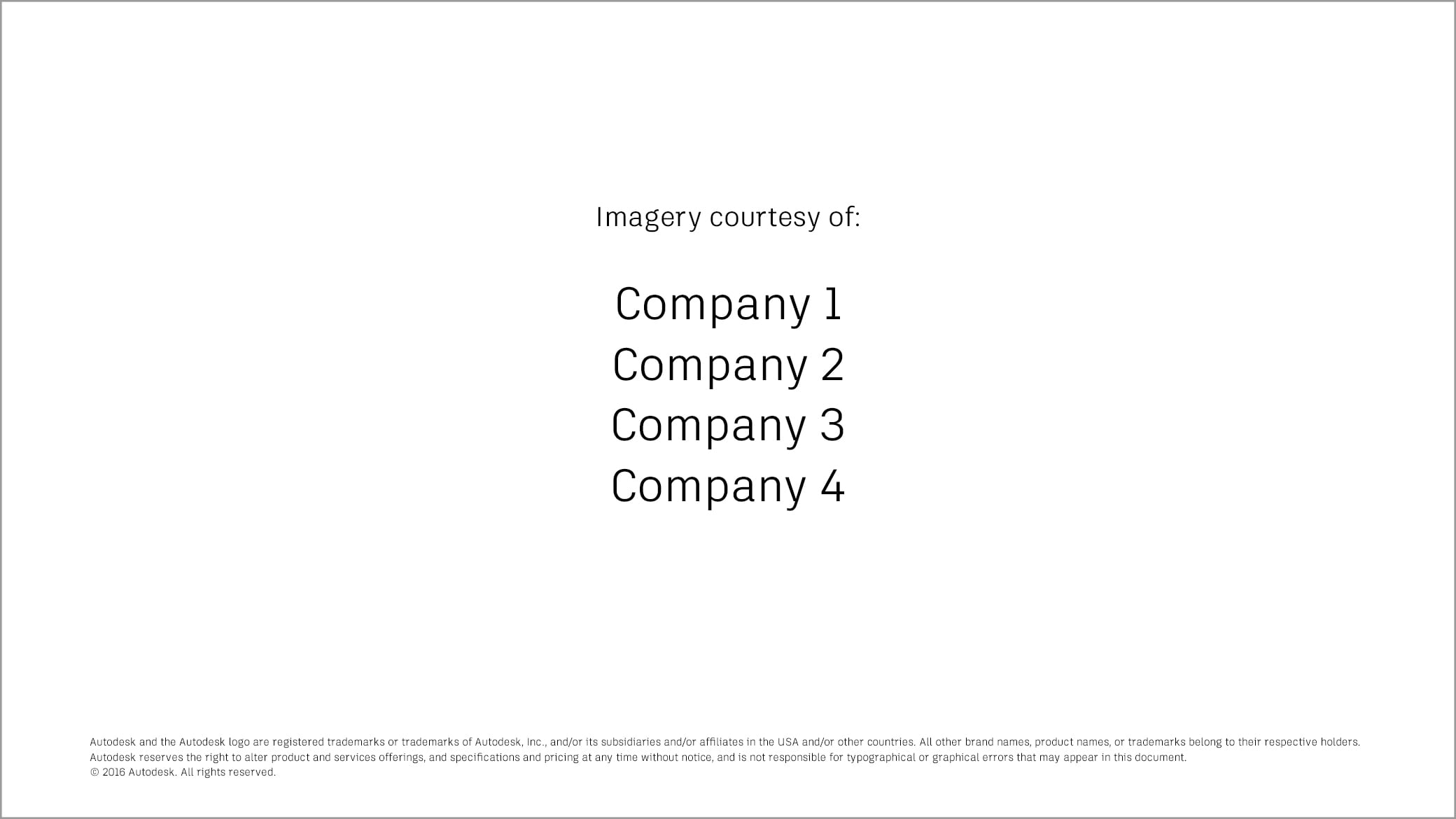
Download the video credits template package on the DAM (access required)
Logo end frames
Credits and calls to action are always followed by the Autodesk logo and tagline. This can be the animated version, or a simple static fade on with a three-second hold.
Note that the “make anything” tagline now uses the TM mark.
Download the end frame package on the DAM (access required)
Audio
Our senses are gateways to our emotions. Since sound drives emotions, it needs to be used strategically, functionally, unobtrusively and still hit a positive emotional target. When we craft videos, we want to make sure that sound is an integral part of the creative process. By harnessing the power of sound we engage customers, increase awareness, and build a stronger emotional connection with our audience.
Voiceover
In video, the voiceover is just as important to the overall brand impression as what is on the screen. Use these guidelines to select a voice that will ensure that the story you’re trying to tell is not just seen, but heard.
Selecting the right voice
For voiceover talent to represent the Autodesk brand, it should embody the company personality. The voice should be assured and confident without being arrogant. It should convey knowledge of the subject matter and always be open and approachable. It should not sound stilted or scripted. We want to have a conversation with the audience.
It doesn’t matter whether the voice is male or female, as long as it makes a positive impression and connects with the audience.
Natural and conversational delivery
The Autodesk voice is inclusive. The voiceover should represent the company’s approachability and openness, achieved through a natural delivery and conversational rhythm. A video voiceover should never sound like a lecture.
At the same time, to ensure that your piece doesn’t sound like a hard sell, the voice should not be overly stylized or dramatic. While the voice should always have character, it should be interesting without sounding like a movie trailer.
Local talent
When creating a video in a particular geo, use local talent whenever possible. Customers are more likely to watch your video if they feel it has been created with them in mind. The use of local narrators goes a long way in doing this.
Also consider localization when planning: a new voiceover track or subtitles can efficiently and cost-effectively adapt existing video to local markets.
Music
Music is a very powerful and emotional form of sound that shouldn’t be seen as a silence-filler or a form of entertainment, but rather as another medium to tell your story and connect with your audience.
Technology is at the center of everything we do at Autodesk. As a general rule of thumb, the music we select to tell our story should reflect ‘The future of making’ theme. This means that certain genres of music such as tunes that are too jazzy or too classical or too rock influenced, for example, are probably not the best choice of music to tell our story.
It’s easy to select a track based on personal taste and lose sight of your goal to create a compelling piece. Below are a few guidelines to consider when selecting a song for your video.
Music tells its own story
The most important factor to consider when picking a music track is whether or not it helps you tell your story. No matter how good the track is, if it isn’t relevant to the context, or doesn’t elevate your story, it’s the wrong track. Does the arc of your track match the arc of your video? Does it follow the same emotional path as the content? Does it end where you need it to end—on a high or low note, resolved or unresolved?
Pay attention to your tone
Finding the right song is as much about finding the right tone as anything else. Consider how the instrumentation and vibe of a song complement the story you’re telling. Complement, however, doesn’t mean match. If you’re making a video about a technology solution, don’t immediately reach for music with synthesizers and drum machines. Sometimes a tonal mismatch can have a memorable effect.
At the same time, to ensure that your piece doesn’t sound like a hard sell, the voice should not be overly stylized or dramatic. While the voice should always have character, it should be interesting without sounding like a movie trailer.
Keep it instrumental
We recommend instrumental tracks, especially when creating touch points with narration or voice over. That doesn’t mean the music has to stay in the background. Finding ways to seamlessly integrate voice-over with music that has a strong melody or hook will help your video (and your message) stick in your audience’s mind long after it’s over. In the case you decide to select a track with lyrics, be cautious of the message of the lyrics and how that relates to your content. Is it conflicting with your touch point objectives? Is it competing with the dialogue or content? If so, you may want to consider selecting a new song.
Let music inspire the edit
Music shouldn’t be the last step in the process. Use your selected music track to help guide and edit your piece. This will inspire an even stronger bond between the music and the content.
For further guidance, including recommendations on audio resources, contact brand@autodesk.com.