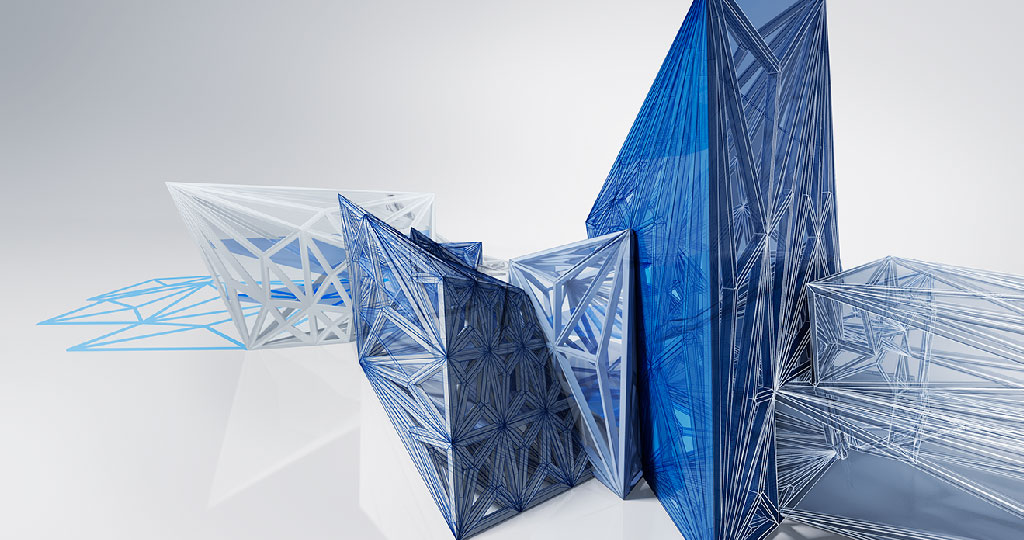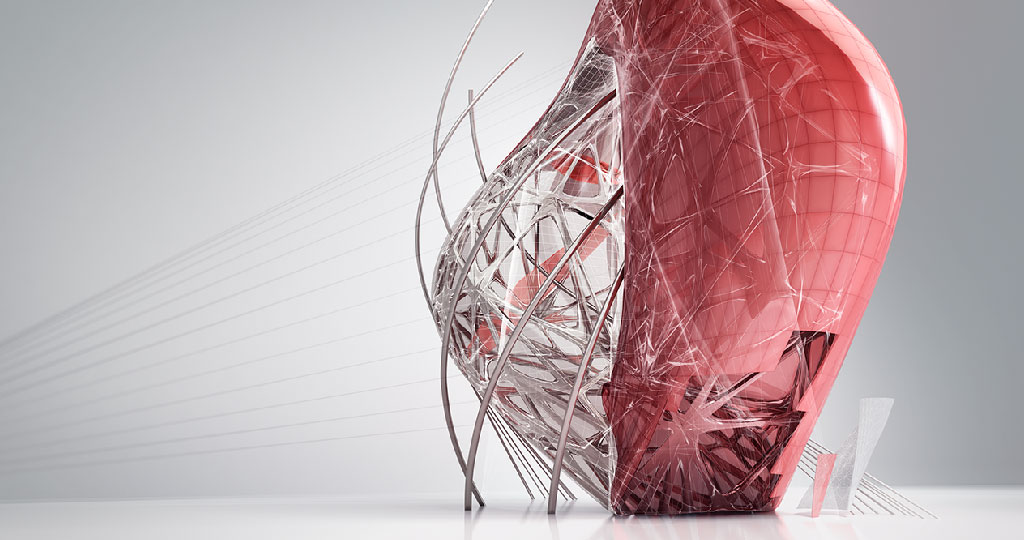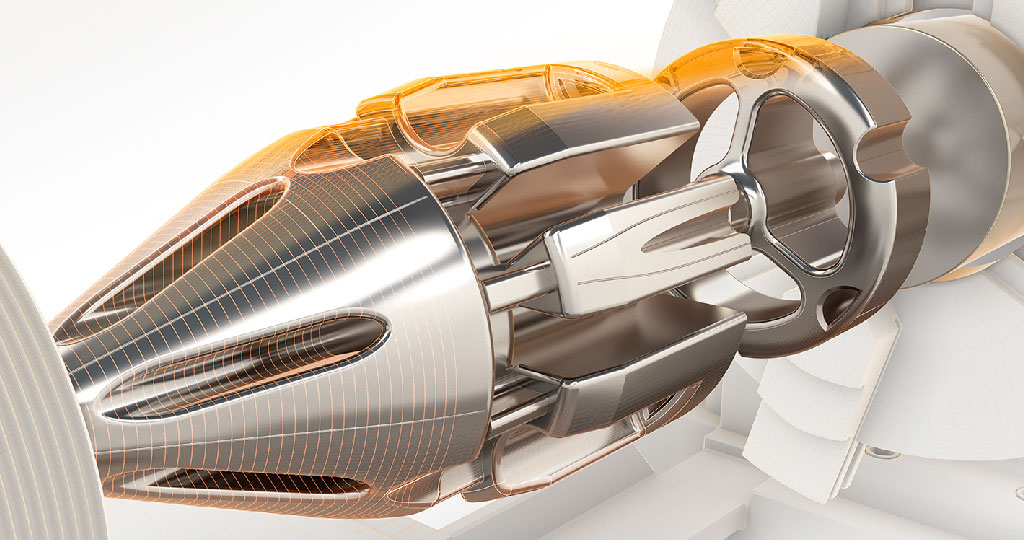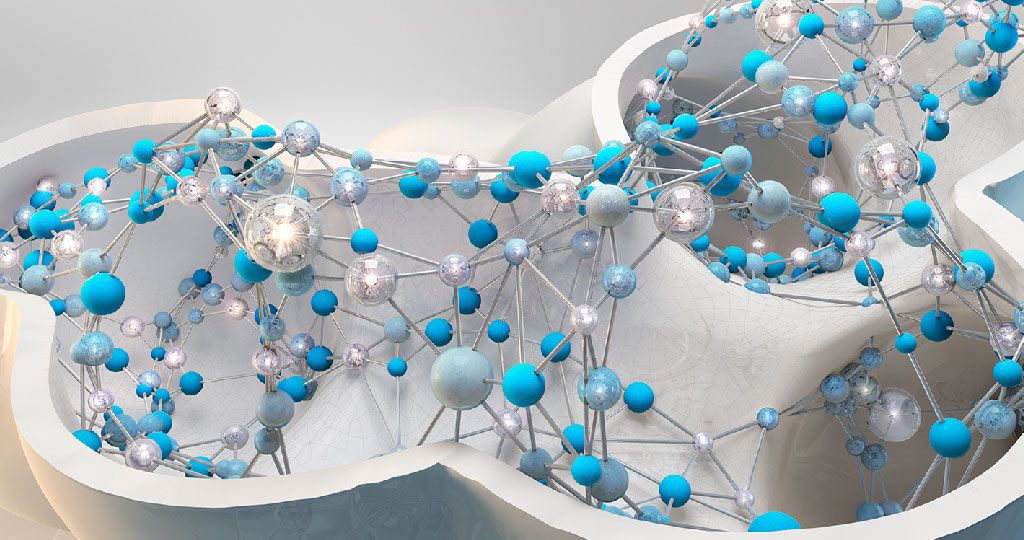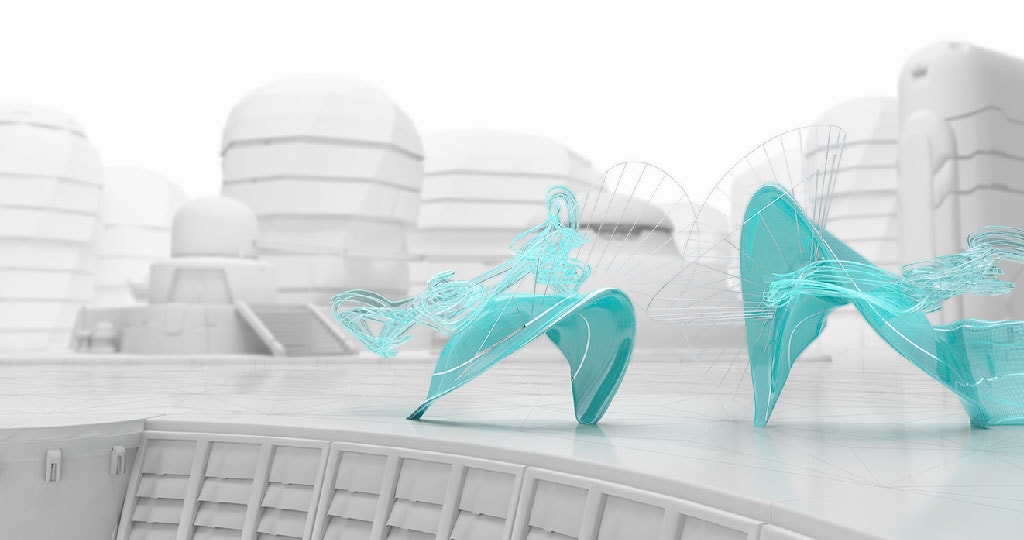Keyboard ALT + g to toggle grid overlay
Product Identity
Making the complex beautiful
Part of our logo system, our lovely new product identity system was created just in time for our switch to subscription in FY17. It brings order to our family of products, in a way that’s uniquely Autodesk.
The new letterforms have a sculpted 3D-look evocative of Autodesk's unique blend of sophistication, technicality, and creativity. After all, Autodesk is the most visible 3D design software company on the planet. Each one of our products is assigned a letter (based on its name) and a color.
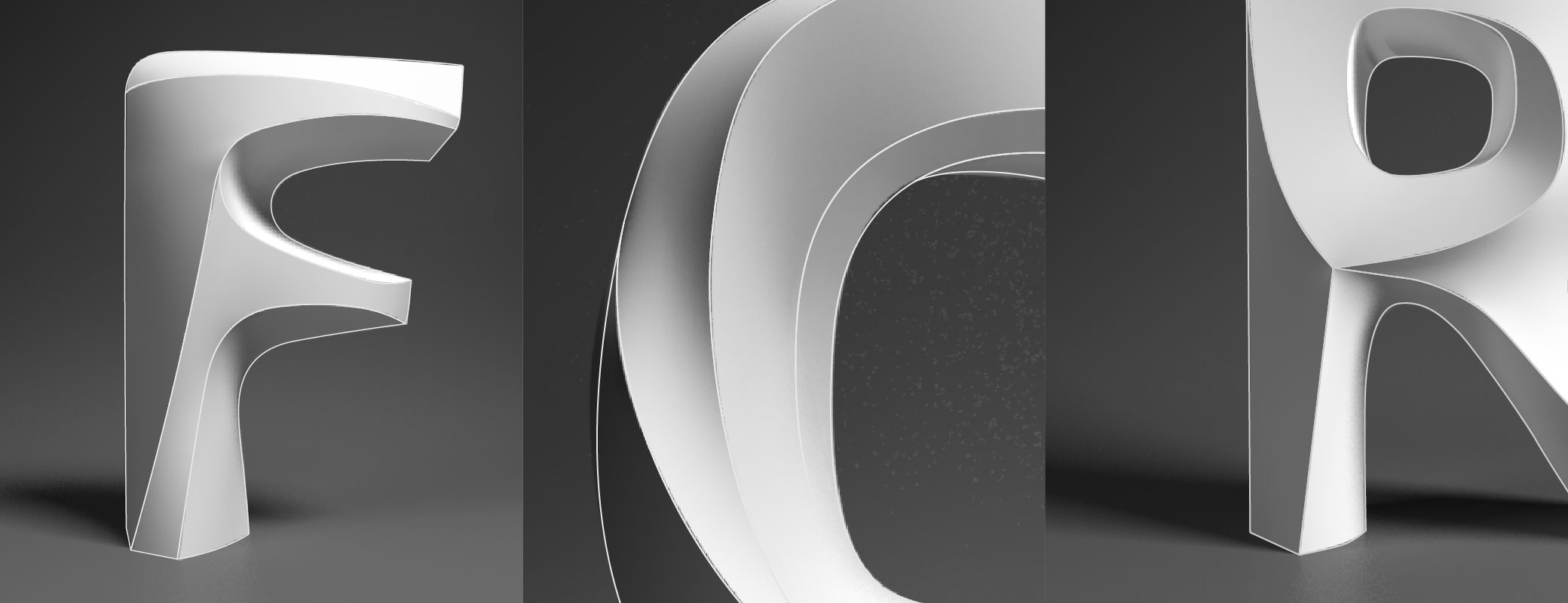
These letterforms exist as vector-based art files for ease-of-use online, in print, or anywhere else a vector graphic is preferred. Even better, they are based on beautiful 3D models, available by request for customized applications like animation, 3D printing, or high-resolution “glamour renderings.”
Read our blog about the making of this letterform system. Internal site, Autodesk login credentials required.
Get a breakdown of product colors on the “Colors” section of this site.
Product character icons
The character icons are 2D vector images rendered from 3D models. The monochrome tint corresponds to the product’s category color.
As vector-based art, they are responsive and infinitely scalable.
Autodesk Brand Creative designed these letterforms for exclusive use in materials associated with corresponding Autodesk products. They should not be used in association with other organizations, business units, programs, or used to spell out words or sentences.
Other icons
Offerings that extend our traditional professional product portfolio (such as the Forge platform), and our consumer products are identified with pictorial icons rather than letters. Consumer product icons are playful and descriptive; our more professional offerings carry creative 3D abstract objects icons, stylized similarly to the letterforms.
Product logotypes
The product logotypes are typeset in all-caps Artifakt Legend, in Bold and Regular weights, and provided as finished artwork. They are available with or without Autodesk. The primary logotypes are the “full name” versions typeset with Autodesk. The “short name” versions without Autodesk can be used when sharing a layout that already displays the Autodesk corporate logo. These are available on the DAM (access required).
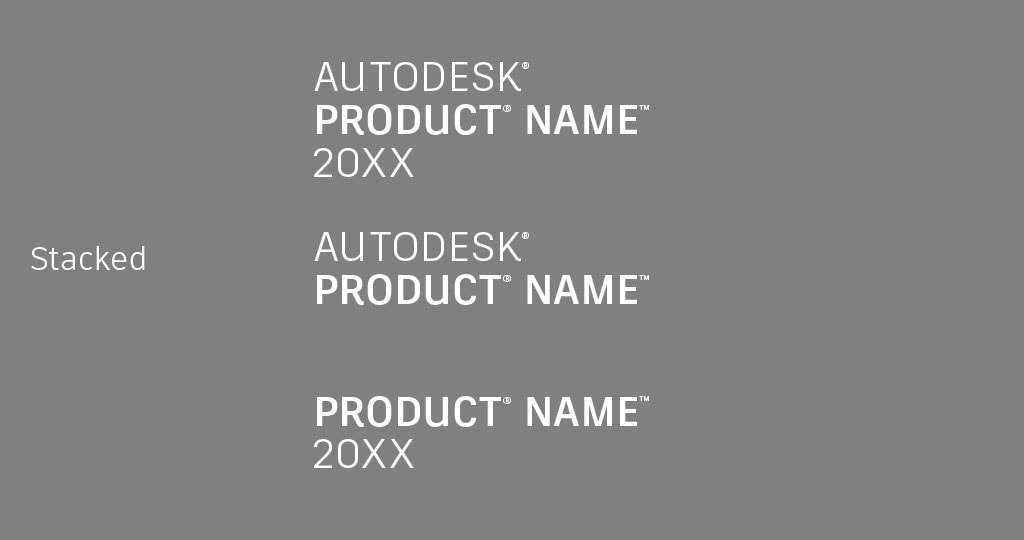
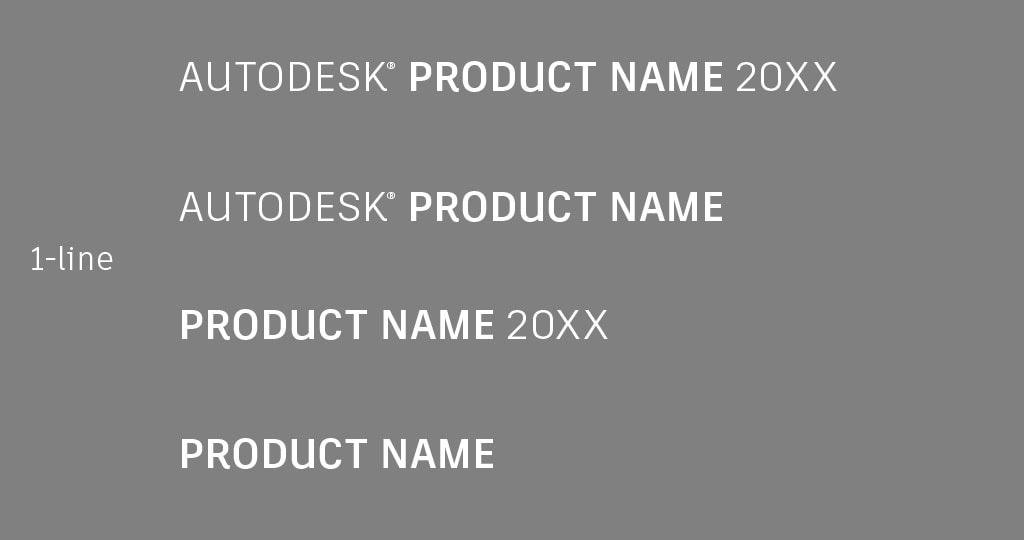
Product lockups
Lockups are what we call logotypes locked up with their respective character icon. These are available in a range of configurations on the DAM (access required).

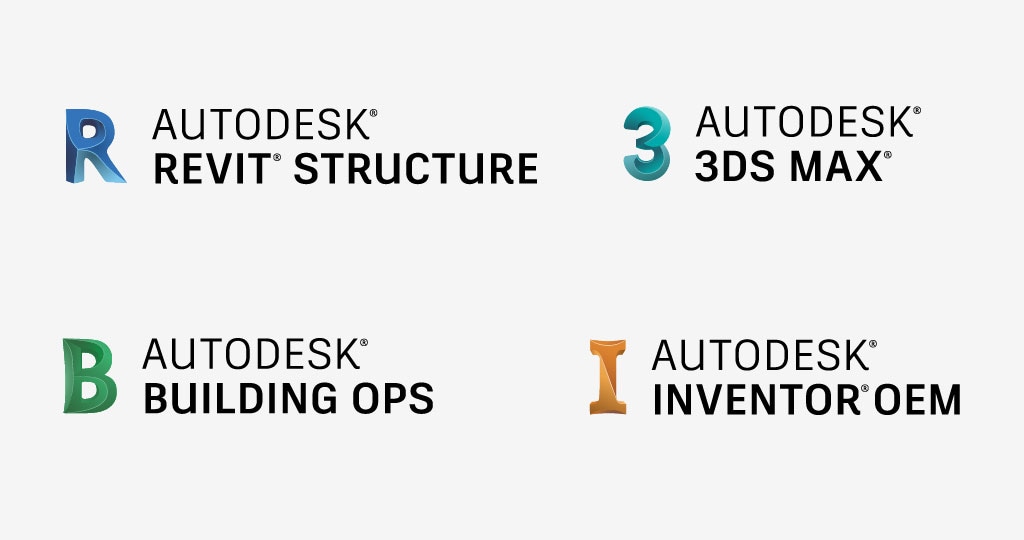
Product icon badges
A product’s icon badge serves as the “launch icon” on a user's desktop or mobile home screen. It also does double duty as a marketing image when a small graphic (smaller than 117 px) is needed to represent a product (e.g. on e-stores, price lists, presentations). Brand Creative manages product icon badge creation. These are available in a range of sizes on the DAM (access required).
Product album cover badges
More graphically elaborate siblings to product icon badges, product album covers badges represent individual products in applications that can accommodate a larger graphic.
These badges should not be displayed smaller than 117px. Use the related product icon badge if a smaller size graphic is required.
This design is available in a range of resolutions on the DAM (access required). Note that the original artwork is in RGB color space, and you’ll need to convert to CMYK for print use.
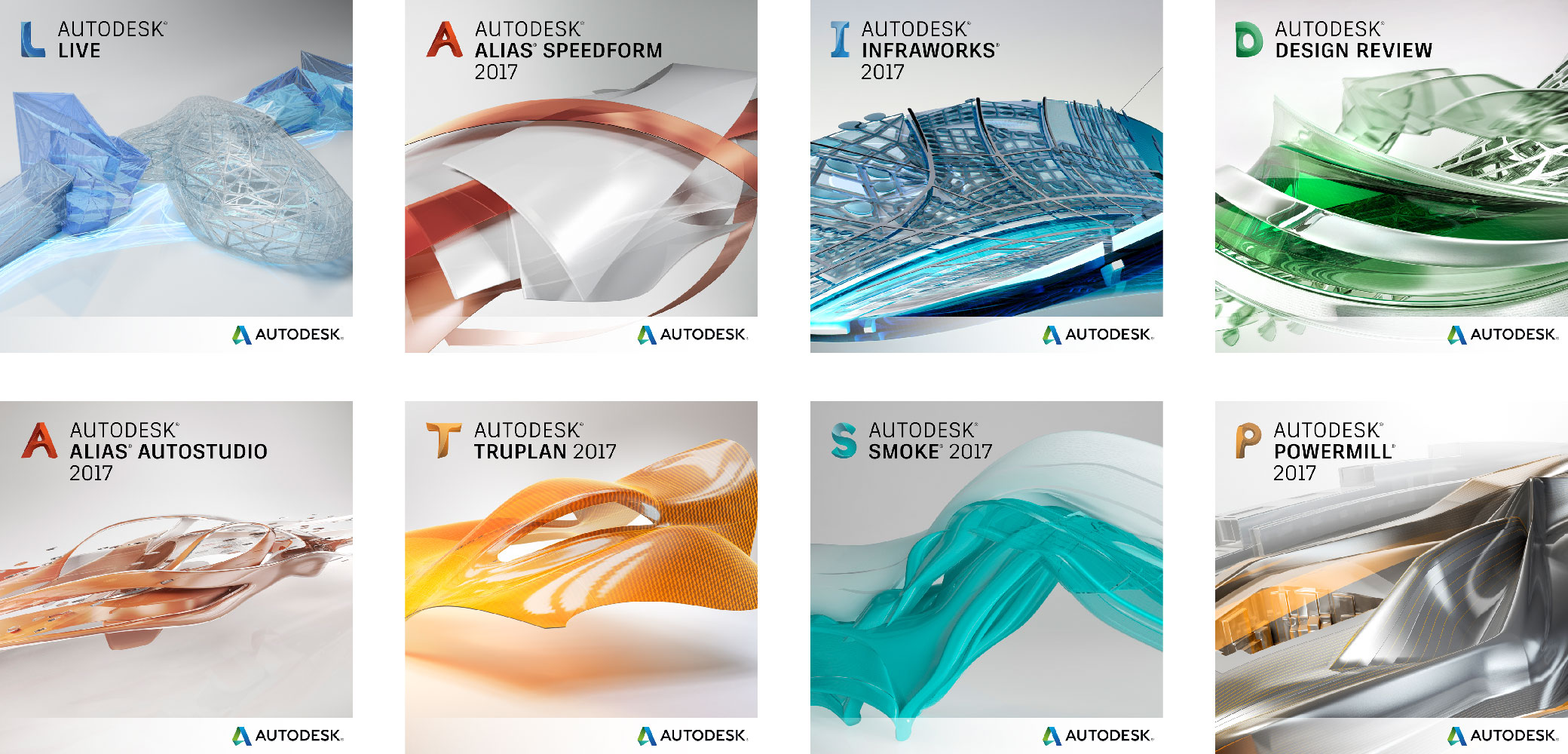
Product data/file icons
Data file icons incorporate the parent product icon badge within a “paper document” frame. The folded corner is a recognized visual device indicating this is a data file, not an application or executable.