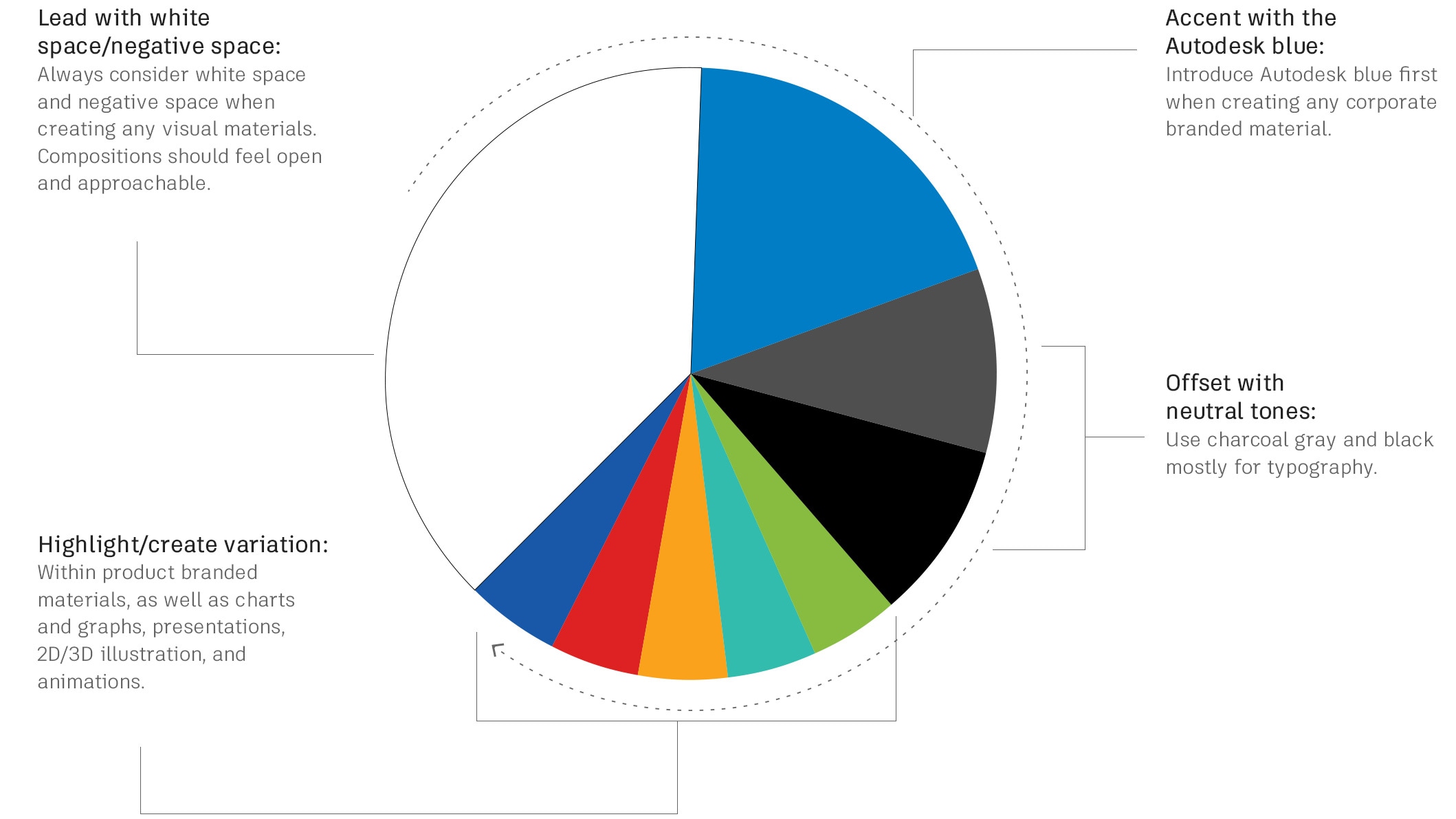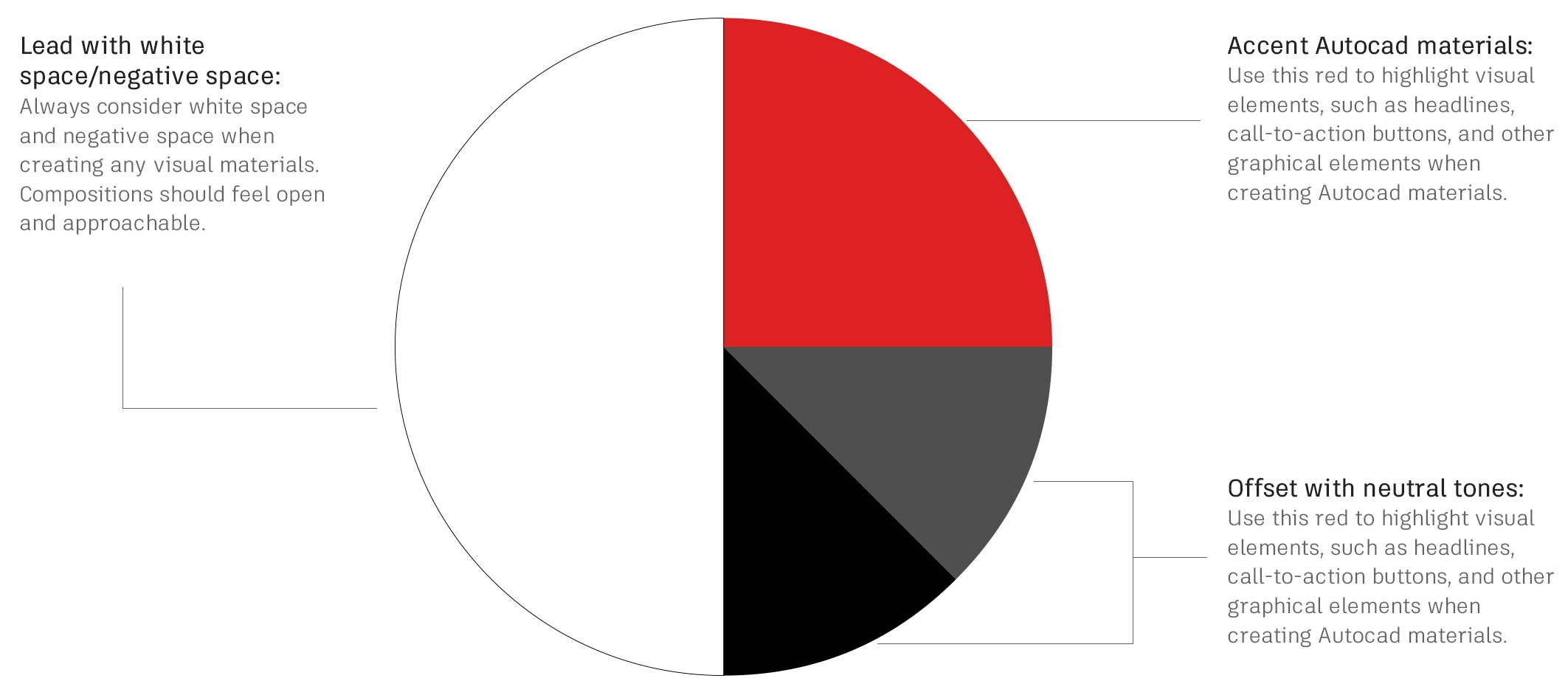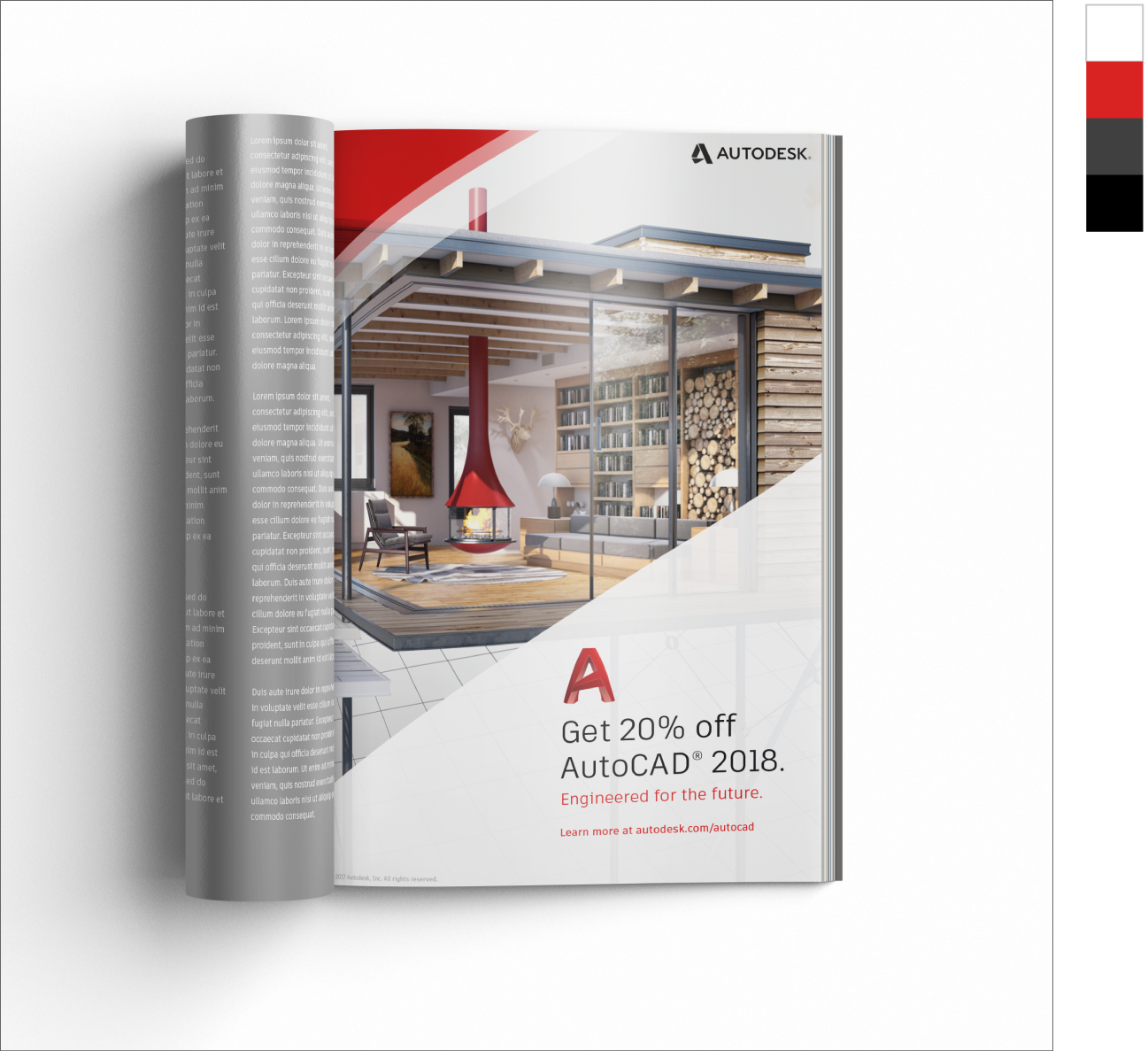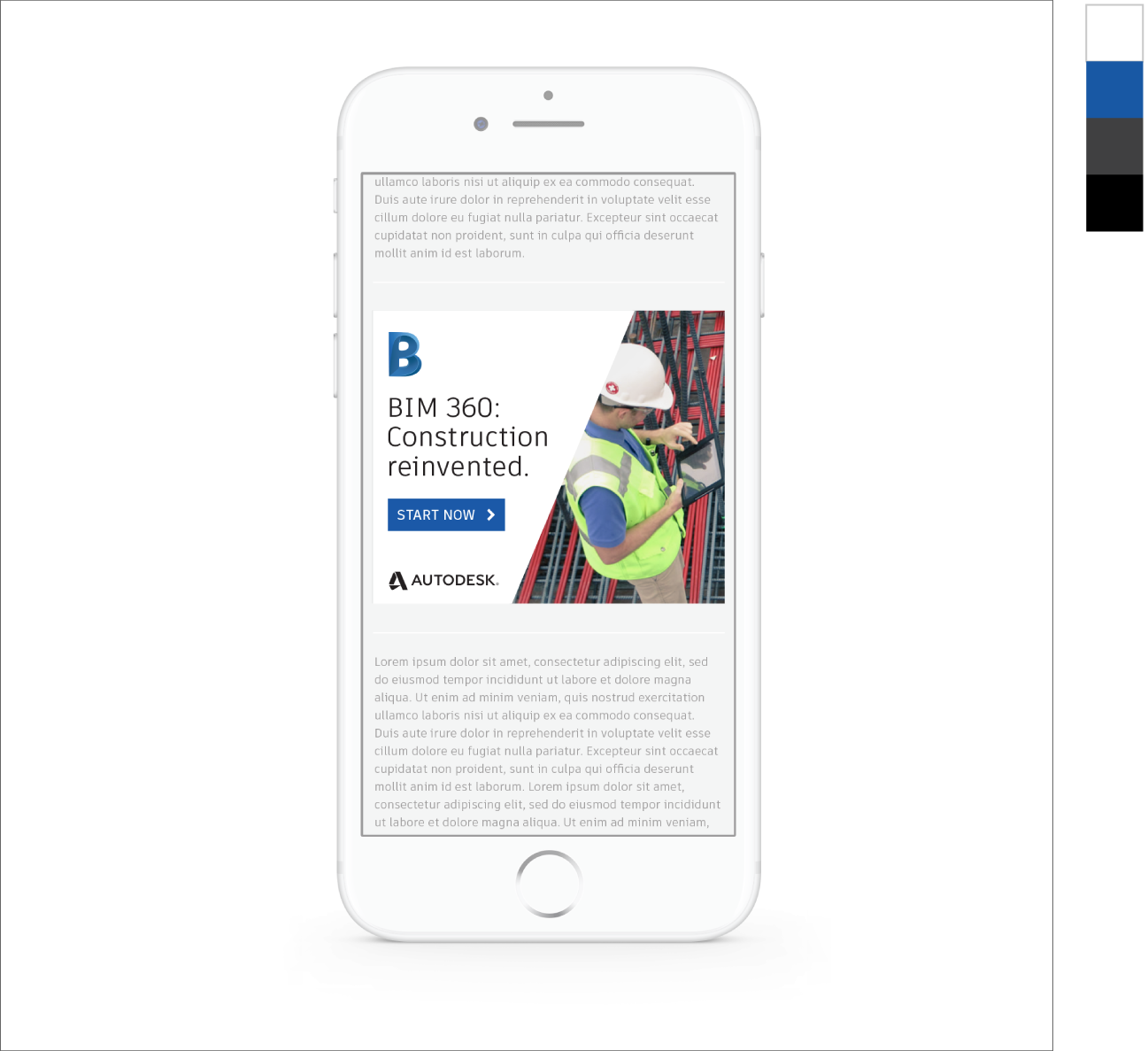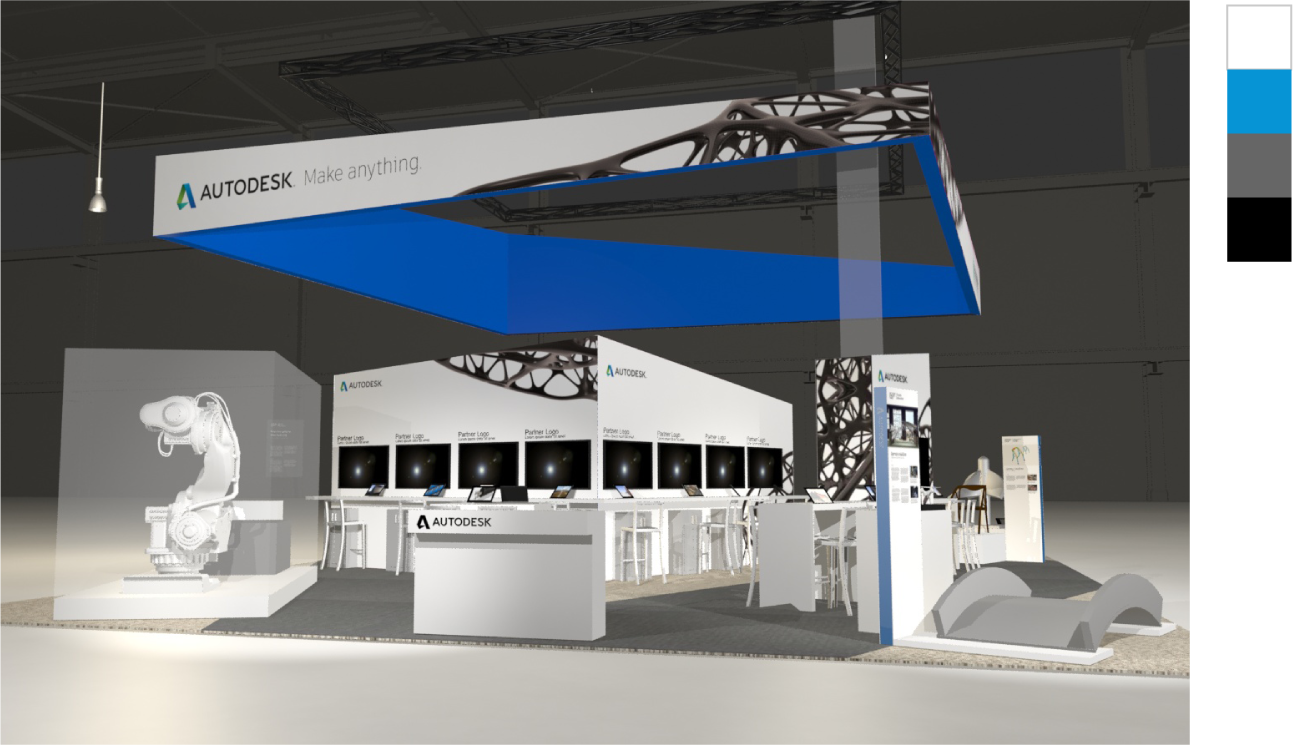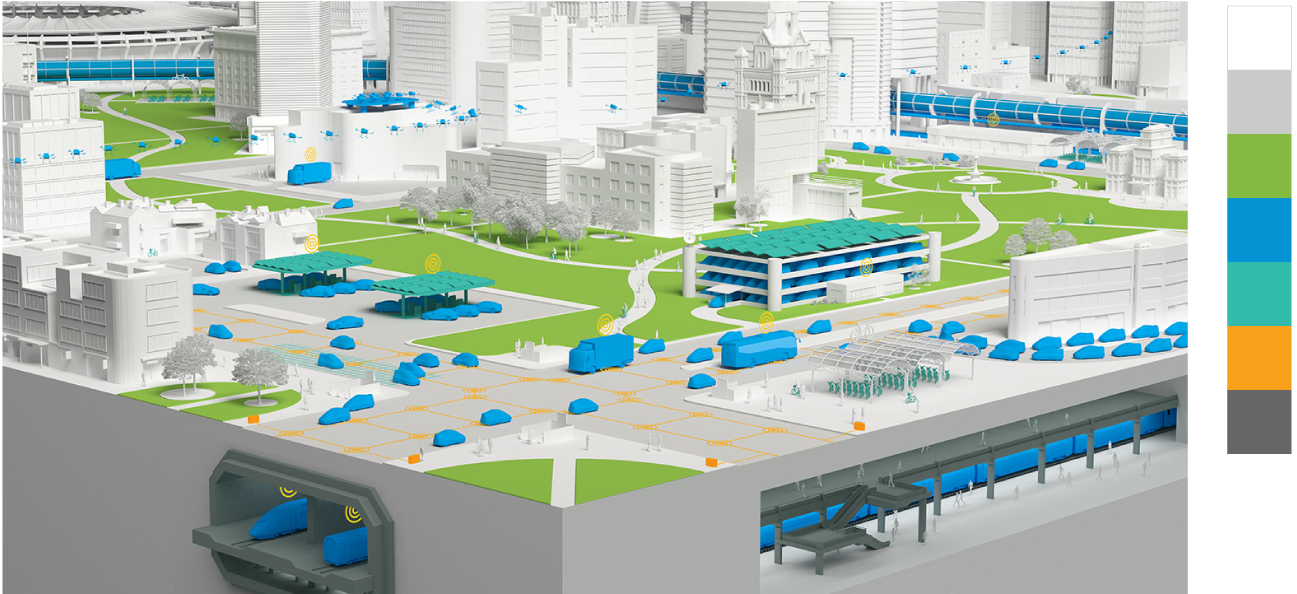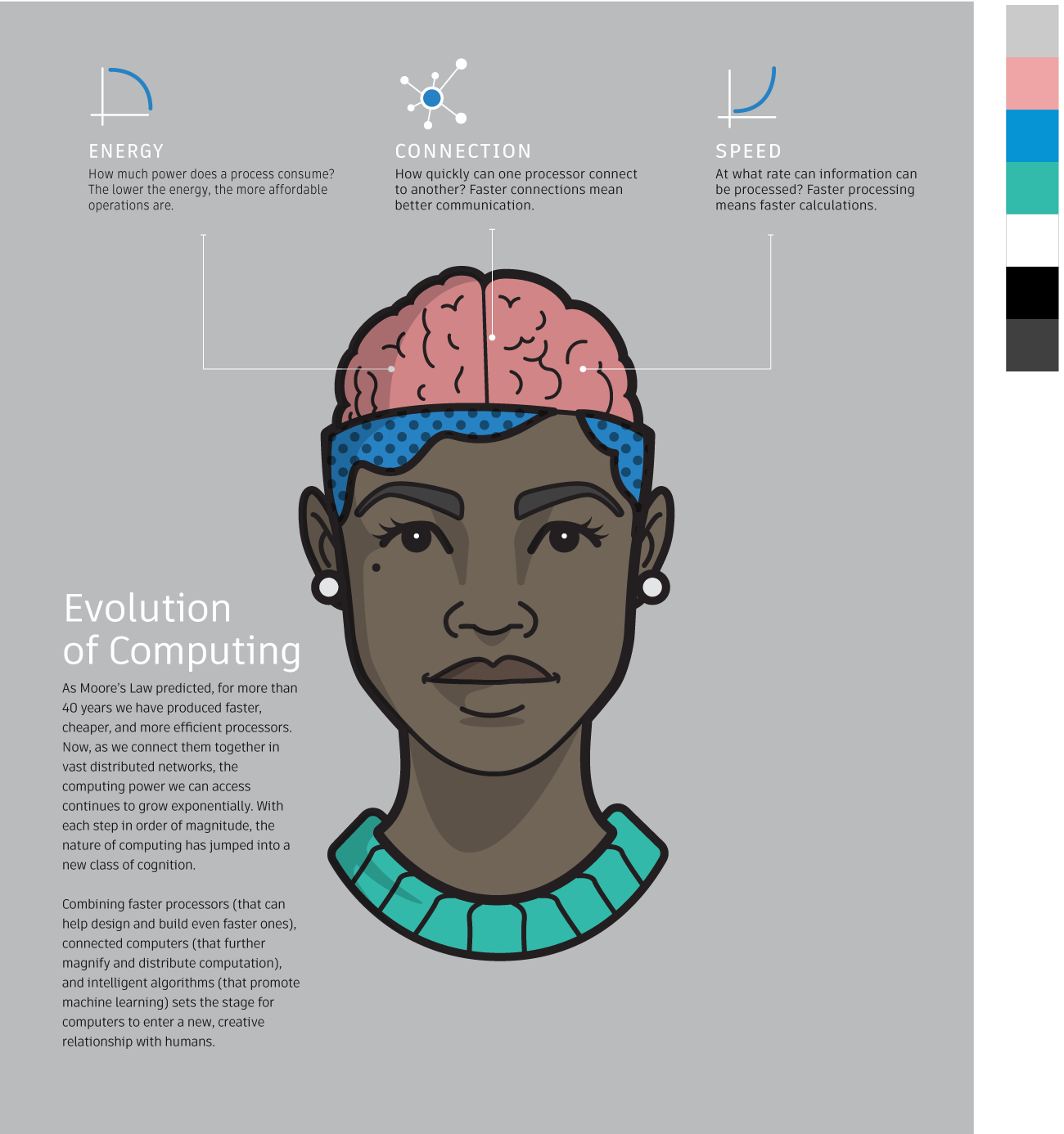Primary colors
Use these base colors when introducing color into any Autodesk material. The Autodesk blue is our primary highlight color and should be considered first when designing corporate branded materials. Be mindful of the use of whitespace, compositions should feel light and open. Charcoal gray and black are neutral tones, mostly used for typography.
Download our ASE (Adobe Swatch Exchange) swatch library files (access required)
autodeskBlue-500
r6 g150 b215
HEX: #0696d7
c100 m40 y0 k0
Pantone/PMS: 3005c, 3005u
Madeira thread: 1177
charcoal-700
r102 g102 b102
HEX: #666666
c0 m0 y0 k77
White
r255 g255 b255
HEX: #ffffff
c0 m0 y0 k0
Opaque White
Black
r0 g0 b0
HEX: #000000
c0 m0 y0 k100