
Keyboard ALT + g to toggle grid overlay
Typography
Inside and out, Artifakt evokes Autodesk
Our typeface, Artifakt, is reflective of our character. Sophisticated, technical and beautiful without decoration.
Artifakt is a proprietary typeface, designed for exclusive use by Autodesk. It expresses our unique company personality, while addressing the technical and aesthetic needs of our many touchpoints. It was created by the renowned type designer Erik Spiekermann of Edenspiekermann, in partnership with a core team of Autodesk branding, web, and UI designers.
Copyrighted by Autodesk, Artifakt is free for all employees and suppliers for use solely in creating and using Autodesk assets.
Important: Microsoft PowerPoint, Word, and Excel, and email apps (Outlook, Mail, etc.) can’t embed of proprietary typefaces like Artifakt. Native files to be distributed outside Autodesk must use Arial. PDFs can use Artifakt. See details in the Usage section.
Typefaces
Artifakt Legend
Artifakt Element
Artifakt Legend
When you need to make a statement, get noticed, or just generally show off. Use in headlines, and product and event logotypes.
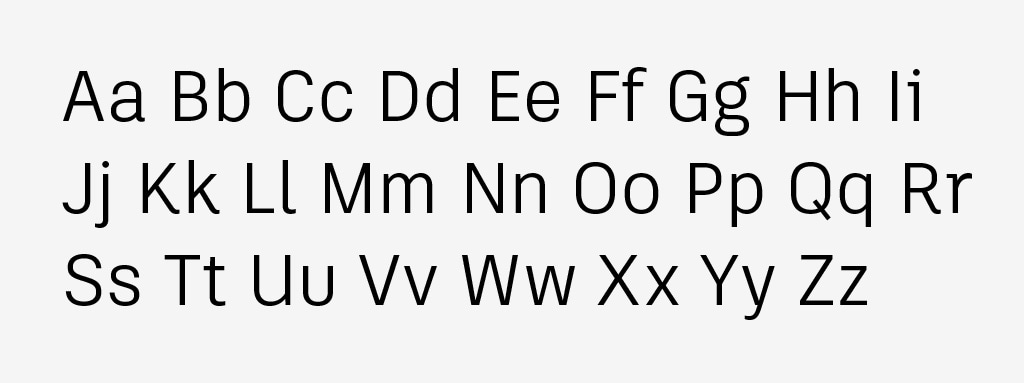

Artifakt Element
Best used for everything else. Use in subheads, body copy, caption copy, bulleted information, legal copy, etc.
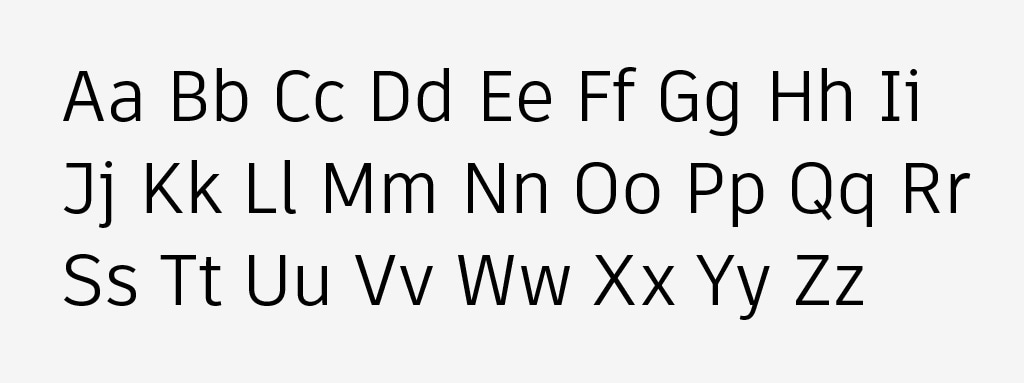

How to use Artifakt
High-level statements
All-caps should only be used for high level statements like “THE FUTURE OF MAKING THINGS”. They should always appear in Artifakt Legend, and do not have a period at the end of the statement.

Headlines
Generally, use sentence case for all headlines. They should always appear in Artifakt Legend, and do not have a period at the end of the sentence.
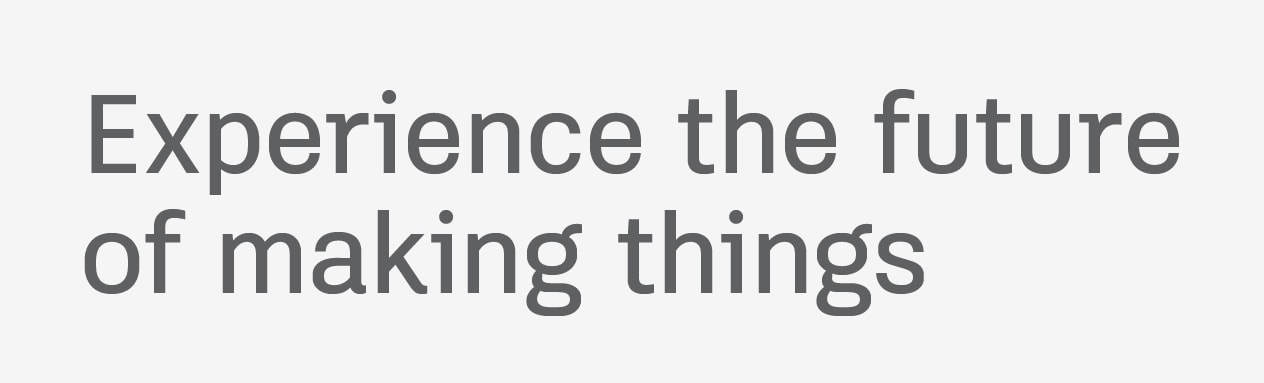
Subheads
Subheads should be no less than two weights heavier than the body copy. Subheads should always appear in Artifakt Element. They do not have a period at the end of the sentence, unless the subhead consists more than one sentence.
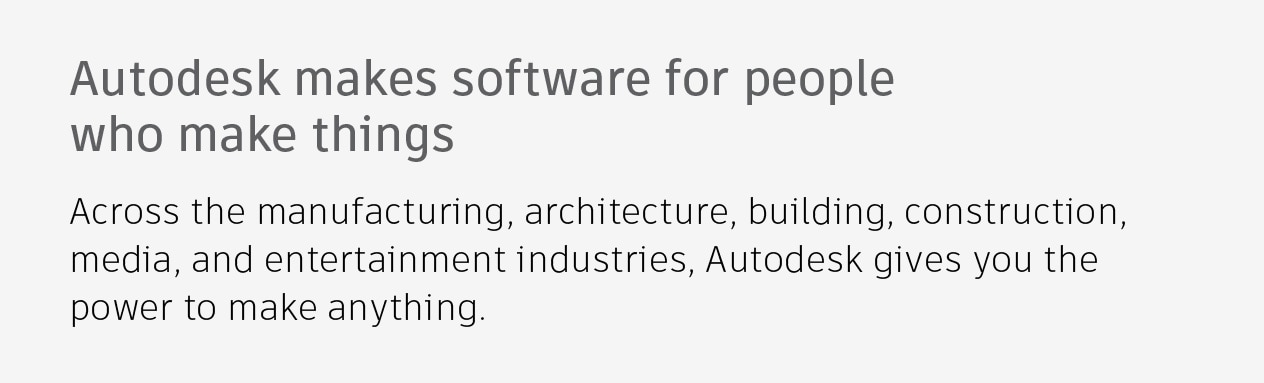
Body copy
Body copy should always be set in Artifakt Element. Kerning (space between letters) should be set to Optical (in Adobe products). As a general rule, smaller type sizes need more leading (space between each line of text) to be read comfortably; larger type sizes need less leading.
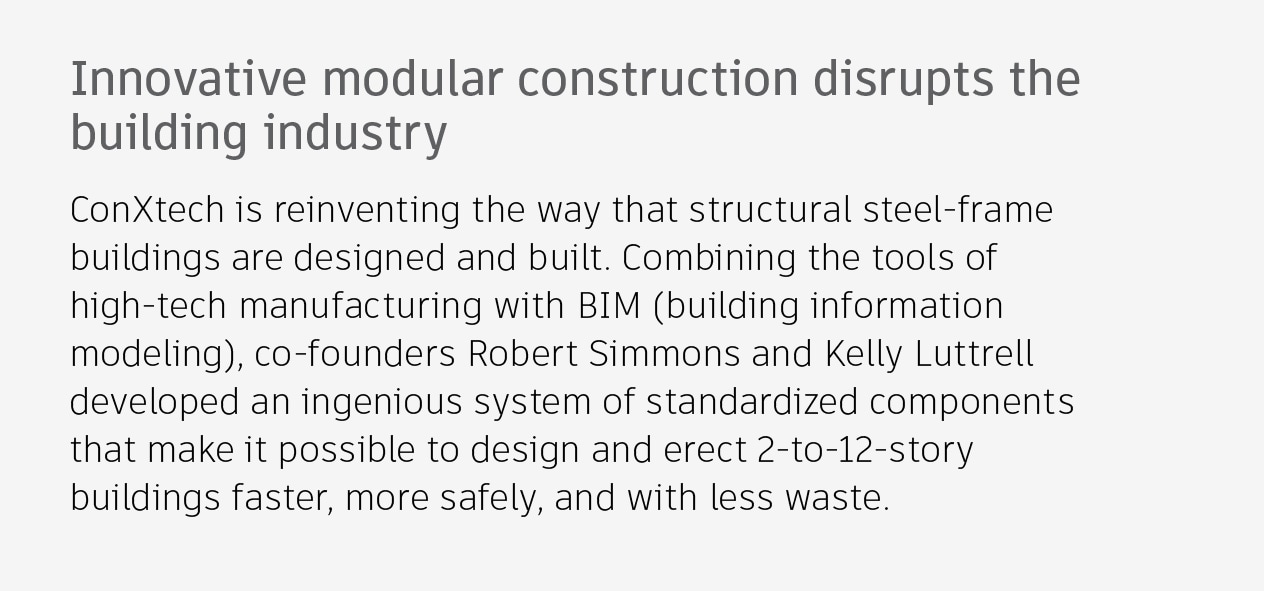
Download Artifakt
Artifakt is a deep font family providing general office users, designers, and developers a wide variety of design options. There are 2 collections available for download via our corporate DAM system.
Artifakt designer
collection
For designers, developers, and suppliers, this fuller Artifakt set accommodates their need for more complex design systems, type hierarchies, and printing techniques. It includes both Artifakt Legend, Artifakt Element families, each with 5* weights, plus their italic versions.
Artifakt office
collection
A core set for the entire employee population to use solely in Microsoft Word, PowerPoint, and Excel, this set contains Artifakt LegendOfc (Regular, Italic, Bold, and Bold Italic weights) and Artifakt ElementOfc (Regular, Italic, Bold, and Bold Italic weights).
Usage
Artifakt has many usage options. It is fully functional for web and in-product, but like any non-system font, it has limitations in Microsoft Office. When a system font is required, Arial is our official choice. Please see below for application guidance and details.
Artifakt Designer collection: Legend and Element
Applications:
Adobe Creative Cloud (InDesign/Photoshop/Illustrator, etc.), most development and web applications.
Why:
Artifakt Designer collection is compatible with the more sophisticated applications designers and developers use.
Where:
Use it for all print collateral, videos, branded merchandise, and most other non-web assets.
- It is available for Web designers—see details and templates in Web Standards.
- Artifakt Legend and Bold are the basis for our logo systems, including all product identities (note these must be created by our Brand Creative Team).
- The Designer collection should also be used inside our product interfaces. The UI teams are encouraged to explore options and determine appropriate guidelines.
Artifakt Office collection: LegendOfc and ElementOfc
Applications:
Microsoft PowerPoint, Word, Excel, or Keynote for Mac--internal use only. NOT for Outlook/email.
Why:
This Ofc version is specially optimized for Microsoft Office.
Where:
If your file will always be used on an Autodesk corporate machine that has Artifakt Office loaded it is safe to use the Artifakt Office collection. Look for “Ofc” nomenclature in your font menus.
- Only use it externally if you save and distribute your file as a PDF.
- Always use Arial for email.
Arial (system font)
Applications:
Microsoft PowerPoint, Word, Excel, or Keynote for Mac native files distributed externally. Microsoft Outlook and other email applications.
Why:
Arial is a system font and can be read universally.
Where:
Always use Arial when distributing native files externally and for all email content, both internal and external, to avoid font substitutions when opened on non-Artifakt devices.
Install tips
Once you have Artifakt downloaded, follow the instructions below to install it in your device.
1. Find the zipped folder(s) in your Downloads folder and unzip them. You will see multiple folders with a variety of formats: TTF, EOT, SVG, WOFF, and WOFF2.
2. Choose the appropriate formats you’ll need for the following use cases:
Microsoft Office programs
Artifakt Office collection
TTF
Adobe Creative Cloud, static or print design
Artifakt Designer collection
OTF
Mobile, responsive, program UIs
Artifakt Designer collection
SVG
Web design
Artifakt Designer collection
EOT, TTF, WOFF, WOFF2
Arial
TTF
3. Now choose your platform to finalize installation.
-
PC computers
- Select, drag, and drop Artifakt font files into the Fonts Control Panel. This is faster with multiple files.
- Or… Double-click on each font file and click the “Install” button.
- You may need to restart your machine before Artifakt shows up in your font menus.
-
Mac computers
- Launch Font Book in your Applications folder. Select, drag, and drop Artifakt font files into your Font Book list.
- Or… Drag the font folder(s) into your Fonts library folder on the base level of “Macintosh HD”.
- You may need to restart your machine before Artifakt shows up in your font menus.
Doublebyte character languages
We hope to have Artifakt available in the core Asian languages in the near future. Meanwhile, continue to use the recommended font for your region.
Artifakt FAQ
-
What is Artifakt? Why is it important to Autodesk?
Artifakt is a proprietary typeface, designed for exclusive use by Autodesk. It expresses our unique company personality, and addresses technical and aesthetic concerns of previous typefaces (licensing, legibility, UI/mobile, etc.).
-
How and by whom was Artifakt created?
Artifakt was designed by renowned type designer, Erik Spiekermann, of Edenspiekermann, in partnership with a core team of Autodesk brand, web, and UI designers. The collaborative project took about 22 months of research, creative concepting, technical development, and beta testing. Thousands of letterforms were custom-crafted with high attention to both detail and functionality.
-
Who can and should use Artifakt?
Artifakt is available to all employees, suppliers, and channel partners with their agreement to the licensing terms below. Everyone creating assets for Autodesk should use Artifakt as their primary typeface whenever possible.
-
What are the licensing terms?
© Autodesk, Inc. All Rights Reserved. The Artifakt font software is Autodesk proprietary and confidential, and may be used only by authorized users and only for Autodesk business purposes. Any use not authorized by Autodesk is not permitted and is an infringement of Autodesk’s intellectual property rights as well as a breach of your agreement with Autodesk.
-
Does my supplier need to purchase Artifakt?
Artifakt is available for free to anyone creating Autodesk assets on behalf of Autodesk, Inc., but it is Autodesk-copyrighted material. Artifakt can only be used by Autodesk suppliers for Autodesk purposes. Suppliers must agree to the licensing terms listed above before downloading and using Artifakt.
-
-
How is Artifakt distributed (internally and externally)?
Employee deployment:
EIS automatically pushes Artifakt Office files to every employee machine currently electronically managed by and accessible to EIS. If you are able to receive updates from EIS, you should see Artifakt show up in your Microsoft Office font menus–your machine may require a restart for your programs to recognize the font menus. For employee machines that aren’t accessible by EIS, the font is available for download from the DAM.
Supplier and Channel marketer deployment:
Artifakt is available for download on the DAM.
-
What styles are included with Artifakt?
Artifakt is a deep font family providing general office users, designers, and developers a wide variety of design options. There are 2 collections:
- Artifakt designer collection: For designers, developers, and suppliers, this full Artifakt set accommodates their need for more complex design systems, type hierarchies, and printing techniques. It includes both Artifakt Legend, Artifakt Element families, each with 9 weights, plus their italic versions.
- Artifakt Office collection: A core set for the entire employee population to use solely in Microsoft Word, PowerPoint, and Excel, this set contains Artifakt LegendOfc (Regular, Italic, Bold, and Bold Italic weights) and Artifakt ElementOfc (Regular, Italic, Bold, and Bold Italic weights).
-
What languages and formats are included with Artifakt?
All Latin and Cyrillic characters and their italic versions are included in the font pack. This includes English, French, German, Italian, Polish, Russian, Spanish, and Swedish.
Asian languages (double-byte characters) are not currently included but will be on a future roadmap. Continue to use your existing fonts in the meantime.
There are multiple formats included to ensure that the designers and developers can easily implement the new system: TTF, OTF, SVG, WOFF, WOFF2, EOT.
-
Where and how do I use Artifakt?
Artifakt replaces everywhere Frutiger Next, Arial*, and other in-app fonts are currently used. The Autodesk logo is NOT affected—it will not change. All product logotypes/lockups, event logotypes, etc., were refreshed with Artifakt beginning with FY17 assets.
Guidelines and usage examples are listed in the section above on this page.
*Arial must still be used in Microsoft Office products if the native file will be distributed and opened on a machine that doesn’t have Artifakt installed (example: sending a Word .doc to customers).
-
Will templates be available with Artifakt?
All corporate, marketing, and sales templates have been refreshed with Artifakt where applicable. They are available for download on the DAM. Microsoft Office templates utilizing Arial did not change.
-
By when do I need to refresh my assets to reflect the Artifakt font?
The majority of assets should be refreshed with FY17 launch items. Our goal is full implementation in FY18.
Key timing:
- Product identity: began with 2017 product assets. New logotypes are provided with In App assets and can be downloaded on the DAM.
- User Interfaces (desktop products/mobile): as possible. Please build Artifakt into your roadmap.
- Corporate materials: templates are available for refreshing new and evergreen assets.
- Dotcom: throughout FY18. High profile pages have been prioritized.
- Campaigns and marketing assets: with all new campaigns.
-
Who do I contact for more information?
For installation issues you can contact EIS in various ways:
- Submit a Ticket through Service Now (employees only)
- Call +1-415-507-8888
- Email the HelpDesk at help@autodesk.com
For questions about usage or implementation please email brand@autodesk.com