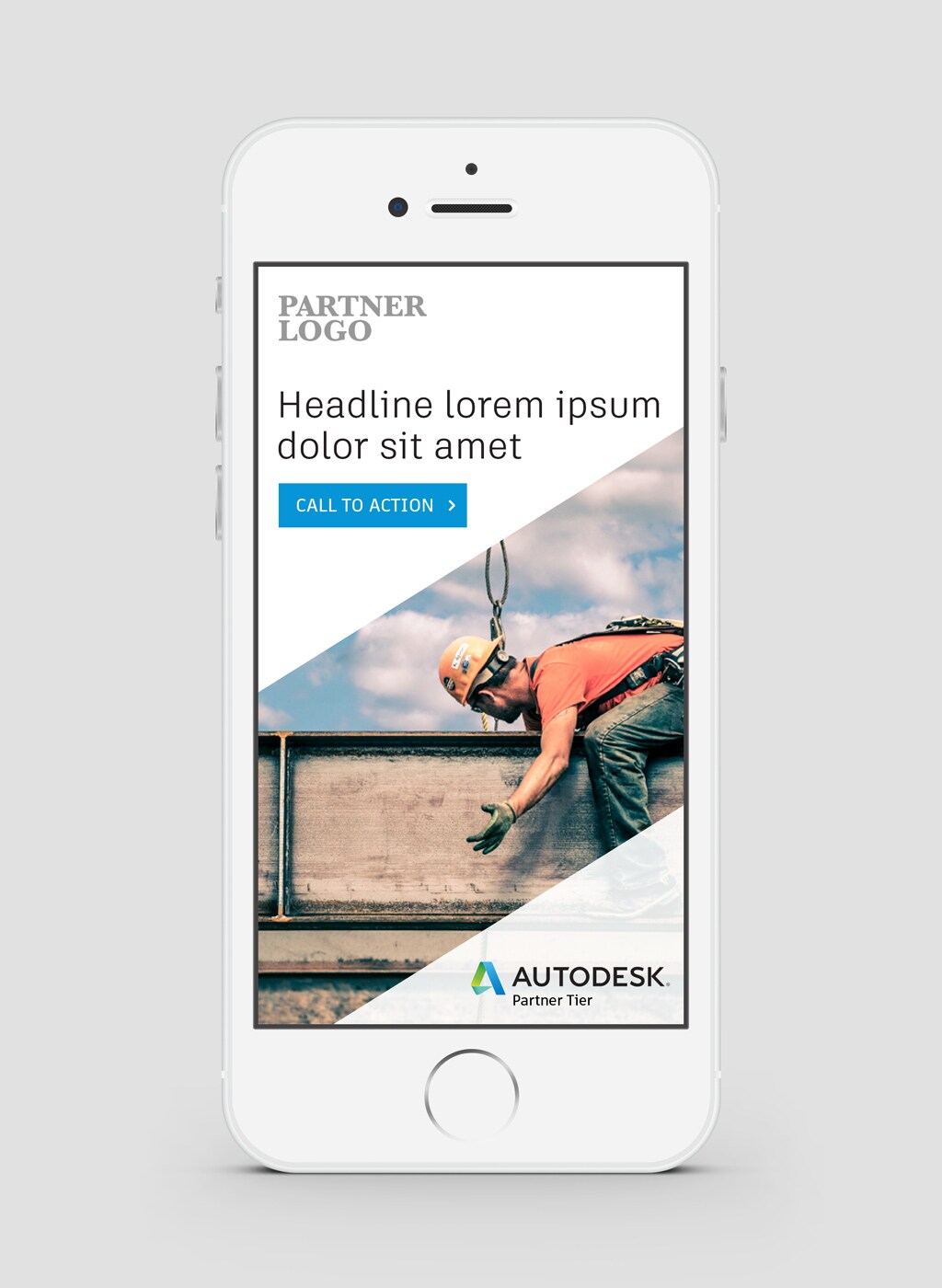Keyboard ALT + g to toggle grid overlay
Marketing examples & templates
The examples that follow provide creative direction for VAR co-branding. As a VAR, you have two different options when co-branding your materials:
- Using the Autodesk Tier Partner logo in your own marketing (Autodesk-affiliated examples)
- Using Autodesk branded assets (Autodesk-branded examples)
Templates are available where indicated. Partners should use the tier logo configuration where more discreet co-branding is called for (such as on event graphics and ad banners) and the stacked logo where featuring the complete list of specializations and services is desirable (such as in email marketing and websites). Learn about the different types of VAR partner logos here.
If you have questions or concerns not covered here, please email us or contact your local Channel Marketing Manager.
Digital ad banners
In digital ads, where space is restricted, VARs should use the tier logo configuration.
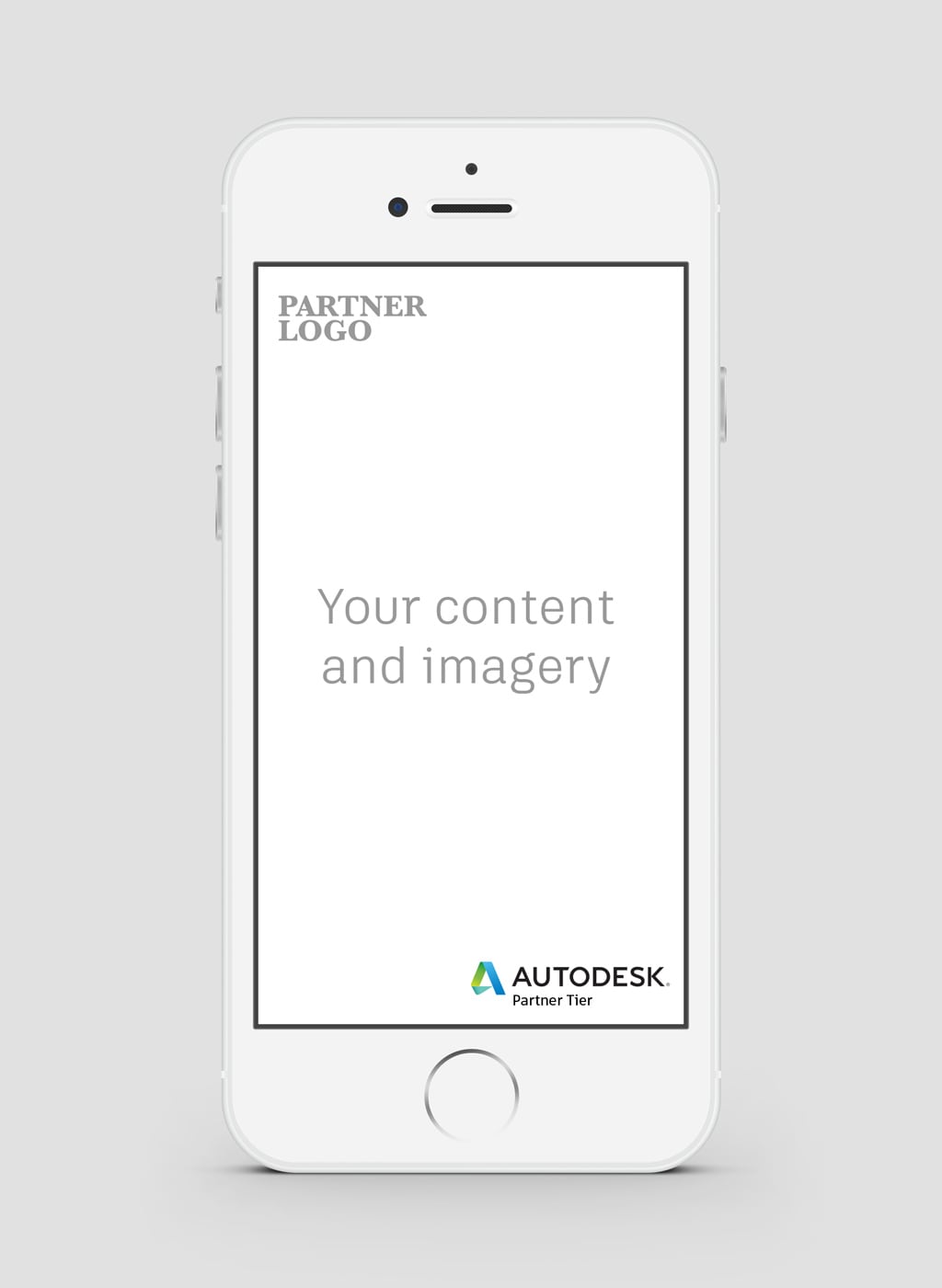
Autodesk affiliated
Preferred placement of your Autodesk Partner logo is in the lower-left corner or lower-right corner.
Printed ads
In printed ads, VARs should use the tier logo configuration, unless using the stacked logo is desirable for the ad’s audience.
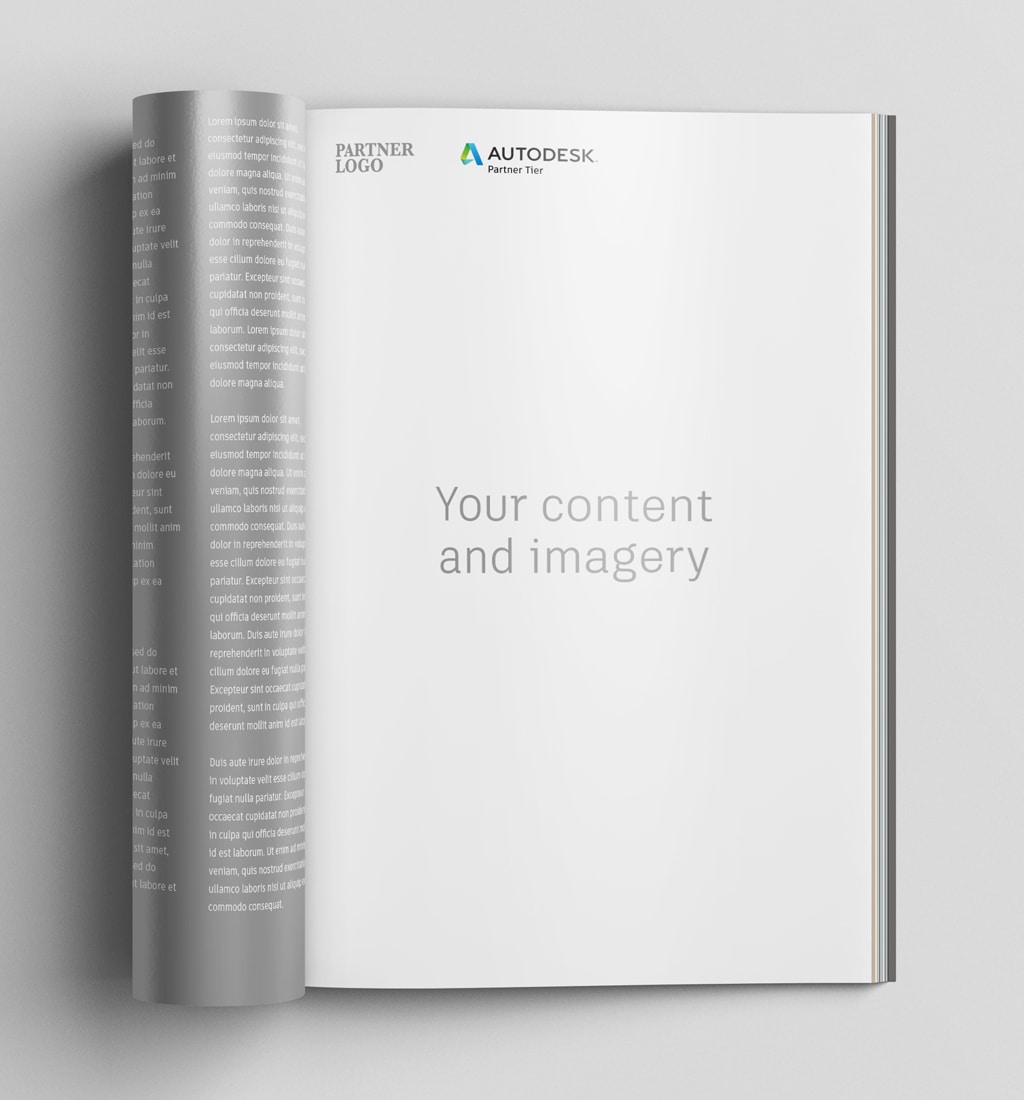
Autodesk affiliated
Preferred placement of your Autodesk Partner logo is in the upper-left or upper-right corner.
Event graphics
Examples of co-branding of pop-up booths and pull-up banners. Here the tier logo is also preferred.


Autodesk affiliated
Preferred placement of your Autodesk Partner logo on booth signage is in the upper-left corner or upper-right corner.


Autodesk branded
These examples show how Partner’s own logos can be showcased with a strong Autodesk-branded design as a pop-up booth graphic for events.
Merchandise
VAR co-branding on merchandise should only feature the tier logo, never the stacked configuration. Choice of merchandise should follow considerations outlined in branded merchandise.
Autodesk Partner logos should be positioned in a way that simply and elegantly communicates the relationship between brands.

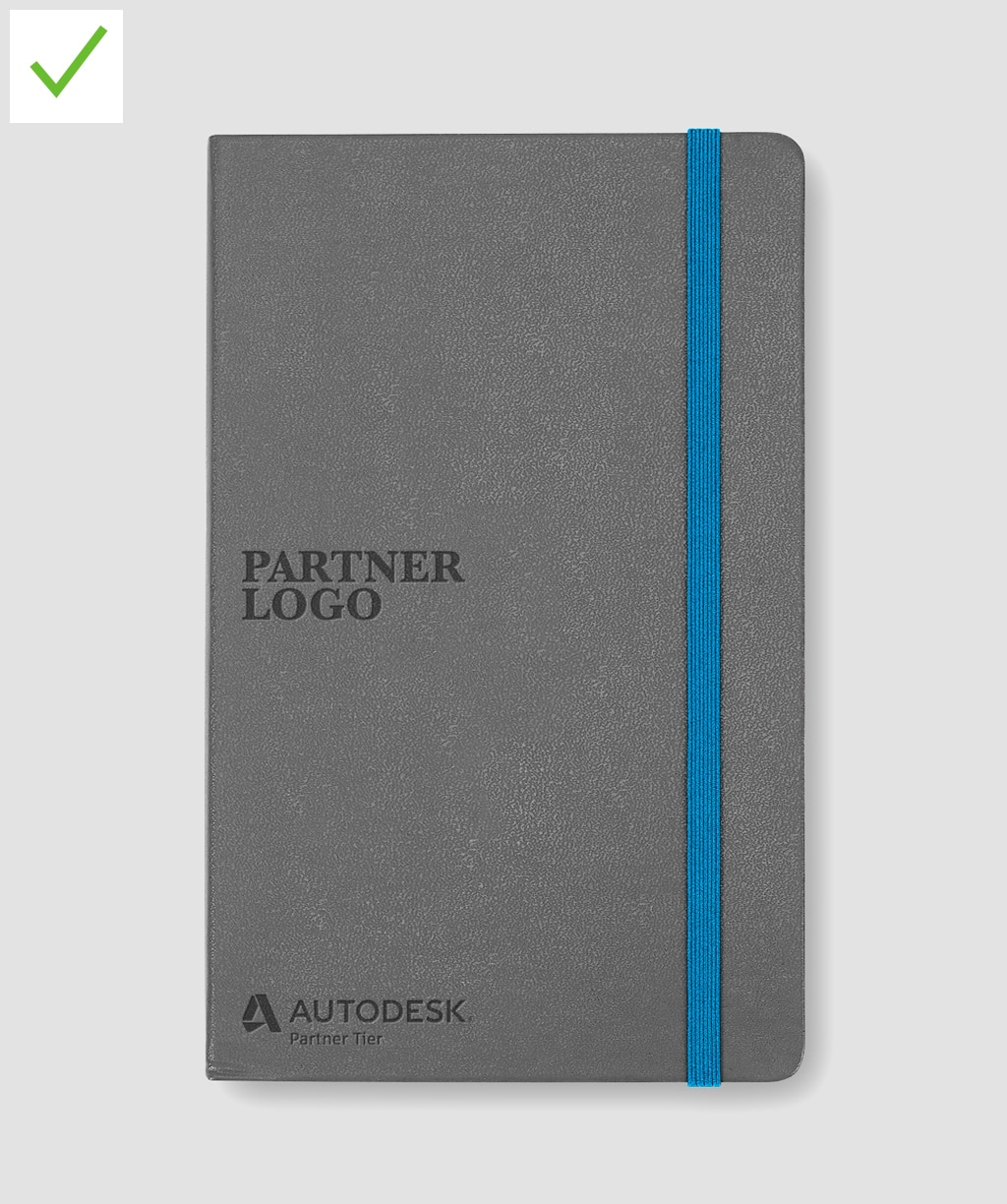

Do not use the stacked logo

Do not create merchandise exclusively featuring Autodesk Partner Logos
Video
Intellectual property guidelines restrict Partners from editing or altering Autodesk-owned videos to include Partner logos, branding, etc. It is permissible, however, for Partners to share unaltered Autodesk-owned videos externally.
In Partner-owned videos, Autodesk Partner logos should appear in a way that simply and clearly communicates the relationship between brands. Logo end frames are appropriate places to handle co-branding.

Logo end frames, featuring tier logos

Logo end frames, featuring stacked logos
Presentations
A co-branded presentation template is available to download from the DAM (access required). Since presentations built with this template will most likely be shared on systems where our corporate typeface Artifakt is not installed, it should always be typeset using Arial.
In a Partner’s own template, the preferred placement of Autodesk Partner logos is in the lower-left corner or lower-right corner.
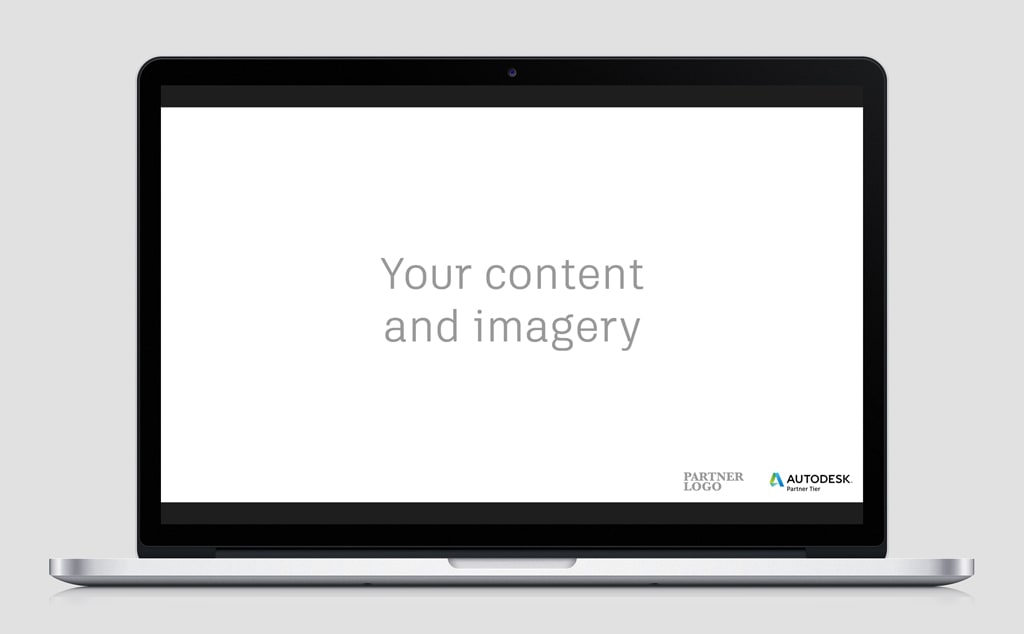
Autodesk affiliated
Title slide treatment
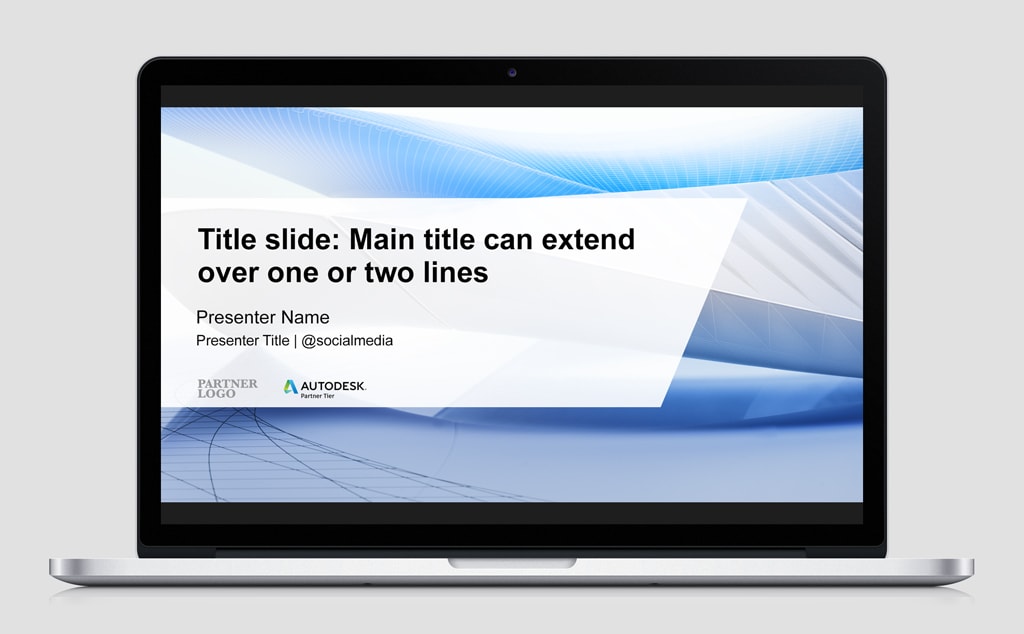
Autodesk branded
Title slide treatment

Tier logo
End slide treatment

Stacked logo
End slide treatment
Email marketing
Below are two examples of Autodesk and Partner co-branded email template designs. When designing email marketing, be sure that you conform to the most current rules and language required in your region(s), including all privacy and opt-out regulations and links necessary in your email footers. Remember that your subject lines must always be clear and not misleading.
In a Partner’s own email design, the preferred placement of Autodesk Partner logos is in the lower-left corner or lower-right corner.
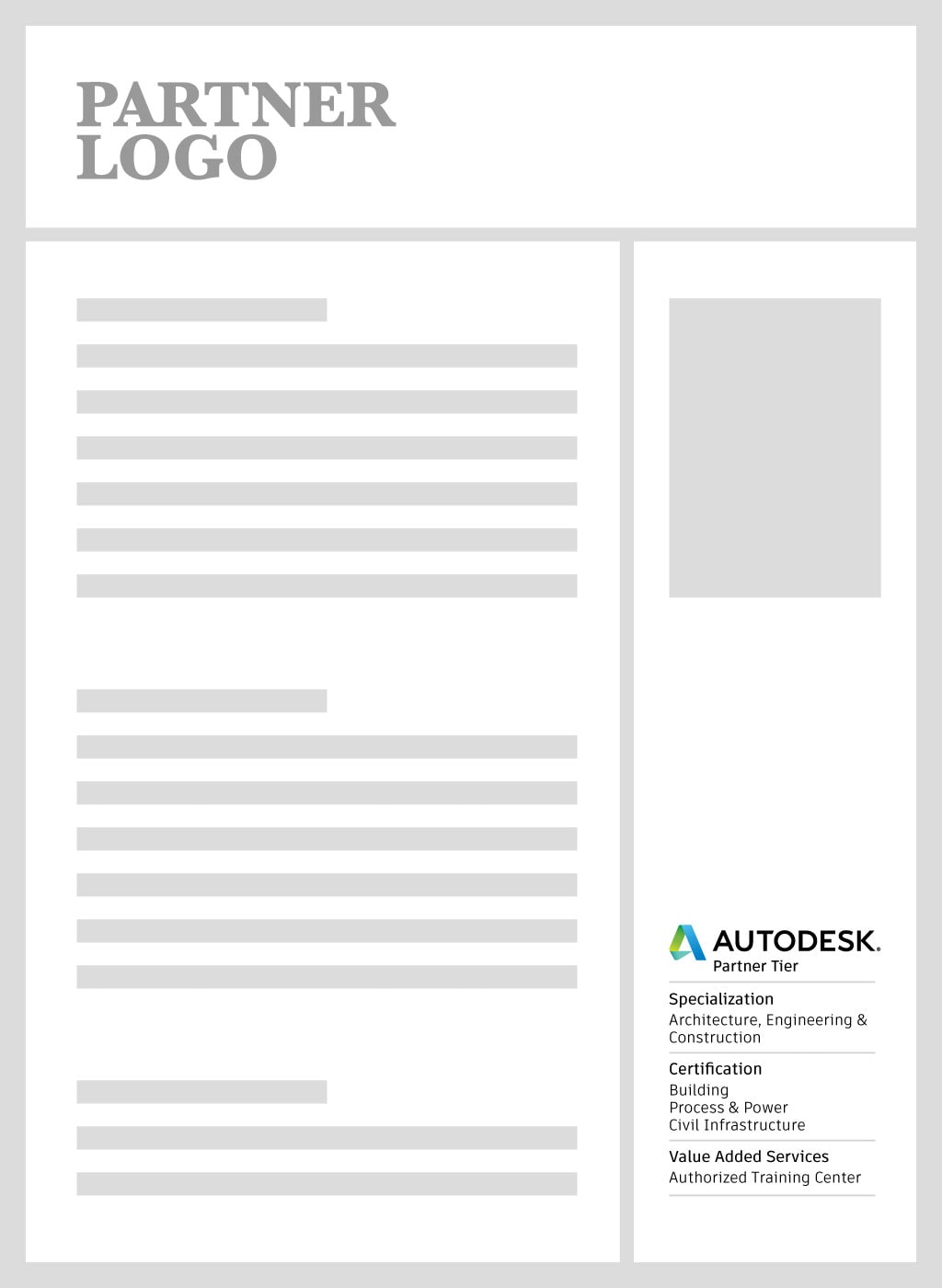
Autodesk affiliated
Partner email marketing template with a stacked logo
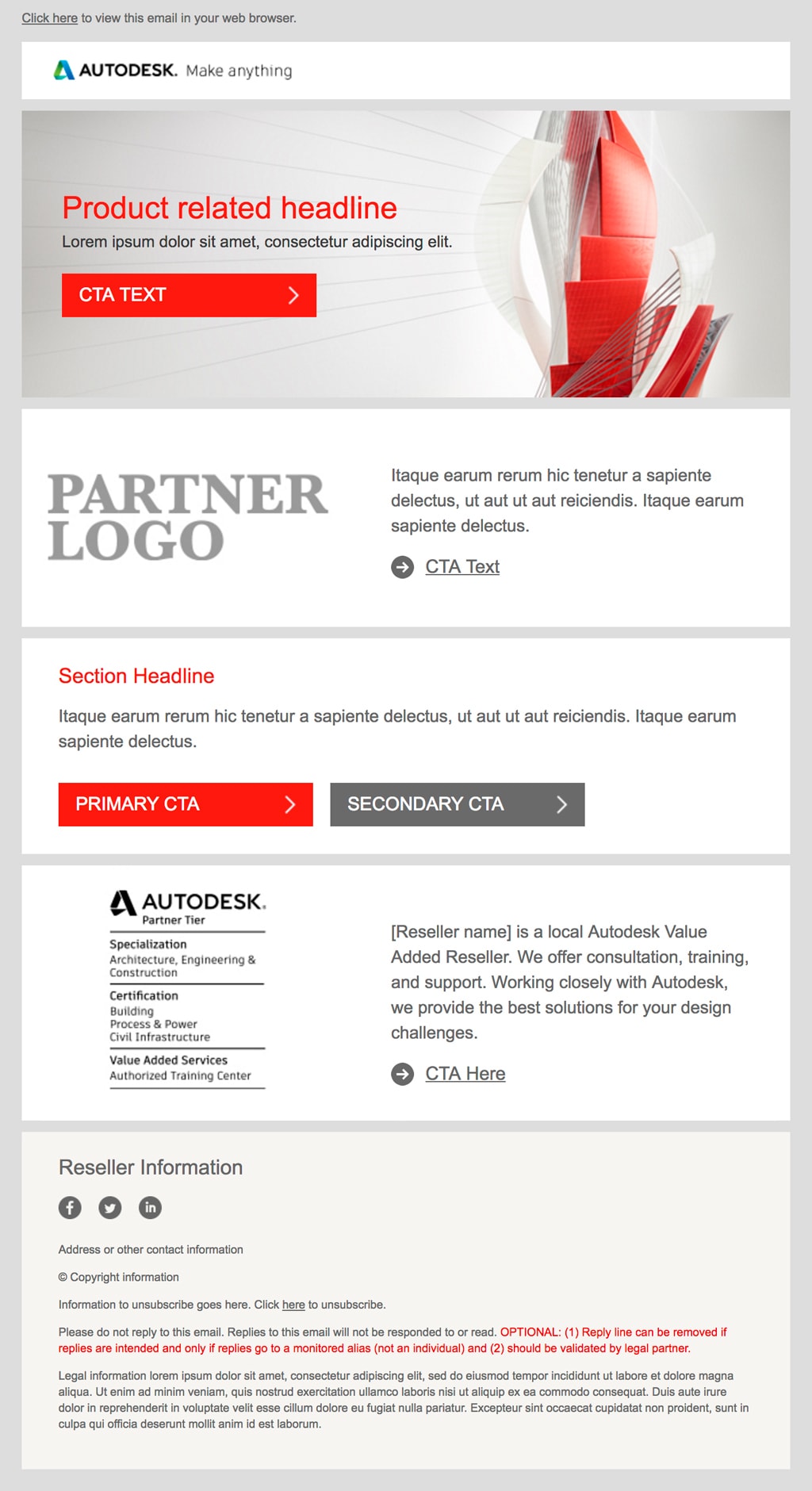
Autodesk branded-product level
Email marketing example
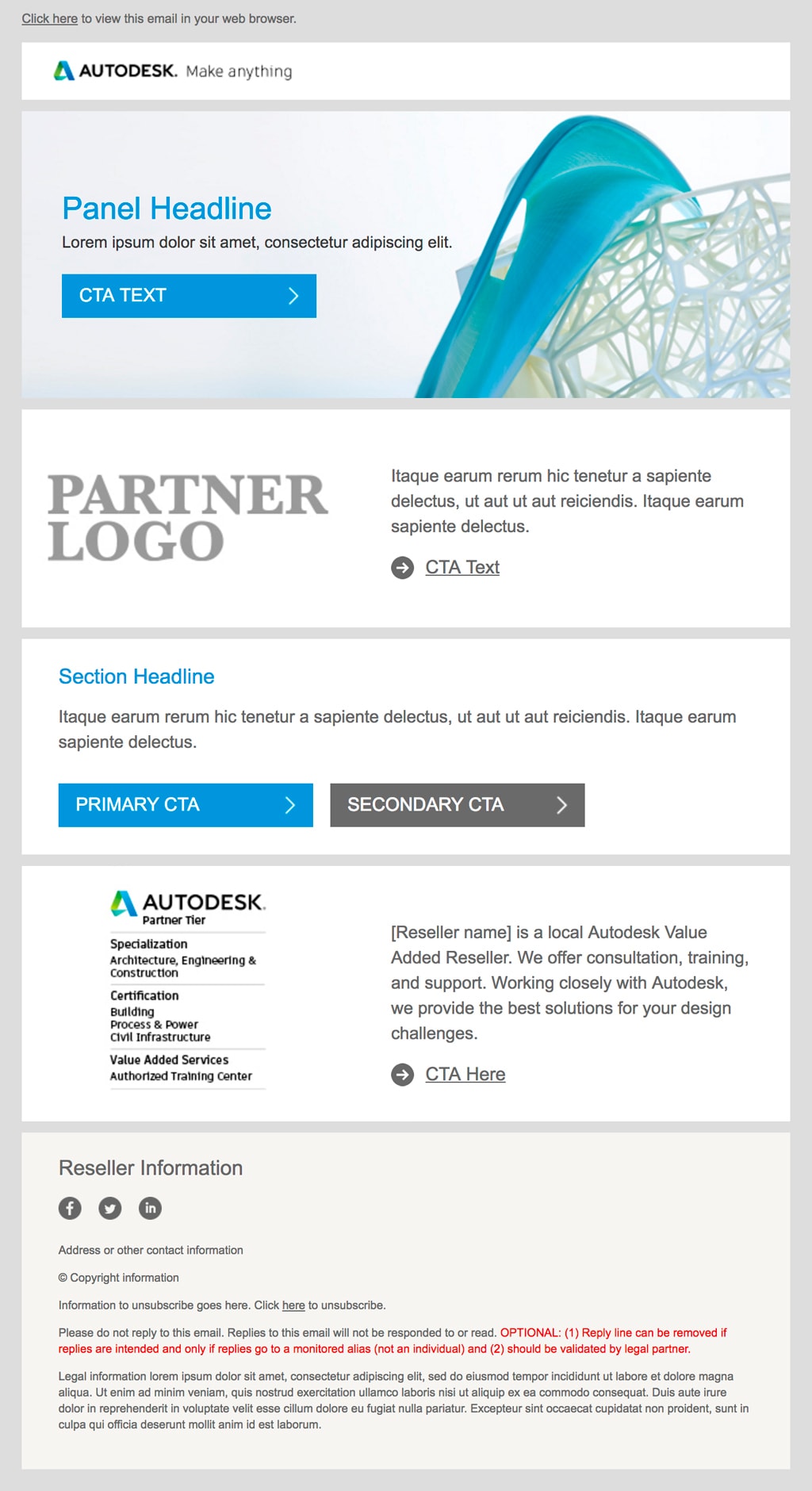
Autodesk branded-general or product agnostic level
Email marketing example